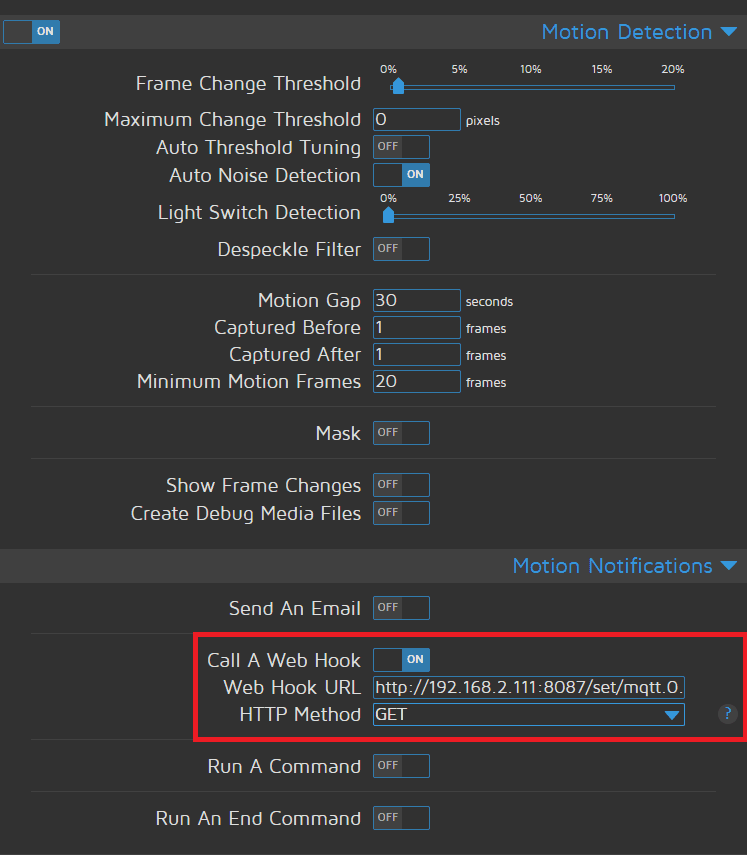ioBroker
Alle ioBroker Tutorials
- ioBroker with Docker (Updated 08.04.2024)
- ioBroker on a Raspberry Pi (deprecated)
- INSTAR MQTT - ioBroker
All ioBroker FAQs
- ioBroker v9.1.2 as MQTTv5 Client for your WQHD INSTAR IP Camera
- ioBroker as MQTT Broker for your WQHD Camera
- ioBroker MQTT Alarmserver for your WQHD Camera
- ioBroker REST API with your WQHD Camera
- Using ioBroker with your WQHD Camera
- ioBroker v7 with your WQHD INSTAR MQTTv5 Broker
- Camera Vis with Node-RED
- Live Video and ioBroker VIS
- INSTAR MQTT Alarmserver ioBroker
- ioBroker and INSTAR Alarmserver
- ioBroker MQTT Broker vs Client
- ioBroker as MQTT Broker for your Kamera
- ioBroker MQTT Overwrites Camera Settings
- ioBroker and MotionEye Webhooks
- ioBroker w/o MQTT
ioBroker and INSTAR Alarmserver
Q: I would like to use the motion detection in MotionEye to trigger an alarm in ioBroker and access my INSTAR cameras via MQTT or CGI command.
A: We already discussed in our ioBroker and INSTAR alarm server FAQ, how to use the INSTAR alarm server to switch variables in ioBroker. Motioneye offers exactly this function as well:
At this point, simply enter the URL that we previously created:
http://192.168.2.111:8087/set/mqtt.0.instar.10D1DC21F5DB.features.ptz.preset.raw?value=1And the IP camera with the MQTT ID 10D1DC21F5DB will move to the preset position 2 (value=1) every time MotionEye detects a movement.