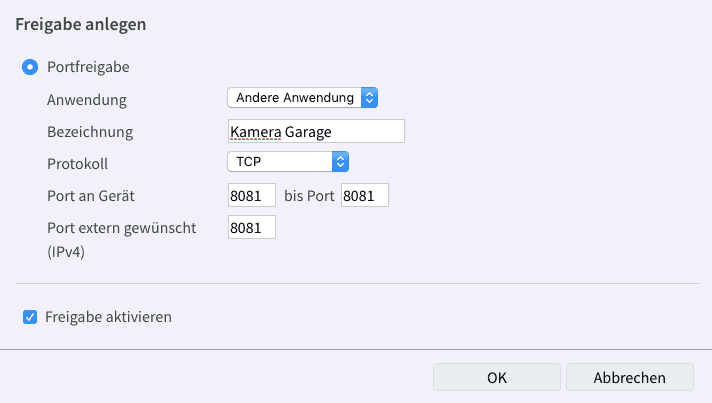Port Forwarding
Connect to your Camera through the Internet
The steps to forward a port are almost identical for every internet router. In the following we will give step-by-step instructions for the most common home routers in use. If you did not configure your camera yet - please do Step I first.
No Audio with your 1080p Camera?
II. Forwarding a Port in your Router
Now we want to enable internet access to our camera. This step is done in your routers web interface, and will look slightly different for different router models. Please be aware that you have to forward a unique port for each of your cameras.
Port Forwarding
The steps of forwarding a port to your camera are almost the same in every router. In the following we present examples for the most common routers.
Step III : The Camera´s DDNS-Address and the Remote-Access
INSTAR Forum
Discuss this article on the INSTAR Forum !