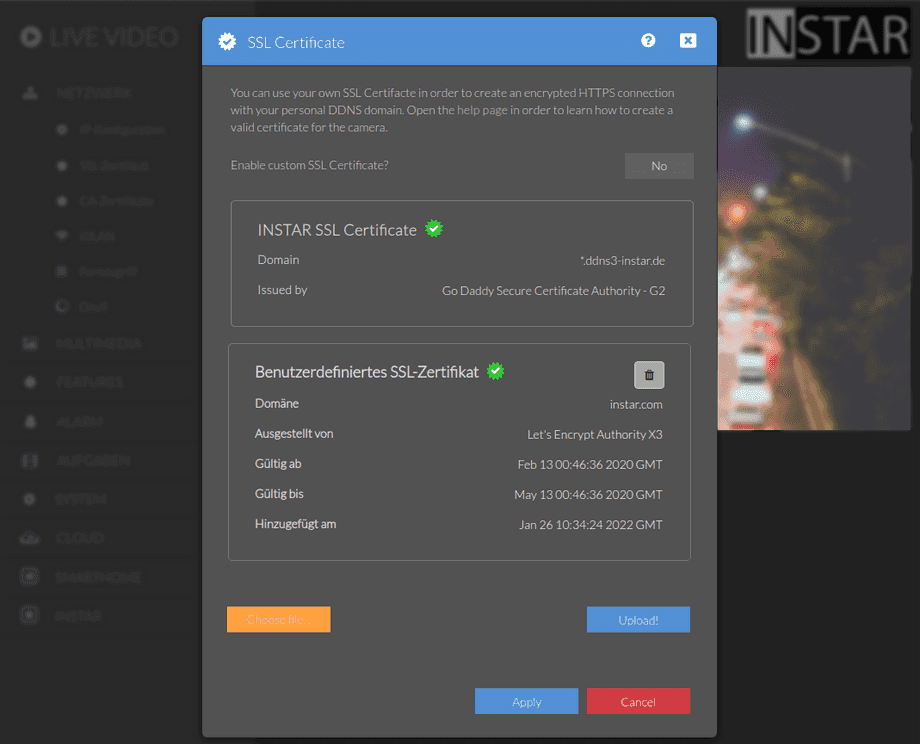UltraHD Series (2K+ 1440p & 4K 2160p) Web User Interface
Network Menu
You want to use your own SSL certificate for your own DDNS domain? Not a problem! Generate a self signed certificate and upload the certificate (X.509 certificate) and key (Private RSA Key) - combined in a single *.pem file. Please also check the Custom CA Store if you want to use a certificate that is signed by a
Your camera provides a fine-grained access rights system that allows you to restrict access to certain menus of the web user interface and its underlying CGI commands. The minimum permission to access this menu is:
- User Permissions:
System Settings
User permissions can be modified in the user menu.
Format
The correct formatting is important, otherwise the camera will not accept the digital certificate. The camera uses certificates in PEM format. The certificate file must therefore have the file extension .pem.
Below you can see a blank sample certificate. You need your private key (Private RSA Key or Private Key) and the X.509 certificate, which contains your public key that you received from your certification authority.
-----BEGIN RSA PRIVATE KEY-----
MIIEogIBAAKCAQEAwONaLOP7EdegqjRuQKSDXzvHmFMZfBufjhELhNjo5KsL4ieH
hMSGCcSV6y32hzhqR5lvTViaQez+xhc58NZRu+OUgEhodRBW/vAOjpz/xdMz5HaC
EhP3E9W1pkitVseS8B5rrgJo1BfCGai1fPav1nutPq2Kj7vMy24+g460Lonf6ln1
di4aTIRtAqXtUU6RFpPJP35PkCXbTK65O8HJSxxt/XtfoezHCU5+UIwmZGYx46UB
Wzg3IfK6bGPSiHU3pdiTol0uMPt/GUK+x4NyZJ4/ImsNAicRwMBdja4ywHKXJehH
gXBthsVIHbL21x+4ibsg9eVM/XioTV6tW3IrdwIDAQABAoIBACFfdLutmkQFBcRN
HAJNNHmmsyr0vcUOVnXTFyYeDXV67qxrYHQlOHe6LqIpKq1Mon7O2kYMnWvooFAP
trOnsS6L+qaTYJdYg2TKjgo4ubw1hZXytyB/mdExuaMSkgMgtpia+tB5lD+V+LxN
x1DesZ+veFMO3Zluyckswt4qM5yVa04YFrt31H0E1rJfIen61lidXIKYmHHWuRxK
SadjFfbcqJ6P9ZF22BOkleg5Fm5NaxJmyQynOWaAkSZa5w1XySFfRjRfsbDr64G6
+LSG8YtRuvfxnvUNhynVPHcpE40eiPo6v8Ho6yZKXpV5klCKciodXAORsswSoGJa
N3nnu/ECgYEA6Yb2rM3QUEPIALdL8f/OzZ1GBSdiQB2WSAxzl9pR/dLF2H+0pitS
to0830mk92ppVmRVD3JGxYDRZQ56tlFXyGaCzJBMRIcsotAhBoNbjV0i9n5bLJYf
BmjU9yvWcgsTt0tr3B0FrtYyp2tCvwHqlxvFpFdUCj2oRw2uGpkhmNkCgYEA03M6
WxFhsix3y6eVCVvShfbLBSOqp8l0qiTEty+dgVQcWN4CO/5eyaZXKxlCG9KMmKxy
Yx+YgxZrDhfaZ0cxhHGPRKEAxM3IKwT2C8/wCaSiLWXZZpTifnSD99vtOt4wEfrG
+AghNd5kamFiM9tU0AyvhJc2vdJFuXrfeC7ntM8CgYBGDA+t4cZcbRhu7ow/OKYF
kulP3nJgHP/Y+LMrl3cEldZ2jEfZmCElVNQvfd2XwTl7injhOzvzPiKRF3jDez7D
g8w0JAxceddvttJRK9GoY4l7OoeKpjUELSnEQkf+yUfOsTbXPXVY7jMfeNL6jE6b
qN7t3qv8rmXtejMBE3G6cQKBgGR5W2BMiRSlxqKx1cKlrApV87BUe1HRCyuR3xuA
d6Item7Lx1oEi7vb242yKdSYnpApWQ06xTh83Y/Ly87JaIEbiM0+h+P8OEIg0F1a
iB+86AcUX1I8KseVy+Np0HbpfwP8GrFfA5DaRPK7pXMopEtby8cAJ1XZZaI1/ZvZ
BebHAoGAcQU9WvCkT+nIp9FpXfBybYUsvgkaizMIqp66/l3GYgYAq8p1VLGvN4v5
ec0dW58SJrCpqsM3NP78DtEzQf9OOsk+FsjBFzDU2RkeUreyt2/nQBj/2mN/+hEy
hYN0Zii2yTb63jGxKY6gH1R/r9dL8kXaJmcZrfSa3AgywnteJWg=
-----END RSA PRIVATE KEY-----
-----BEGIN CERTIFICATE-----
MIIDBjCCAe4CCQCX05m0b053QzANBgkqhkiG9w0BAQQFADBFMQswCQYDVQQGEwJB
VTETMBEGA1UECBMKU29tZS1TdGF0ZTEhMB8GA1UEChMYSW50ZXJuZXQgV2lkZ2l0
cyBQdHkgTHRkMB4XDTA4MTIwNzEwMjUyMloXDTE4MTIwNTEwMjUyMlowRTELMAkG
A1UEBhMCQVUxEzARBgNVBAgTClNvbWUtU3RhdGUxITAfBgNVBAoTGEludGVybmV0
IFdpZGdpdHMgUHR5IEx0ZDCCASIwDQYJKoZIhvcNAQEBBQADggEPADCCAQoCggEB
AMDjWizj+xHXoKo0bkCkg187x5hTGXwbn44RC4TY6OSrC+Inh4TEhgnElest9oc4
akeZb01YmkHs/sYXOfDWUbvjlIBIaHUQVv7wDo6c/8XTM+R2ghIT9xPVtaZIrVbH
kvAea64CaNQXwhmotXz2r9Z7rT6tio+7zMtuPoOOtC6J3+pZ9XYuGkyEbQKl7VFO
kRaTyT9+T5Al20yuuTvByUscbf17X6HsxwlOflCMJmRmMeOlAVs4NyHyumxj0oh1
N6XYk6JdLjD7fxlCvseDcmSePyJrDQInEcDAXY2uMsBylyXoR4FwbYbFSB2y9tcf
uIm7IPXlTP14qE1erVtyK3cCAwEAATANBgkqhkiG9w0BAQQFAAOCAQEAW4yZdqpB
oIdiuXRosr86Sg9FiMg/cn+2OwQ0QIaA8ZBwKsc+wIIHEgXCS8J6316BGQeUvMD+
plNe0r4GWzzmlDMdobeQ5arPRB89qd9skE6pAMdLg3FyyfEjz3A0VpskolW5VBMr
P5R7uJ1FLgH12RyAjZCWYcCRqEMOffqvyMCH6oAjyDmQOA5IssRKX/HsHntSH/HW
W7slTcP45ty1b44Nq22/ubYk0CJRQgqKOIQ3cLgPomN1jNFQbAbfVTaK1DpEysrQ
5V8a8gNW+3sVZmV6d1Mj3pN2Le62wUKuV2g6BNU7iiwcoY8HI68aRxz2hVMS+t5f
SEGI4JSxV56lYg==
-----END CERTIFICATE-----"Private RSA Key" or "Private Key"?
You only need one! It does not matter which key you use here, as long as it is correctly identified.
With -----BEGIN RSA PRIVATE KEY----- you set the beginning of the "Private RSA Key" and with -----END RSA PRIVATE KEY----- you set the end.
With -----BEGIN PRIVATE KEY----- you set the beginning of the "Private Key" and with -----END PRIVATE KEY----- you set the end.
In addition to one of the private keys mentioned above, you also need the X.509 certificate with your public key.
With -----BEGIN CERTIFICATE----- you set the start of the X.509 certificate. With -----END CERTIFICATE----- you set the end.
Important note!
It is important that the Private RSA Key or the Private Key matches the X.509 certificate. If the HASH values do not match, the camera will discard the certificate.
If you want to change the certificate, the camera must be restarted afterwards. Only then will the newly selected certificate be valid.
MQTT, FTPS and HTTPS Alarmserver
If you upload a private certificate here, it will also be used for the INSTAR MQTT Broker, the HTTPS Alarmserver and FTPS Service beside the HTTPS Connection over your INSTAR DDNS address.