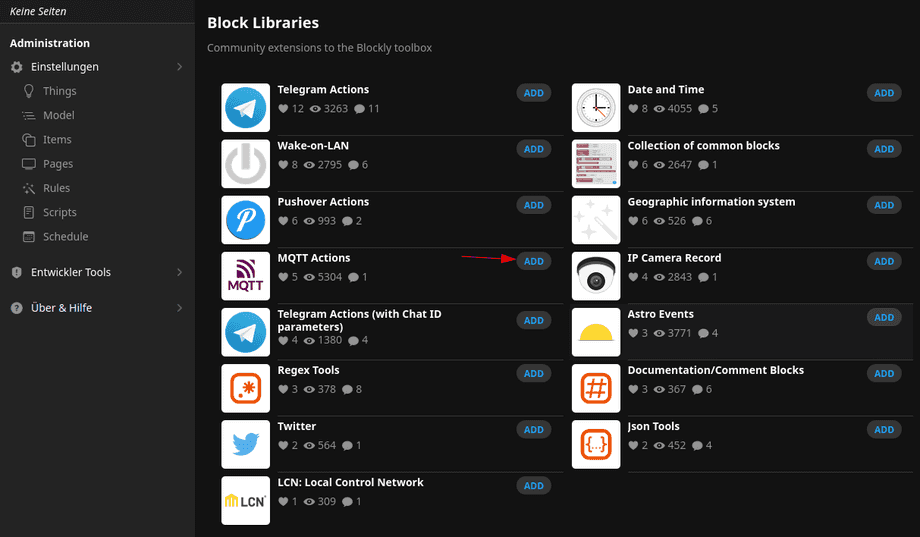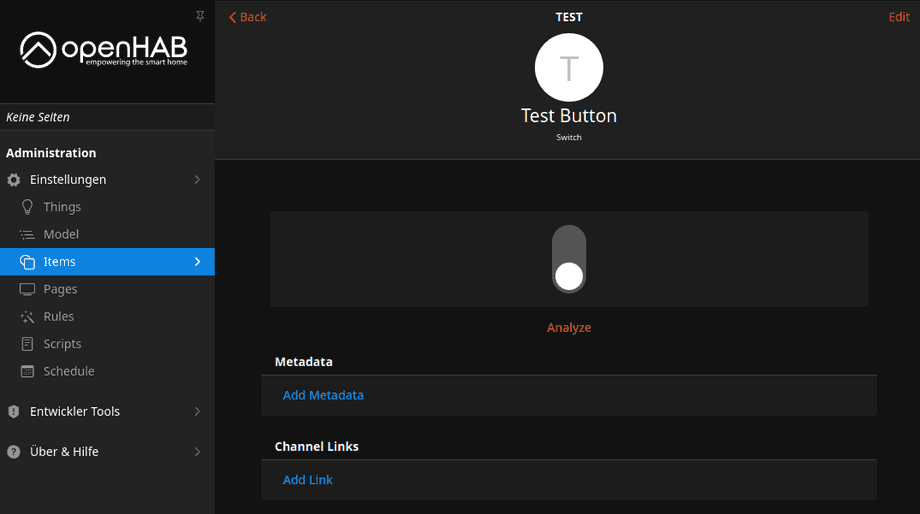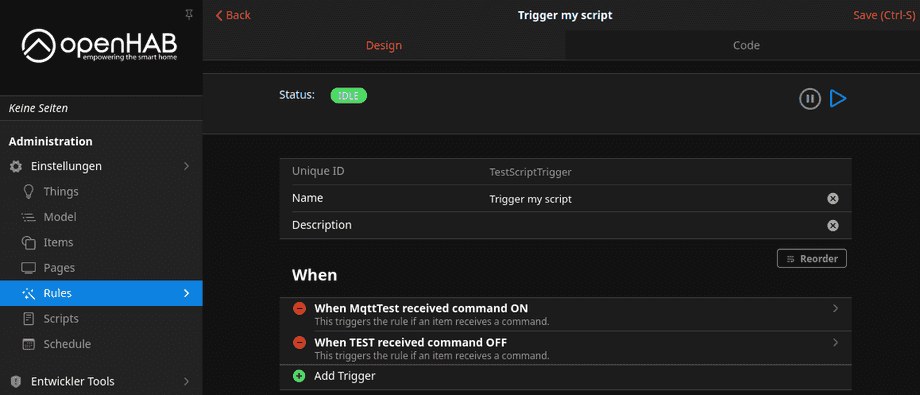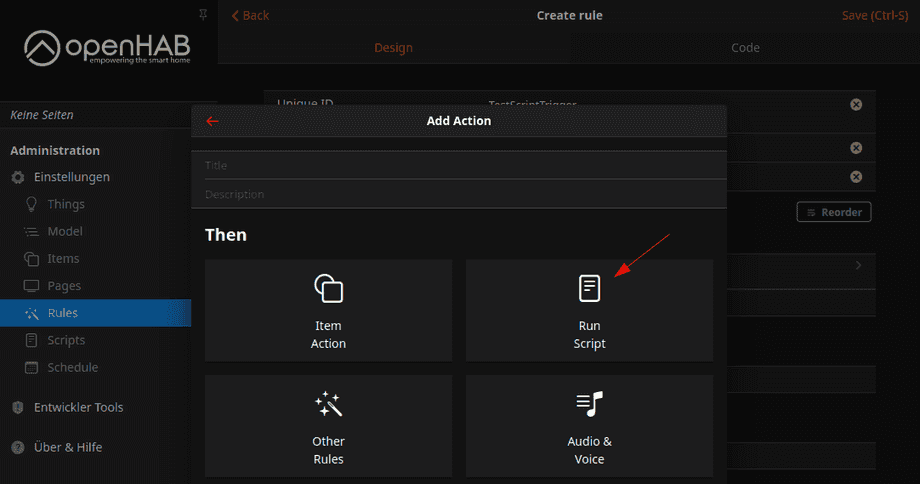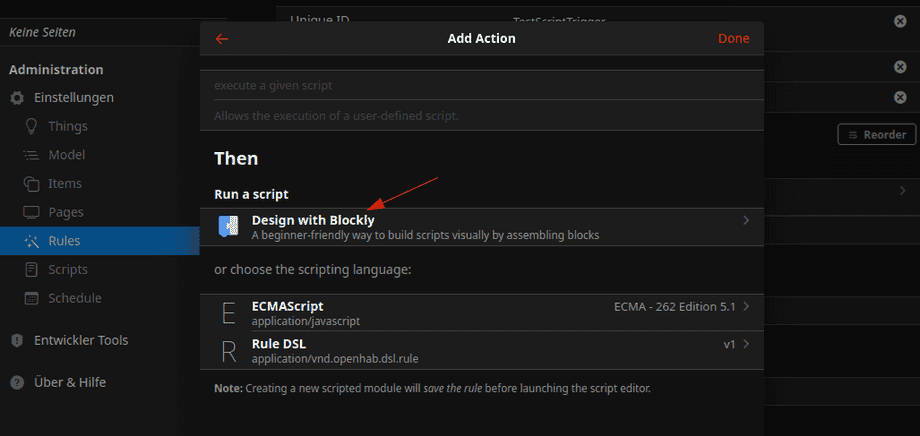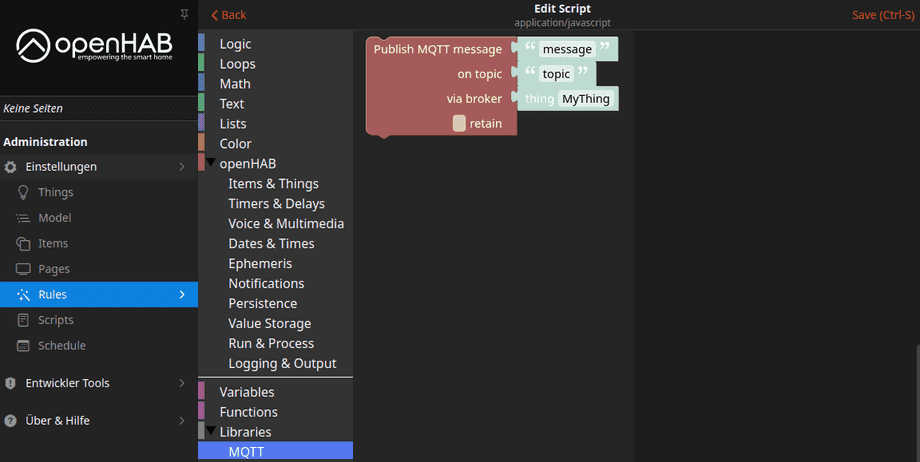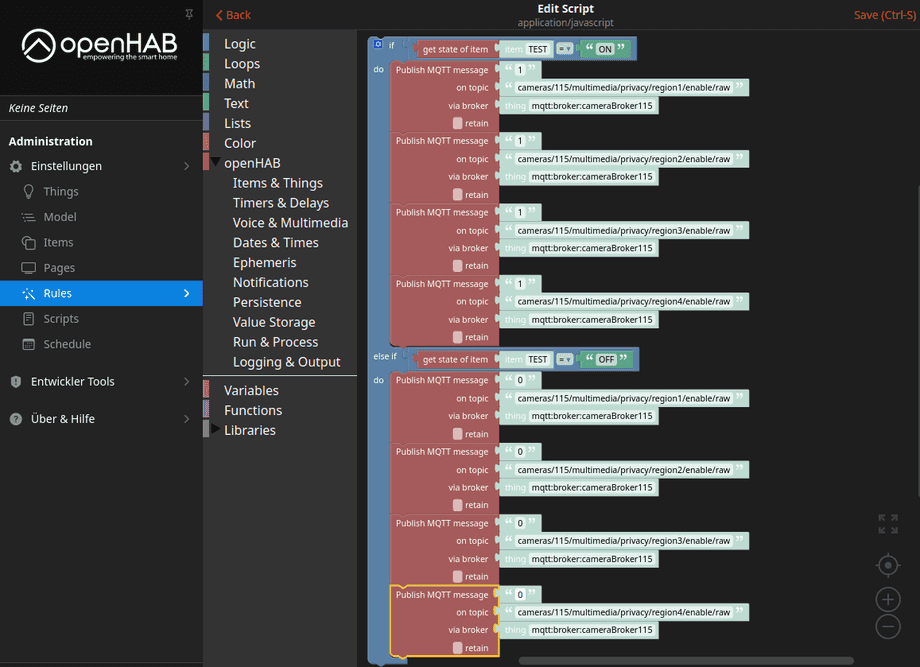Alle OpenHAB Tutorials
- OpenHAB 3 Camera Binding
- OpenHAB 3 Camera Widget
- OpenHAB 3 in Docker
- OpenHAB 3 MQTT Binding
- OpenHAB Smarthome
- OpenHAB IP Camera Binding
- openHABian on a Raspberry Pi
- INSTAR MQTT - OpenHAB2
All OpenHAB FAQs
- OpenHab3 IpCamera Binding Alarmserver
- OpenHab3 IpCamera Binding with an WQHD Camera
- Using OpenHab3 in Docker with an WQHD Camera
- OpenHAB v3 Configuration for your WQHD INSTAR MQTTv5 Broker
- OpenHAB v3 filebased Configuration for your WQHD INSTAR MQTTv5 Broker
- OpenHAB v3 Rules for your WQHD INSTAR MQTTv5 Broker
- OpenHAB v3 Blockly Scripts for your WQHD INSTAR MQTTv5 Broker
- OpenHAB v3 Sitemaps for your WQHD INSTAR MQTTv5 Broker
- Debugging the OpenHAB IP Camera Binding
OpenHAB v3 Blockly Scripts for your WQHD INSTAR MQTTv5 Broker
- Part I - MQTT Binding Configuration through the Main UI
- Part II - MQTT Binding Configuration through the Configuration Files
- Part II - MQTT Binding Rules
- Part III - MQTT Binding Rules
- Part IV - Groups and Sitemaps
MQTT Binding Rules & Scripts
A: Part 1 of this tutorial installed the OpenHAB MQTT binding and connected it to the internal broker in our INSTAR WQHD camera using the OpenHab 3 Main UI. The Part II did the same by editing the configuration files of our OpenHab 3 installation. Now it is time to add some automations using the OpenHab Scripts feature.
Scripts
For slightly more complicated triggers we can also use Javascript or the assembly block version of it called Blockly. Before I start I am going to install the MQTT Block Library that will allow us to use our camera's MQTT interface to publish configuration updates:
We can also use the OpenHab Rules to connect our script to an item - allowing us to trigger it manually with a dummy switch:
I can add this switch as a trigger for both the ON and OFF state:
And as Action we now have to choose Run Script:
Here we can select the scripting language we want to use - choose Design with Blockly:
This will open the Blockly Editor:
Here we can create the same function we build earlier using the Things, Channels and Rules. As a trigger we will check if our Test-Button has the state ON or OFF. If this is true I want to publish updates to the Privacy Masks topics and activate or deactivate them all at once:
configuration: {}
triggers:
- id: "1"
configuration:
itemName: MqttTest
command: ON
type: core.ItemCommandTrigger
- id: "3"
configuration:
itemName: TEST
command: OFF
type: core.ItemCommandTrigger
conditions: []
actions:
- inputs: {}
id: "2"
configuration:
blockSource: <xml xmlns="https://developers.google.com/blockly/xml"><block
type="controls_if" id="cSbJV5#tLW22bEPP#K,R" x="-111" y="-459"><mutation
elseif="1"></mutation><value name="IF0"><block type="logic_compare"
id="6kg-ekZ-uf22de+9R$Eb"><field name="OP">EQ</field><value
name="A"><block type="oh_getitem_state" id="H8Q{j,gYqdU(H(%W`q{i"><value
name="itemName"><shadow type="oh_item" id="Fm@Ca0#CJ(+RR]CS,1#C"><field
name="itemName">TEST</field></shadow></value></block></value><value
name="B"><block type="text" id="h?oaJtVOKd,_:O7az7L|"><field
name="TEXT">ON</field></block></value></block></value><statement
name="DO0"><block type="mqtt_publish" id="LH#Ceyo=C)p6kSqWRENK"><field
name="RETAIN">FALSE</field><value name="MESSAGE"><shadow type="text"
id="Vg|L$du5$O`+t5@oji6U"><field
name="TEXT">1</field></shadow></value><value name="TOPIC"><shadow
type="text" id="_.q@u{=@x]E8#-o7eEaS"><field
name="TEXT">cameras/115/multimedia/privacy/region1/enable/raw</field></shadow></value><value
name="BROKER"><shadow type="oh_thing" id="nm[U)Yo0oW=$LWm9k1C~"><field
name="thingUid">mqtt:broker:cameraBroker115</field></shadow></value><next><block
type="mqtt_publish" id="]N@-[=+R7QJW+}e1i}{4"><field
name="RETAIN">FALSE</field><value name="MESSAGE"><shadow type="text"
id="UZOJ*R(wnI](:_v+MF$|"><field
name="TEXT">1</field></shadow></value><value name="TOPIC"><shadow
type="text" id="#_LE`Q-C!vb;l~Z4#sFZ"><field
name="TEXT">cameras/115/multimedia/privacy/region2/enable/raw</field></shadow></value><value
name="BROKER"><shadow type="oh_thing" id="`ARr3SX6FJPI_mI@HvwF"><field
name="thingUid">mqtt:broker:cameraBroker115</field></shadow></value><next><block
type="mqtt_publish" id="l6z|Bfjy=gw)mn^#Ge$Q"><field
name="RETAIN">FALSE</field><value name="MESSAGE"><shadow type="text"
id=")dN3H}?E!Vy)k-PX0i-S"><field
name="TEXT">1</field></shadow></value><value name="TOPIC"><shadow
type="text" id="XR@I55_PYr6wNnZsY,=e"><field
name="TEXT">cameras/115/multimedia/privacy/region3/enable/raw</field></shadow></value><value
name="BROKER"><shadow type="oh_thing" id=":C!gTth1Q;-eXuK*}NME"><field
name="thingUid">mqtt:broker:cameraBroker115</field></shadow></value><next><block
type="mqtt_publish" id="FFH0!nzU=]}vHQ27aLU+"><field
name="RETAIN">FALSE</field><value name="MESSAGE"><shadow type="text"
id="xBCTX?W][){iIBw$c/s4"><field
name="TEXT">1</field></shadow></value><value name="TOPIC"><shadow
type="text" id="k}-3zEP{6s8}$J)~a|tJ"><field
name="TEXT">cameras/115/multimedia/privacy/region4/enable/raw</field></shadow></value><value
name="BROKER"><shadow type="oh_thing" id="0QQ%UDrhFFv83|^-;PIP"><field
name="thingUid">mqtt:broker:cameraBroker115</field></shadow></value></block></next></block></next></block></next></block></statement><value
name="IF1"><block type="logic_compare" id="CFBz8y(CANbJ~6JvCLDz"><field
name="OP">EQ</field><value name="A"><block type="oh_getitem_state"
id="hi`bv3dO@kDX%hjx?`le"><value name="itemName"><shadow type="oh_item"
id="~A@HRXzSkA]*7U~_=O9w"><field
name="itemName">TEST</field></shadow></value></block></value><value
name="B"><block type="text" id="Rw~iwC%:oc6Y3_u+gUt1"><field
name="TEXT">OFF</field></block></value></block></value><statement
name="DO1"><block type="mqtt_publish" id="^x4{d9[T=:9OaN0RzIpI"><field
name="RETAIN">FALSE</field><value name="MESSAGE"><shadow type="text"
id="QetksPK5^XJ]5oz,mVE~"><field
name="TEXT">0</field></shadow></value><value name="TOPIC"><shadow
type="text" id="%MECdsP`[Q?D@?e:1+kP"><field
name="TEXT">cameras/115/multimedia/privacy/region1/enable/raw</field></shadow></value><value
name="BROKER"><shadow type="oh_thing" id="=WE-0+QfYl8~J4]:1IfI"><field
name="thingUid">mqtt:broker:cameraBroker115</field></shadow></value><next><block
type="mqtt_publish" id="%Fd4l:Ueh-T^@a)ke2L="><field
name="RETAIN">FALSE</field><value name="MESSAGE"><shadow type="text"
id=")~ogNT6#T:ytXIg8|`^k"><field
name="TEXT">0</field></shadow></value><value name="TOPIC"><shadow
type="text" id="lBbVb6}WtmH;8,QM|KA^"><field
name="TEXT">cameras/115/multimedia/privacy/region2/enable/raw</field></shadow></value><value
name="BROKER"><shadow type="oh_thing" id="@$/#Z}f;AJK;)mJ**0i_"><field
name="thingUid">mqtt:broker:cameraBroker115</field></shadow></value><next><block
type="mqtt_publish" id="~uig{I~X1z9S,0DK,t1t"><field
name="RETAIN">FALSE</field><value name="MESSAGE"><shadow type="text"
id=";;6(@Czch6^Y!uo/N+oD"><field
name="TEXT">0</field></shadow></value><value name="TOPIC"><shadow
type="text" id="NGvpIToFT=|:U}ui4?:`"><field
name="TEXT">cameras/115/multimedia/privacy/region3/enable/raw</field></shadow></value><value
name="BROKER"><shadow type="oh_thing" id="-Q!n!(g!*,tY.kp-oPMG"><field
name="thingUid">mqtt:broker:cameraBroker115</field></shadow></value><next><block
type="mqtt_publish" id="$U[Wo=635Y-lNQbkGnD8"><field
name="RETAIN">FALSE</field><value name="MESSAGE"><shadow type="text"
id="$aQt[J!qmmgh[tW?G0RF"><field
name="TEXT">0</field></shadow></value><value name="TOPIC"><shadow
type="text" id=",y$q4b6CO2wCSM29~VT9"><field
name="TEXT">cameras/115/multimedia/privacy/region4/enable/raw</field></shadow></value><value
name="BROKER"><shadow type="oh_thing" id="wUKer5jv(80p1hn?l5Cv"><field
name="thingUid">mqtt:broker:cameraBroker115</field></shadow></value></block></next></block></next></block></next></block></statement></block></xml>
type: application/javascript
script: >
var things = Java.type('org.openhab.core.model.script.actions.Things');
if (itemRegistry.getItem('TEST').getState() == 'ON') {
things.getActions('mqtt', 'mqtt:broker:cameraBroker115').publishMQTT('cameras/115/multimedia/privacy/region1/enable/raw', '1', 'FALSE' === 'TRUE');
things.getActions('mqtt', 'mqtt:broker:cameraBroker115').publishMQTT('cameras/115/multimedia/privacy/region2/enable/raw', '1', 'FALSE' === 'TRUE');
things.getActions('mqtt', 'mqtt:broker:cameraBroker115').publishMQTT('cameras/115/multimedia/privacy/region3/enable/raw', '1', 'FALSE' === 'TRUE');
things.getActions('mqtt', 'mqtt:broker:cameraBroker115').publishMQTT('cameras/115/multimedia/privacy/region4/enable/raw', '1', 'FALSE' === 'TRUE');
} else if (itemRegistry.getItem('TEST').getState() == 'OFF') {
things.getActions('mqtt', 'mqtt:broker:cameraBroker115').publishMQTT('cameras/115/multimedia/privacy/region1/enable/raw', '0', 'FALSE' === 'TRUE');
things.getActions('mqtt', 'mqtt:broker:cameraBroker115').publishMQTT('cameras/115/multimedia/privacy/region2/enable/raw', '0', 'FALSE' === 'TRUE');
things.getActions('mqtt', 'mqtt:broker:cameraBroker115').publishMQTT('cameras/115/multimedia/privacy/region3/enable/raw', '0', 'FALSE' === 'TRUE');
things.getActions('mqtt', 'mqtt:broker:cameraBroker115').publishMQTT('cameras/115/multimedia/privacy/region4/enable/raw', '0', 'FALSE' === 'TRUE');
}
type: script.ScriptActionNow all you have to do is to toggle the test switch to either activate or deactivate all privacy masks! You can now take control over every MQTT camera that is connected to your MQTT broker. Replace the MQTT Topic with any topic you want to use. And of course you can also replace the triggere with Item channels or other automations.