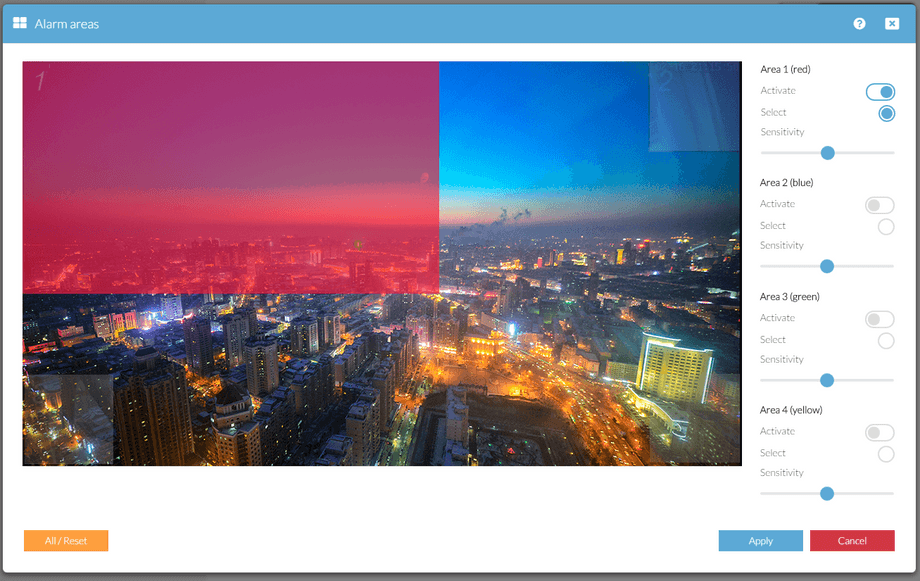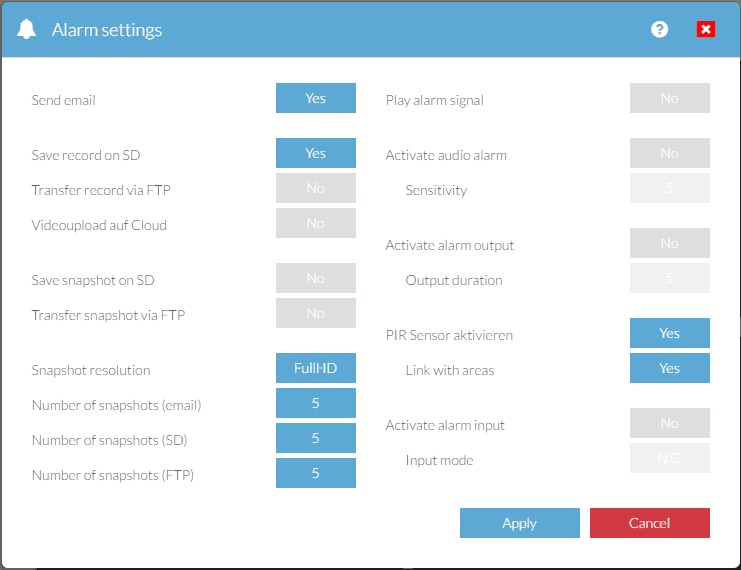Motion Detection
Setup
INSTAR 1080p Camera Series
To activate the motion detection, open the web interface of your INSTAR HD IP camera and click on the menu Alarm / Areas.
Now that we set the motion detection areas, we can continue with adding actions, the camera has to take, in case of a detection event. Open the Alarm / Actions menu to configure the alarm actions.
- To use the email notification, you first have to set your email login credentials inside the System / Email. Please follow our Alarm Notification Guide.
- All video and snapshot recordings to SD Card, can be accessed by our free app for Windows Phone, Windows Metro, Android, iPhone and iPad. Alternatively, you can Download all files to your computer.
- To use the FTP server upload, you first have to set your server information inside the Network / FTP menu. You can, for example, use your Router or NAS as FTP Server. Or run a FTP Server on your Windows PC.
- It is recommended to use the integrated Passive Infrared Sensor (PIR) in combination (Link with Areas) with your motion detection areas, to filter out false alerts caused by e.g. rain, snow or changes in the lighting condition. You can also deactivate the detection areas and use the PIR sensor by itself.
INSTAR 2K+ Überwachungskameras: Bewegungserkennung optimal einstellen inkl. Objekterkennung und PIR
So funktioniert die Bewegungserkennung einer INSTAR Full HD IP Kamera und so stellt man Sie richtig ein
If you have problems by receiving to many alarms you can solve that by changing your settings. Always set the sensitivity so that the motion you want to detect is detected by the camera - simply test it by walking in front of your camera. If this does not trigger an alert, you can either increase the sensitivity of the detection, or decrease the size of the detection area - the smaller the area, the higher, percentage, is the change of pixels inside the area by the event. On the other hand, if you have to increase the detection area, you also have to increase the sensitivity of the detection.
To avoid unwanted motion detection please avoid covering areas like the sky with moving clouds, busy streets in the background or big reflecting areas. To find the right camera position you can change the viewing angle a little bit or mount the camera on a different area which suits better to protects you home.
It is usually recommended to combine the software-based detection with the integrated PIR sensor of your camera.
Discuss this article on the INSTAR Forum !