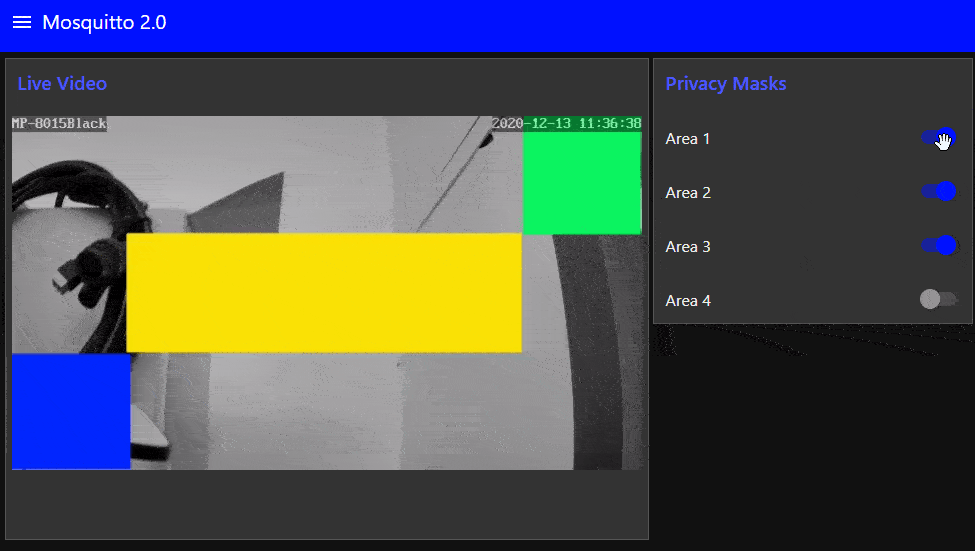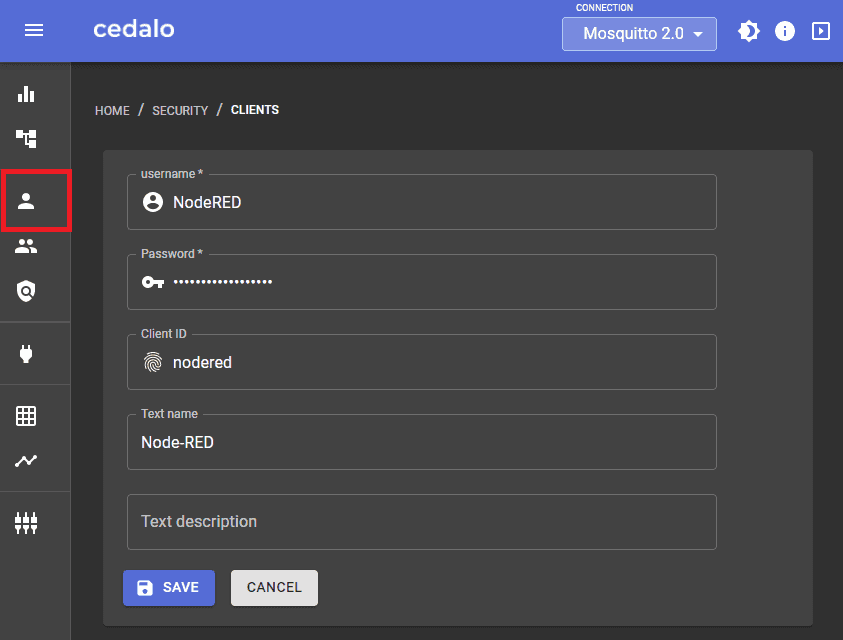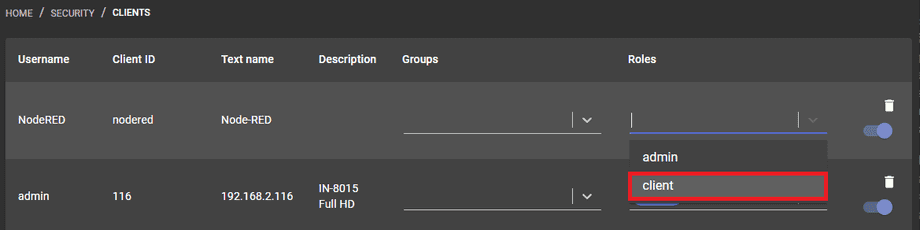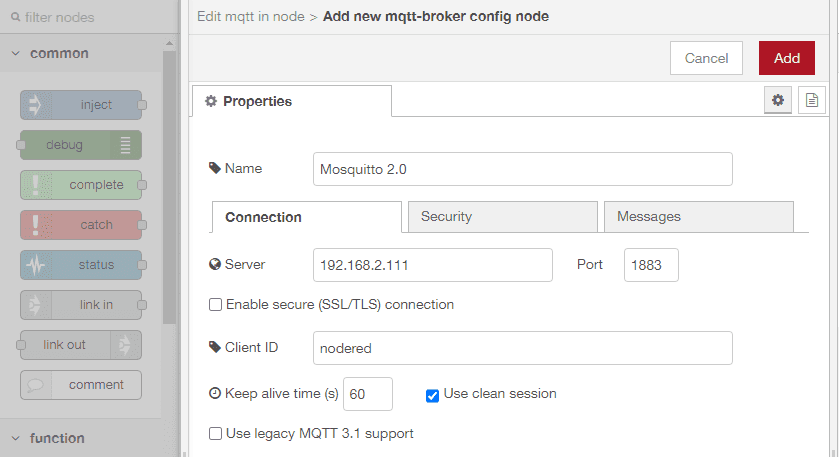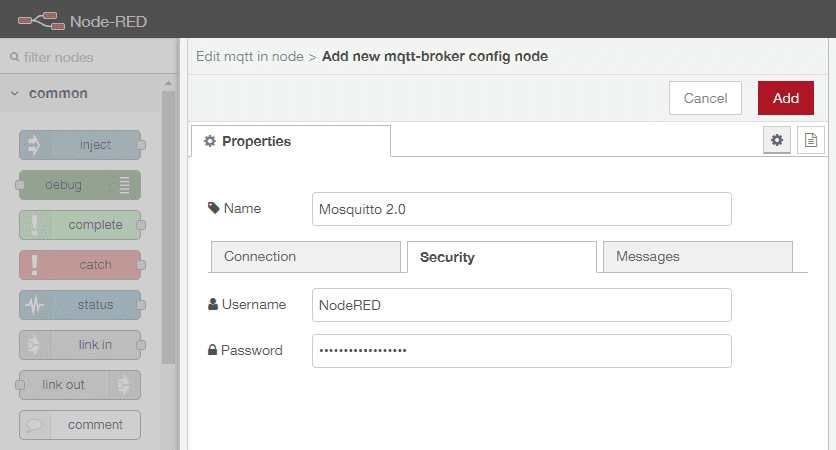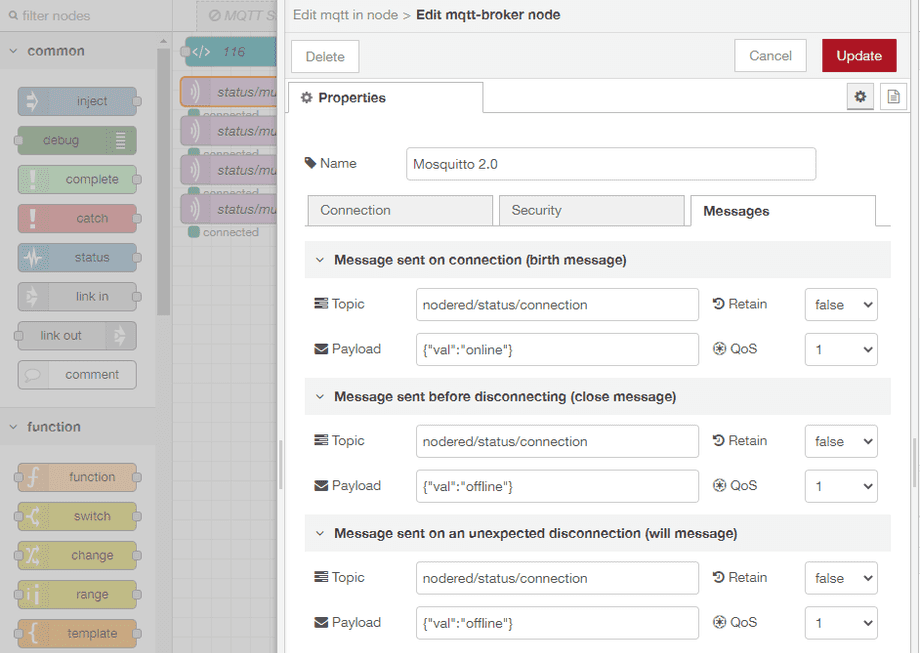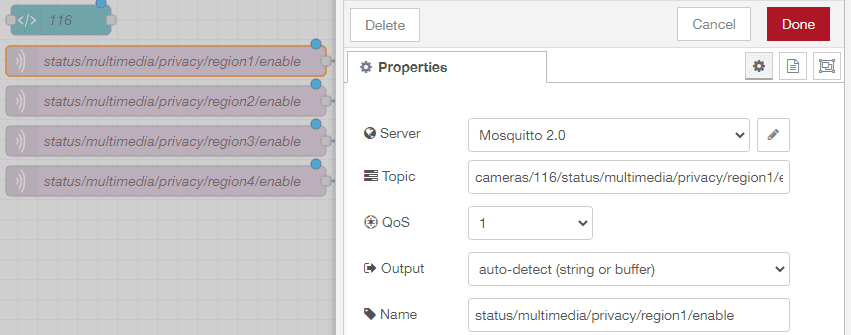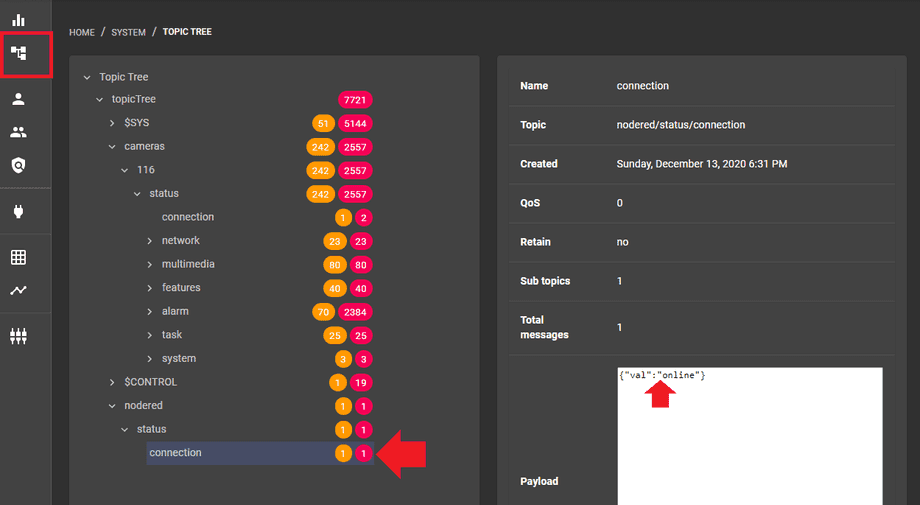Q: Mosquitto now offers a management dashboard with version 2. How can I install the broker and use it with my camera and Node-RED?
Make your camera the heart of your smart home

Using the MQTT interface of your INSTAR Full HD cameras you can connect them to an existing smarthome system (Home Assistant, OpenHAB, Node-RED, Athom Homey, Homematic, ioBroker, Loxone, homee) can be added. Or even make it the main broker for your MQTT sensors. MQTT allows you to automate ALL functions of your camera and link them to other services in your smarthome.
Control your camera via the IFTTT online service
On the IFTTT platform, we provided a service called INSTAR. The INSTAR applets provide you with the ability to control some settings of your INSTAR camera or INSTAR Cloud with IFTTT. You can connect INSTAR with triggers for location (Geo Location) and date & time, send notifications and much more. For example, you can connect INSTAR applets to the IFTTT location service and automatically disable the alarm when you arrive home. You can also use the INSTAR applets to create your own automation and connect them to other third-party applets.
A: Start by installing Mosquitto 2.0 on Windows, macOS or LINUX. And add a Mqtt Client for Node-RED inside the Mosquitto Dashboard:
Apply the Client Role to this client so that Node-RED is able to subscribe and publish updates to MQTT topics:
Now we have to configure our MQTT Nodes to use the Mosquitto 2.0 broker. Type in the IP address and port as well as the Client ID you have chosen for Node-RED in the Mosquitto Dashboard:
Add the login that you set for the Node-RED client:
And - if you like - add a Last-Will-and-Testament (LWT) for Node-RED:
Now make sure that all your MQTT nodes use the new Mosquitto 2.0 broker:
Deploy your Node-RED flow and check the Mosquitto Dashboard. You should now see the LWT in the MQTT Topic Tree:
As a demo I added my cameras HTML5 Video and toggles for my cameras privacy masks: