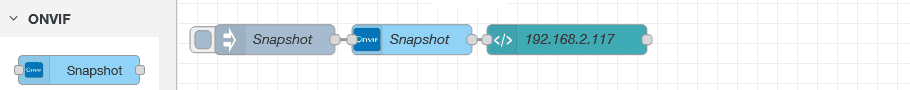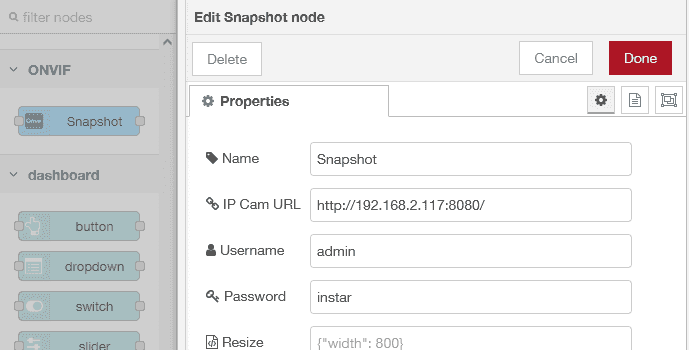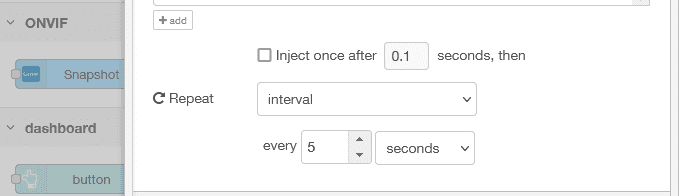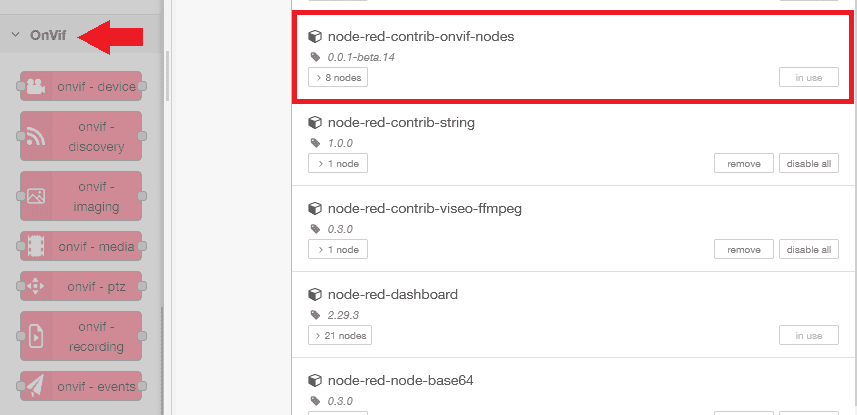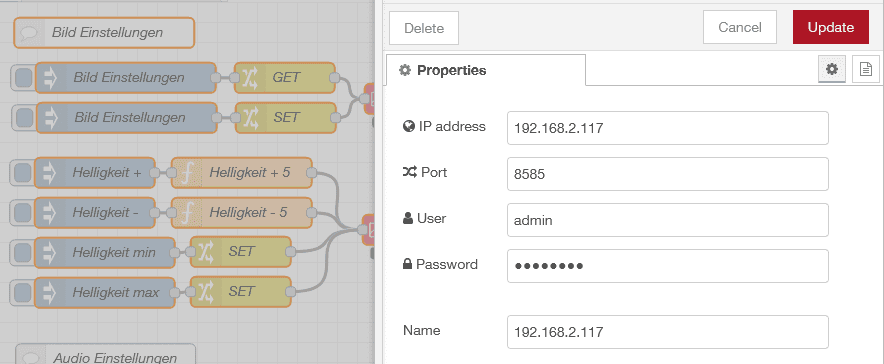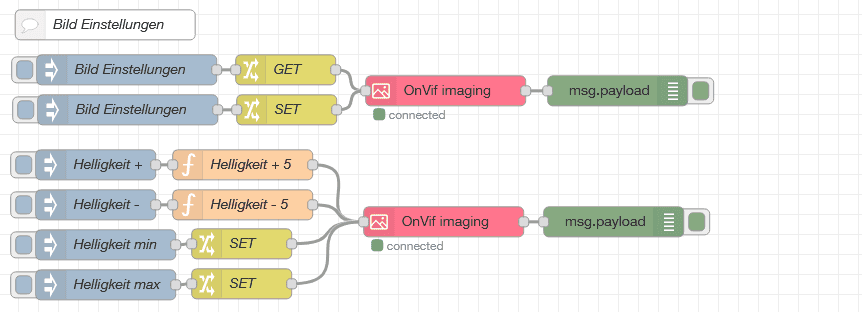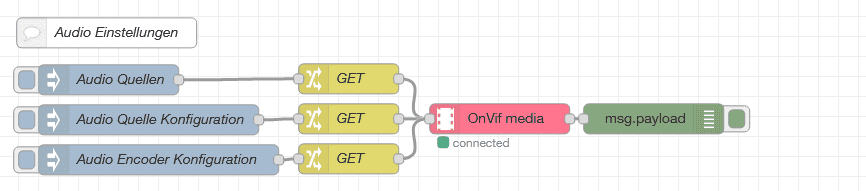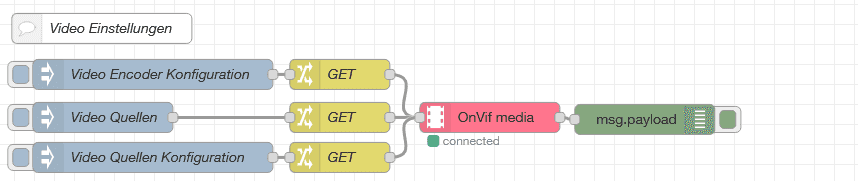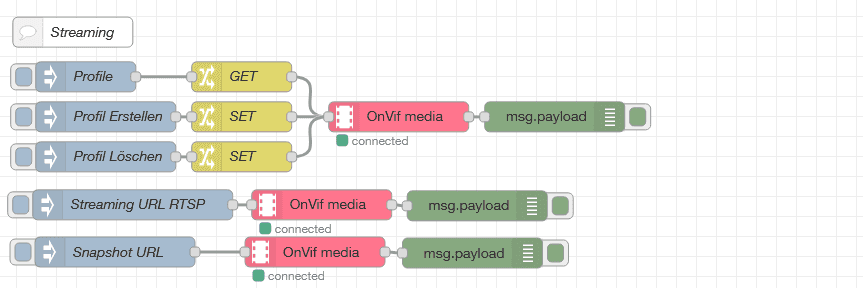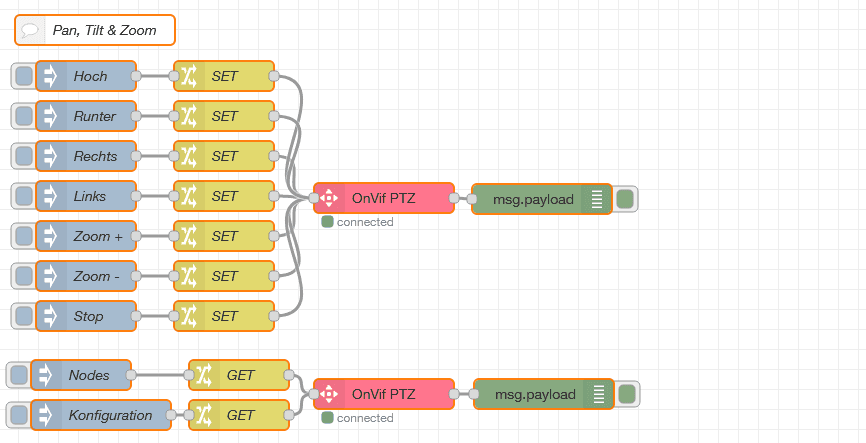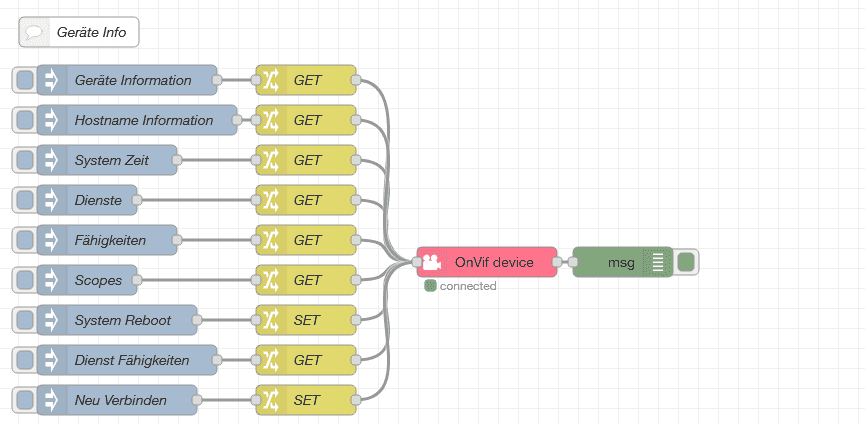Alle Node-RED Tutorials
- Alexa Voice Control w/o Cloud
- Node-RED Alarm Ereigniszeitstrahl
- Node-RED and IFTTT
- Node-RED and MQTT
- Node-RED and ONVIF
- Node-RED and Alarmserver Queries
- Node-RED and the INSTAR Cloud Webhook
- Node-RED and SQL-Logging
- Node-RED Dashboard Live Video
- Node-RED in Docker
- Node-RED unter Android
- INSTAR MQTT - Node-RED
All Node-RED FAQs
Node-RED and ONVIF
node-red-contrib-onvif
This is an Update to an earlier tutorial for the ONVIF Snapshot Node. The node can be installed through the Node-RED web interface or by manually installing it from inside your Node-RED installation directory - see user guide:
npm install node-red-contrib-onvifThe node now needs to be triggered (e.g. by an Input Node):
And the msg.payload be fed into the dashboard HTML Template Node like:
<img width="800" alt="8015 ONVIF" src="{{msg.payload.image.base64}}" />You can import the example flow above from this code.
All you need to do is to replace the IP address and camera login inside the ONVIF Snapshot node with your cameras information(Note: the port used here is the ONVIF Port of your camera !):
By adding a repeat interval to the Input Node you can create a quasi live video stream from your camera:
node-red-contrib-onvif-nodes
The ONVIF Nodes by bartbutenaers have not been published on the Node-RED Forum yet at the moment of writing.
But it can quickly be installed by running the install command inside your Node-RED installation directory:
npm install bartbutenaers/node-red-contrib-onvif-nodesAfter the installation succeeded you will see the following ONVIF Nodes in the Node-RED web ui:
Example Flows
Here are a few code examples how to use those nodes with your INSTAR Full HD camera. Don't forget to double-click the ONVIF Node and edit the Device settings by adding your cameras IP address and admin login:
Image Settings
Audio Settings
Video Settings
Streaming
The RTSP URL can be used to setup a real-time-streaming-protocol with the camera. In this Node-RED discussion, you can find a flow to decode an RTSP stream in Node-RED to a continious stream of images (after you have installed FFmpeg).