Software
iOS
ICCAM
To access your IP camera with the iOS App ICCAM we recommend that you first download the newest version from the app store. Use the search word "ICCAM" to find the app inside the app store.
Add a P2P Camera to ICCAM (iOS)
Launch ICCAM on your iPhone or iPad and press Add a new camera. Choose Search in LAN to scan for P2P cameras in your local network. Finalize the setup by giving your camera a name and add the password for your administrator account - then click Save.
Fig1. Press Add a new camera to add your INSTAR P2P camera.
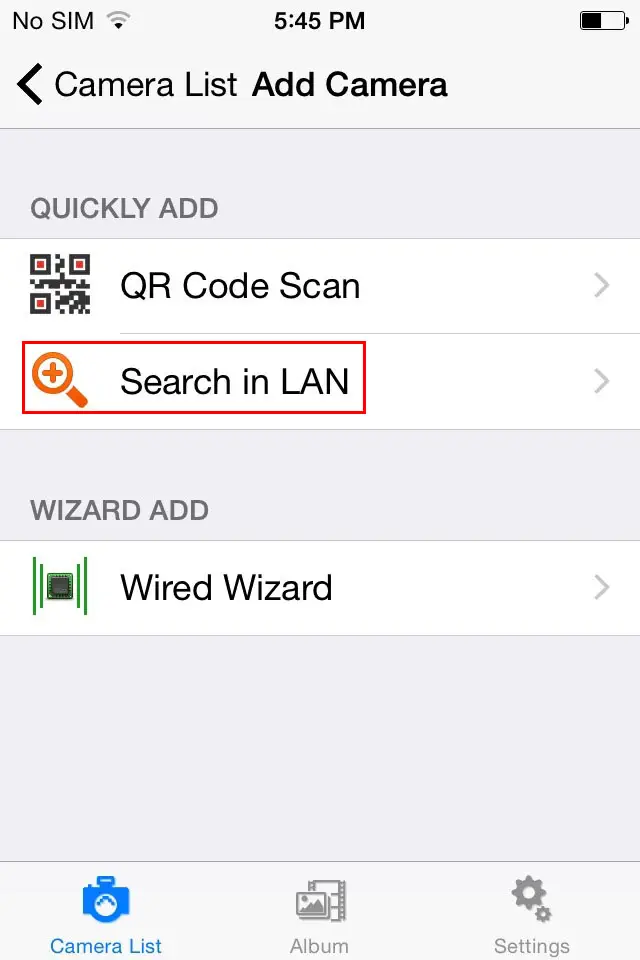
Fig2. Press Search in LAN to let the app find your P2P camera inside your local network.
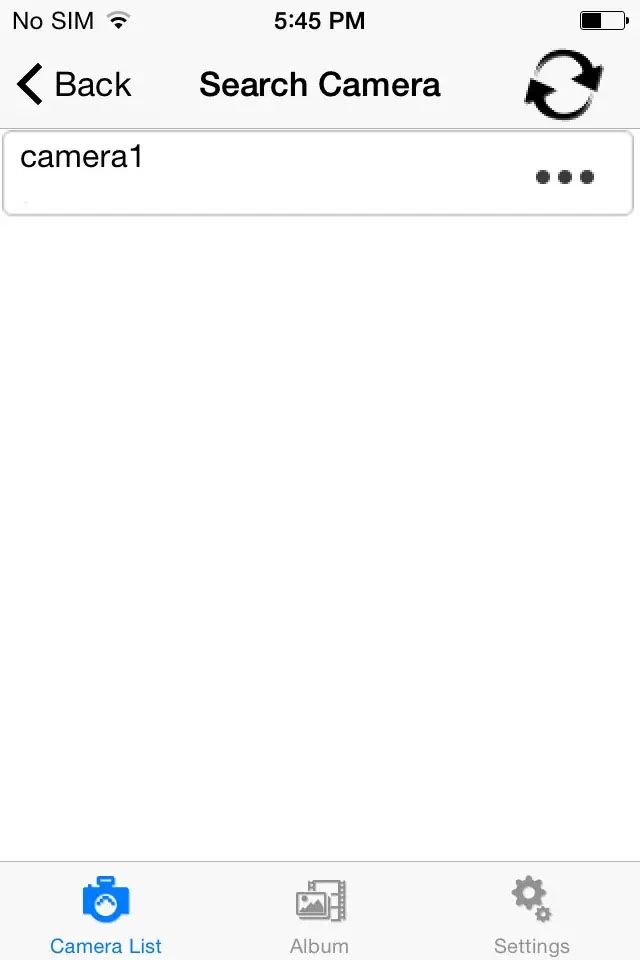
Fig3. Select your camera from the list.
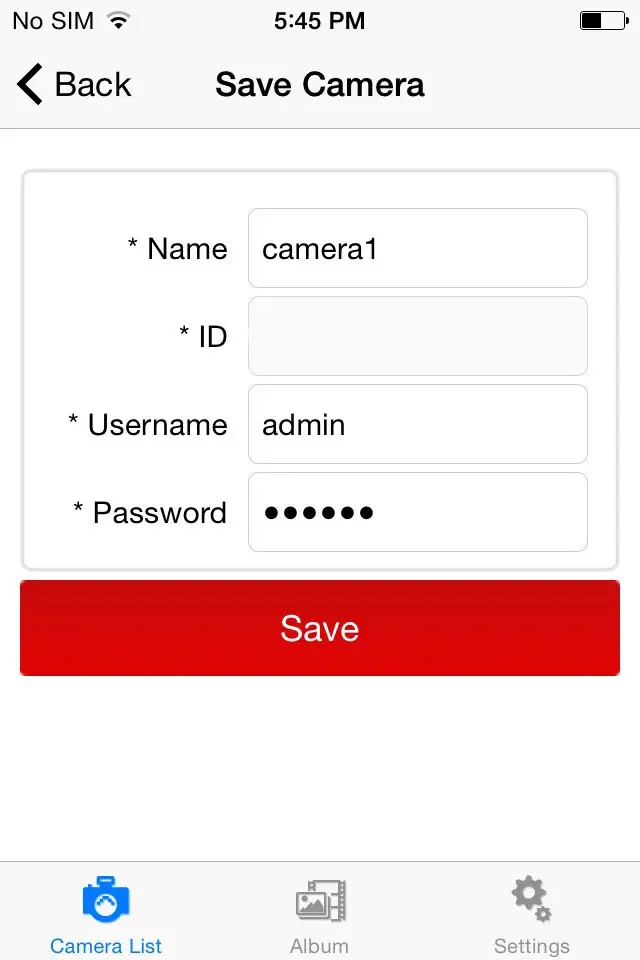
Fig4. And add your camera name and administrator login.
Access your P2P cameras live stream and advanced P2P functions
The camera list will show you all connected cameras. Click on a camera to access the live video and advanced functions, like video or snapshot recording and audio streams.
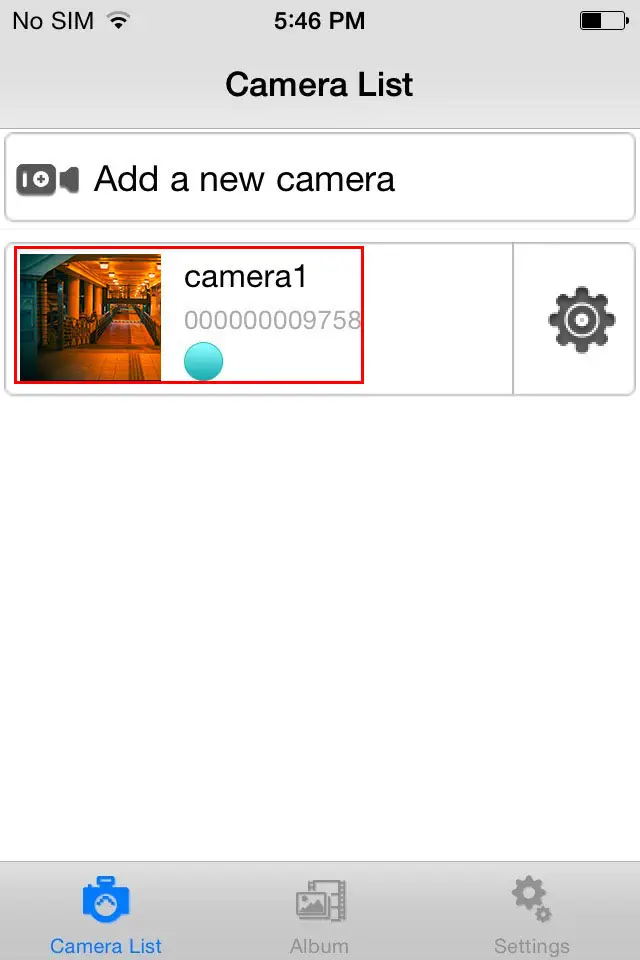
Fig5. First select your camera from the list view.
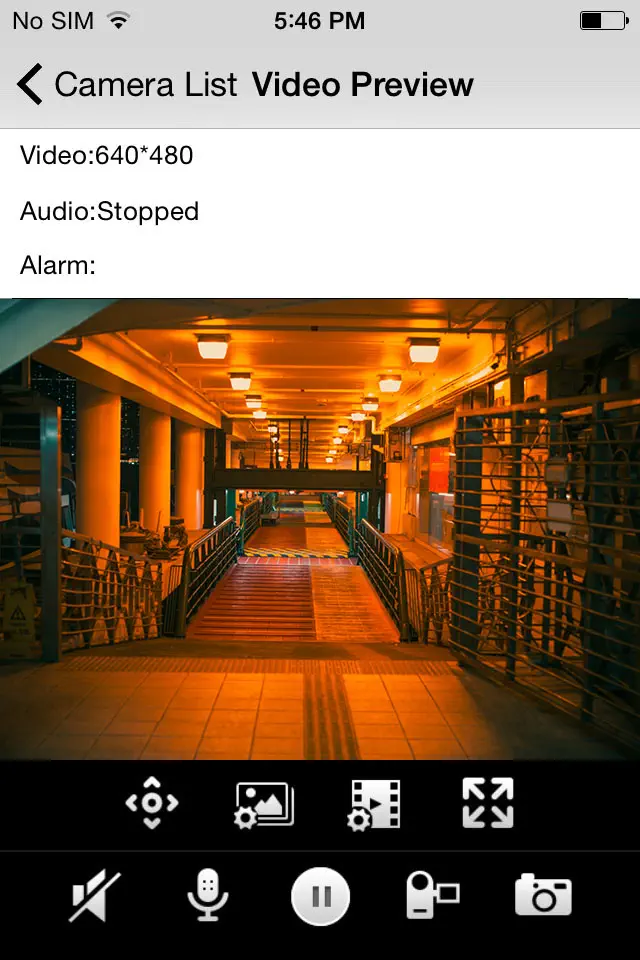
Fig6. You will see your camera´s live stream. Use the buttons below to access advanced functions like video recordings.