PoE Requirements
Power over Ethernet or PoE describes systems which pass electric power along with data on twisted pair Ethernet cabling. This allows a single cable to provide both data connection and electric power to devices such as IP cameras.
You either need a PoE Injector, to add power to the Ethernet cable for a single camera, or a centrally installed PoE Switch, that supplies a larger number of cameras.
The injector or switch has to be connected to your router. And your PoE camera is connected to the switch or injector:
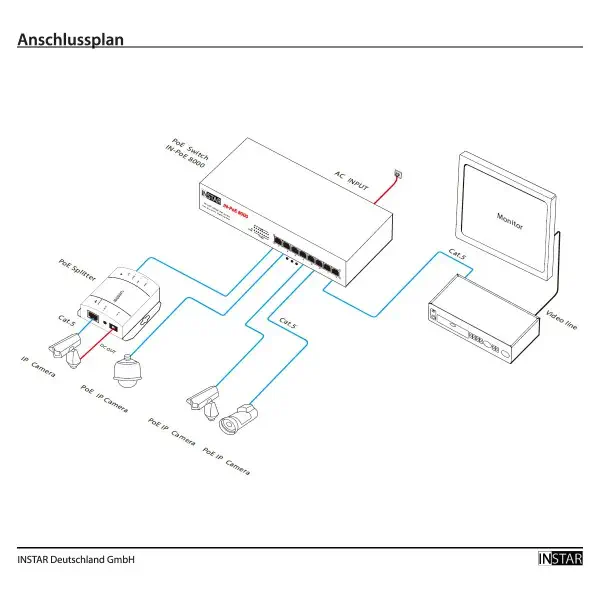
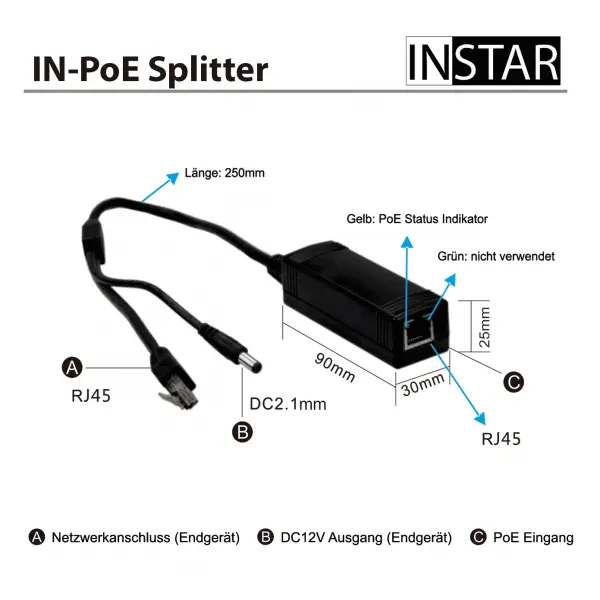
Yes! None-PoE cameras, like the models IN-5905 HD or IN-6001 HD can be connected to your network and powered by PoE using a PoE Splitter.
Make sure to use a 5V Splitter or a 5V camera model, like the IN-6001 HD, while models like the IN-5905 HD need a 12V Splitter.
Use a PoE Splitter to power your WiFi camera. Available for 5V Camera Models and 12V Camera Models.
The IN-POE 4000 Power-over-Ethernet Switch for up to 4 INSTAR PoE Cameras.
The IN-PoE 8000 Power-over-Ethernet Switch for up to 7 INSTAR PoE Cameras.
PoE Camera Models
INSTAR offers a range of PoE camera models. Please be aware that in this case the WiFi module is replaced by a PoE module. Those cameras don't have WiFi antenna and cannot be connected to your network wirelessly. But every PoE camera is delivered with a regular power supply and can be powered without the need of a PoE switch or injector.
Discuss this article on the INSTAR Forum !