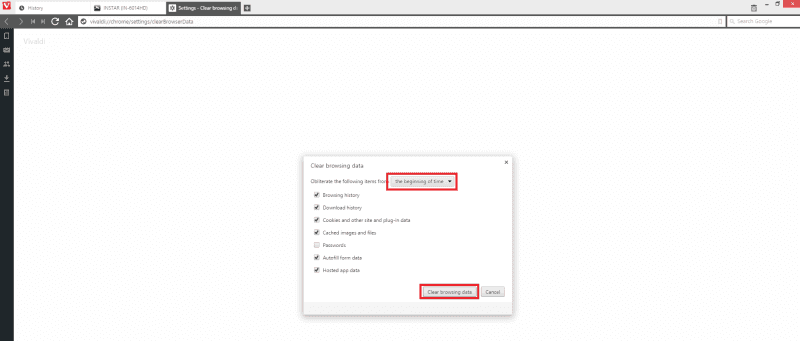Erase your Browsing History in Vivaldi
Sometimes your camera´s WebUI might not behave the way you want. You updated your camera´s software, but it still shows you the old version? An update should bring new functions to the user interface - but they are nowhere to be seen? Or you simply cannot change a setting? Your Browser might have cached old parts of the user interface and refuses to reload the new or updated files. Here is how you can get rid of your browsers browsing history in several common browsers:
Open a new Browser Tab, click on History and Clear Browsing Data.
Check the options above and click Clear Browsing Data.
INSTAR Forum
Discuss this article on the INSTAR Forum !