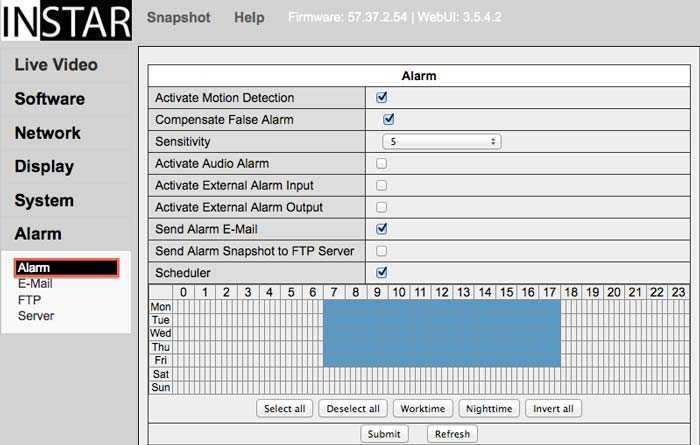Motion Detection
Setup
INSTAR VGA Camera Series
To activate the motion detection, open the web interface of your INSTAR VGA IP camera and click on the menu Alarm / Alarm.
1 = less sensitive (almost no motion gets detected) 10 = very sensitive (almost every motion will be recorded)
We recommend you so set the motion sensitivity to 6.
The cameras integrated motion detection only works over the whole picture. With our additional software InstarVision for Windows computers you can define different areas in the picture for which you want to use motion detection. That means not the whole picture will be included in the motion detection but only the areas you have selected.
For other operating system we currently have to use third party developers such as the software Motion, EvoCam, ZoneMinder, Vitamin D and many others. The use of third party software is no problem with our cameras since they are integrated in most software versions. If you find that our cameras are not integrated, you can contact us any time so we can arrange the integration. Please note that the software of third party developers are only working with the live stream of the camera. So in order to use the functions offered by the third party software you need to have your computer running and the software opened.
If you have problems by receiving to many alarms you can solve that by changing your settings. Always set the sensitivity so that the motion you want to detect is detected by the camera - simply test it by walking in front of your camera. If this does not trigger an alert, you can either increase the sensitivity of the detection, or decrease the size of the detection area - the smaller the area, the higher, percentage, is the change of pixels inside the area by the event. On the other hand, if you have to increase the detection area, you also have to increase the sensitivity of the detection.
To avoid unwanted motion detection please avoid covering areas like the sky with moving clouds, busy streets in the background or big reflecting areas. To find the right camera position you can change the viewing angle a little bit or mount the camera on a different area which suits better to protects you home.
As soon as your camera is detecting a motion you have 3 options in order to get a notification or to record the motion:
- Email: The IP camera will automatically send you an email with 6 pictures in the attachment. The computer does not need to run for this function since the camera has a direct connection to the router.
- FTP Upload: The IP camera will send pictures to your FTP Server. With this function there will be pictures saved for a time period of 1 minute in case of an alarm. The computer does not need to run for this function.
Alternative: The FTP Upload gives you the additional function to upload pictures in a fixed time interval. With this function you can for example have one picture saved every 10 seconds for an unlimited time. The picture can either be saved with the same name or the name can be created by the camera automatically by using date and time as the picture name.
- Video: A 1-minute video can be automatically recorded. This function is only working if you are using the "Internet Explorer" as a web browser since an ActiveX Plugin is necessary to record the video to your computer. So in order to save the video the computer needs to be running and the IP address of the camera has to be opened in Internet Explorer showing the live stream. If you use our additional software InstarVision you can also record videos. Also you can record them with a high compression and in different video formats in order to save space on your hard drive.
Alternative: You can also make a continues recording with the Internet Explorer. Therefore just activate the recording manually by pressing the record button on the upper left side.
INSTAR 2K+ Überwachungskameras: Bewegungserkennung optimal einstellen inkl. Objekterkennung und PIR
So funktioniert die Bewegungserkennung einer INSTAR Full HD IP Kamera und so stellt man Sie richtig ein
Discuss this article on the INSTAR Forum !