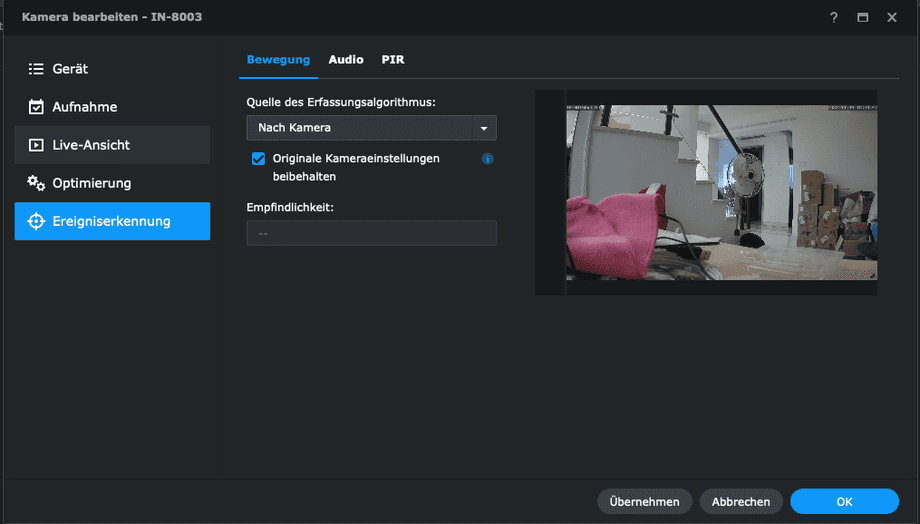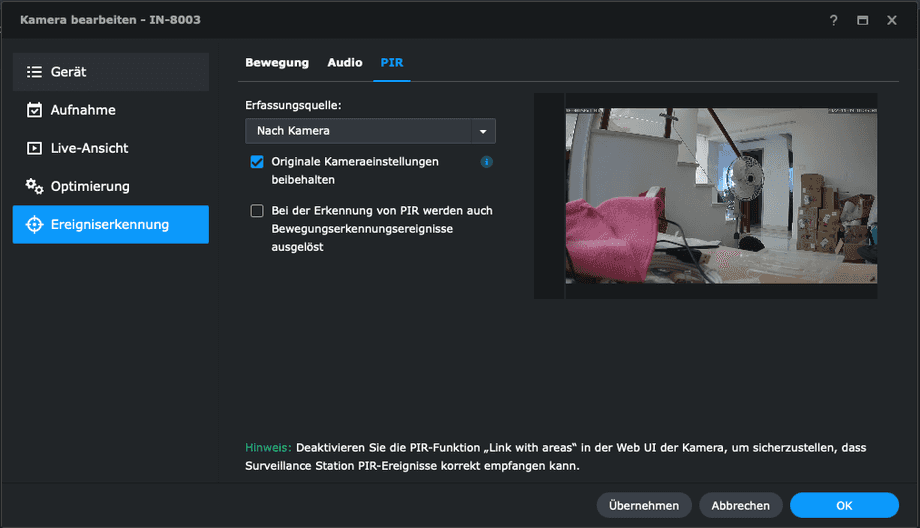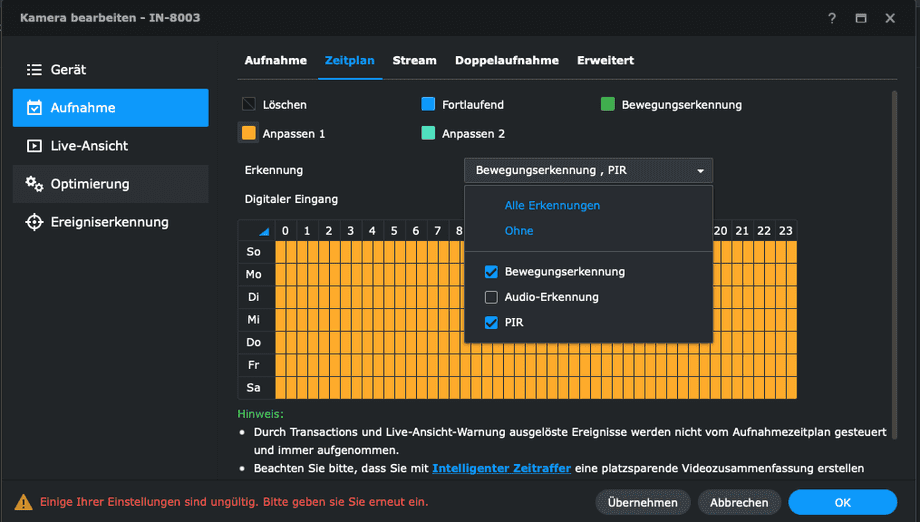INSTAR camera with PIR and coupled areas (Synology Surveillance Station)
Q: I have integrated my camera into the Synology Surveillance Station. However, Synology tells me that when areas are coupled, there is no alarm notification to the SSS. How to solve the problem?
A: The procedure would be the following:
First of all, activate the motion detection "Alarm - Areas" in the camera itself, i.e. the web interface, draw at least one area in the image and activate it, we recommend to select several smaller areas distributed over the image where the motion detection should then take place. Then save the whole thing.
Furthermore, in the web interface of the camera under "Alarm - Actions" now activate the PIR as well as the pairing. That in itself is all on the part of the camera, now switch to the Surveillance Station:
- First go "IP Camera" and there right click on the camera to edit it. Then go to "Event detection" on the left side. Select the tab "Motion" and select "By camera" and activate the option "Keep original camera settings".
- Now select the "PIR" tab and choose "By Camera" and enable the "Keep original camera settings" option. What is confusing in this menu is the sentence from Synology at the very bottom... ignore it.
- Now go to "Recording" on the left side and there to the "Schedule" tab. Select "Adjust 1" and mark all times, these should then appear in the color of the "Adjust 1" schedule. As detection select both the motion detection and the PIR.
- Save the whole thing now and that's it. The Synology is now only triggered if the camera itself detects something via the PIR as well as the software detection. If you deactivate the PIR in the camera, but leave the pairing active, no alarm would be triggered, or if the PIR is activated incl. pairing but the areas are not activated, no alarm would be triggered, unless you would also deactivate the pairing in the camera.