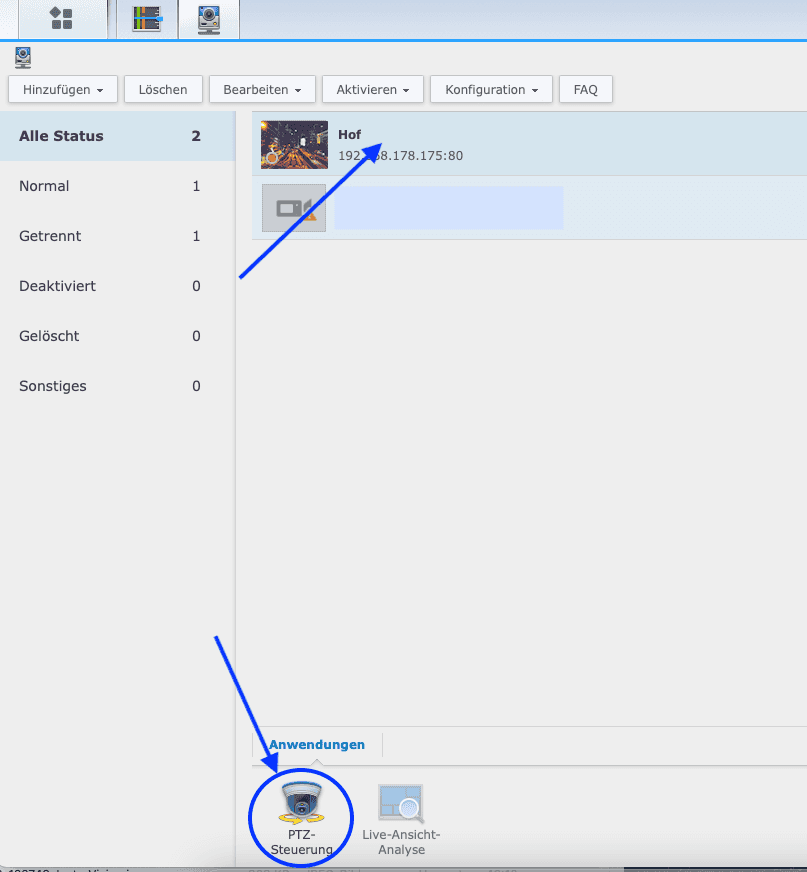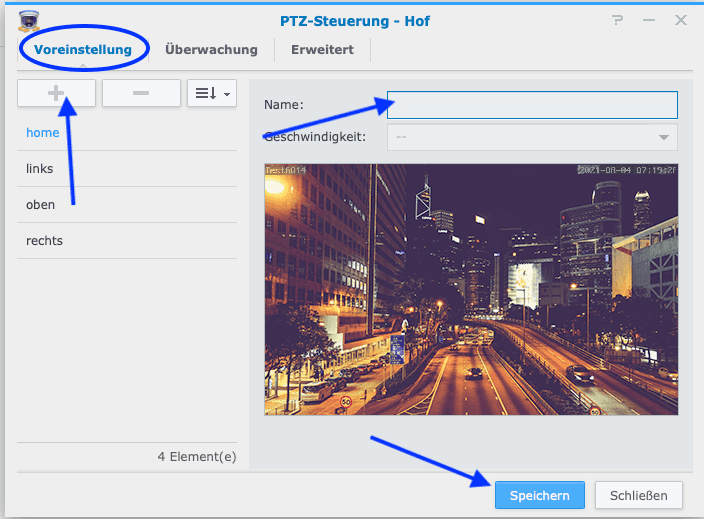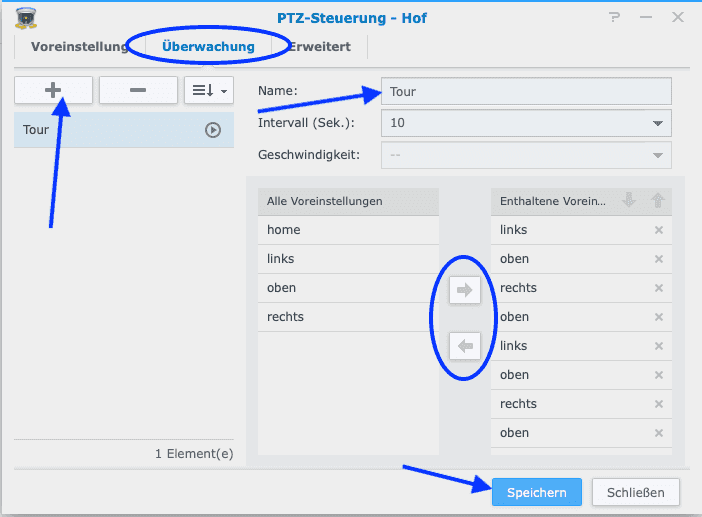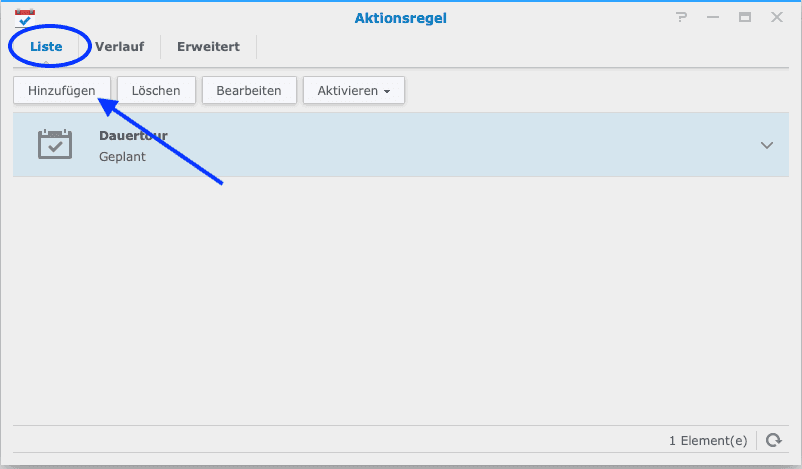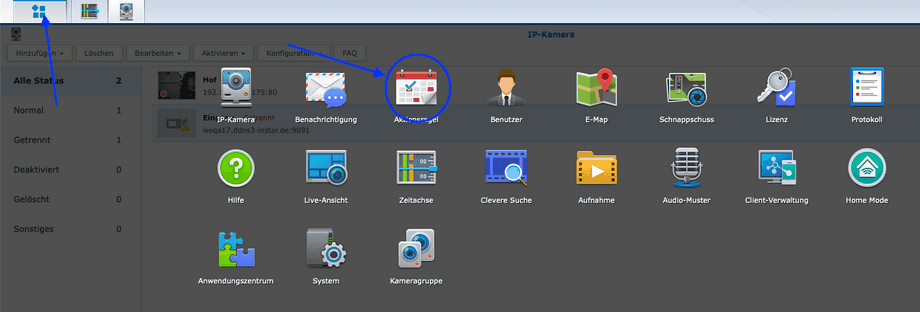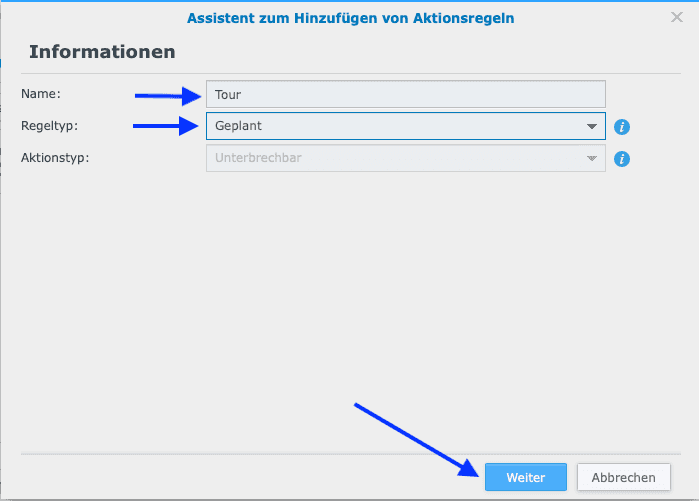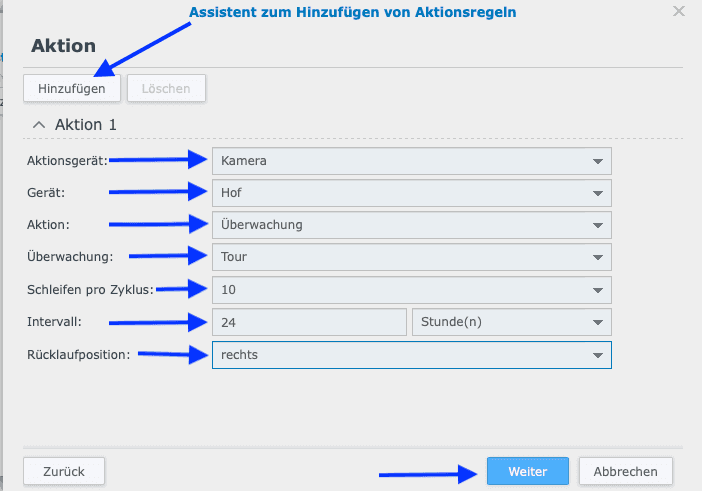Is it possible to programme a camera tour in Synology?
Q: Is it possible to save the camera positions in the PTZ control in the Synology and create the tour? The best thing would be to save the zoom setting per position. And then only move to the positions at certain times or run the tour the whole day by schedule.
A: Yes, you can! Just select the camera and then go to PTZ control:
Menu Preferences, click on the plus to define positions. Assign a name, then arrows appear in the border area of the live image with which you can move to the position. Then save the position:
Menu Monitoring, click on as Plus to define a monitoring tour. Assign a name and use the arrows to put the previously saved positions in the order in which they are to be approached. Then save.
List menu, then click Add to define an action rule.
Then, in Surveillance Station, go to the Action Rule menu.
Assign a name and select Planned as the rule type, then click Next.
Now define the actions, click Add, select the device type: Camera, select the desired camera, Action Monitoring, Loops per cycle (1-10) and Interval (1 second - 24 hours), Return position without or one of the positions, then continue
Set schedule, set everything active for continuous tour. Then finish.