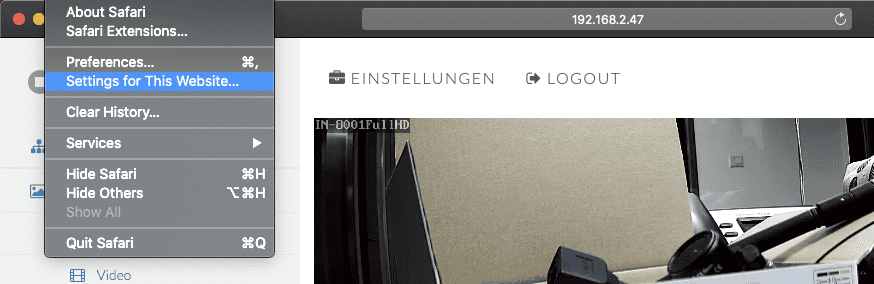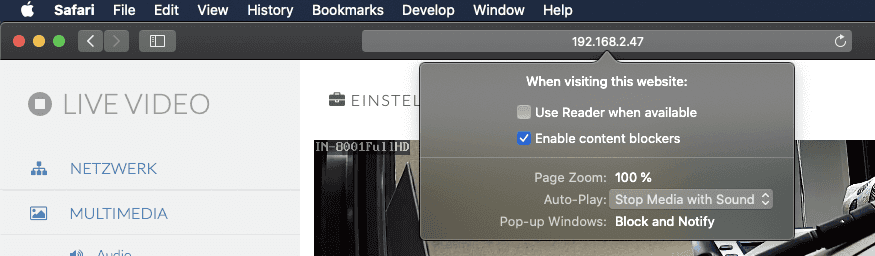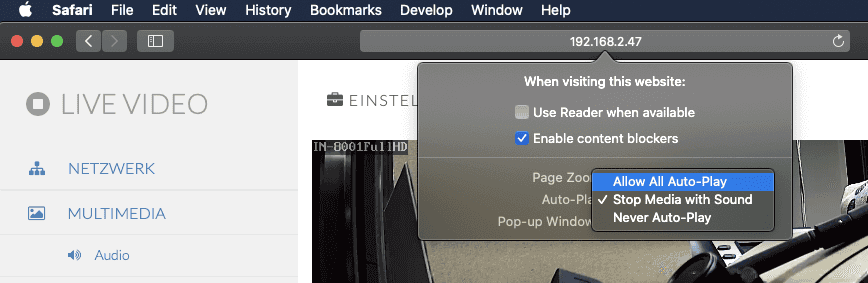HTML5 Video in Safari for the FUll HD Web User Interface
Q: After Updating to the newest webUI I noticed that I no longer have audio in Safari. Both Firefox and Chrome work without any issues.
A: The new web user interface update replaced the Flash and QuickTime video plugin, that were used to display your live stream, with an plugin-free HTML5 video. Your Safari Browser does not allow us to play audio without your permission. You can give your permission by stopping the video stream and restarting it.
To permanently allow audio to be played automatically click on Website Settings:
And open the drop-down menu for the Auto-Play settings:
And allow media to be played automatically in your cameras webui: