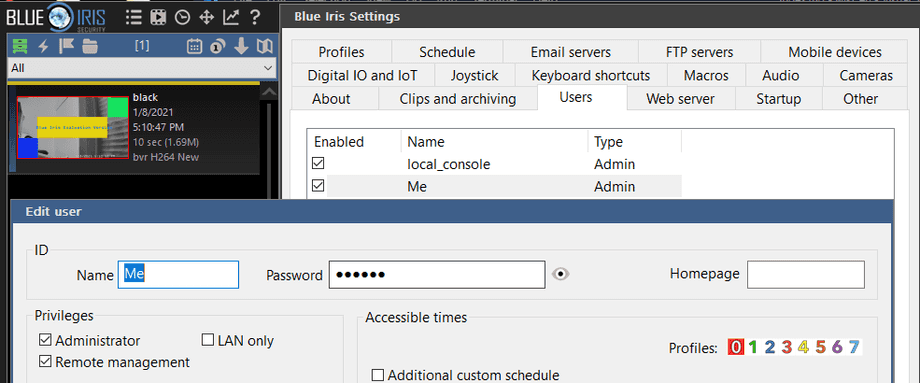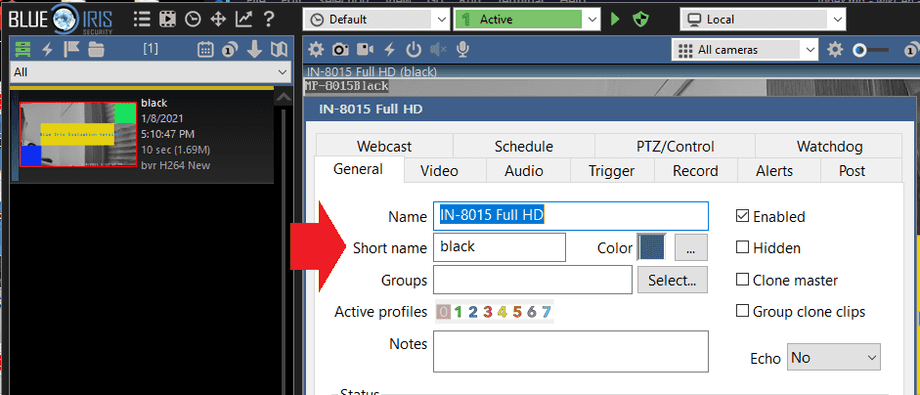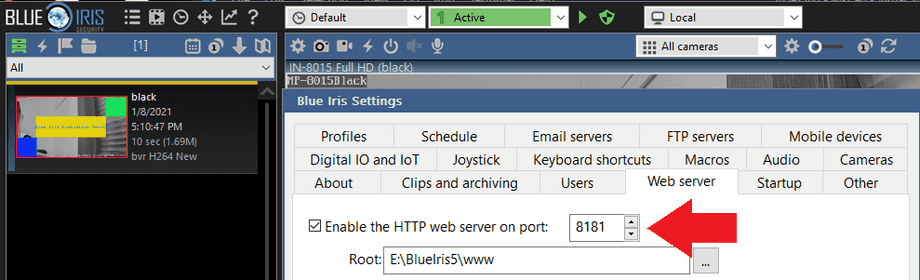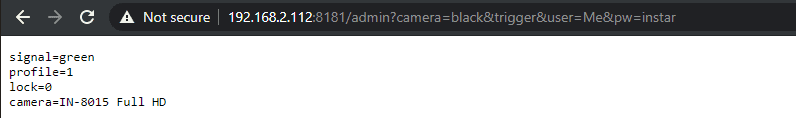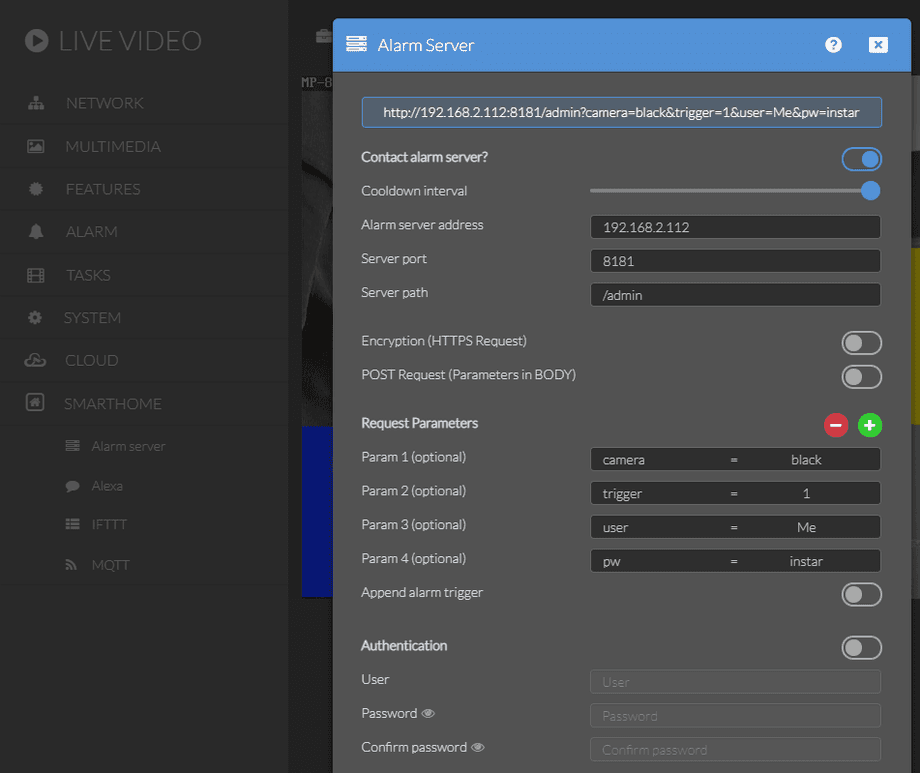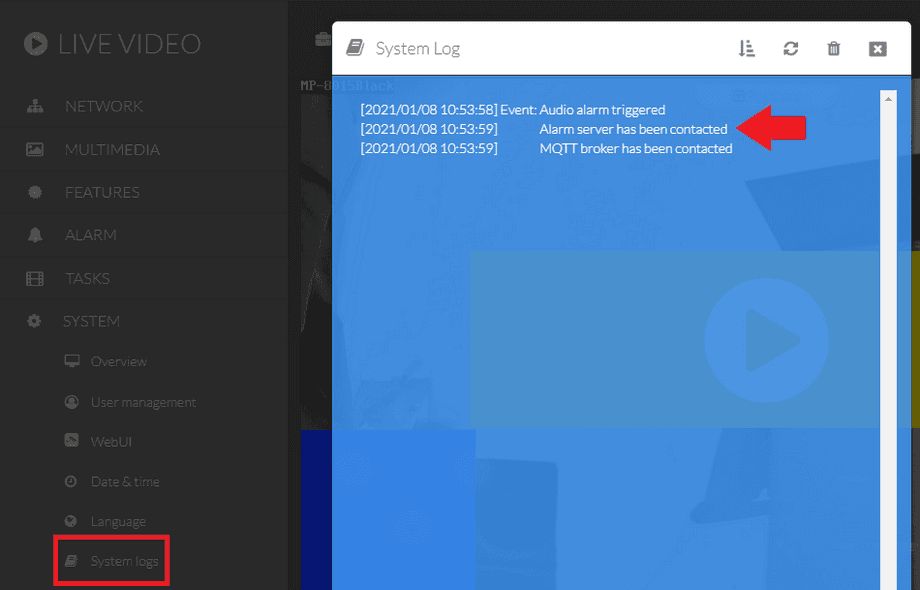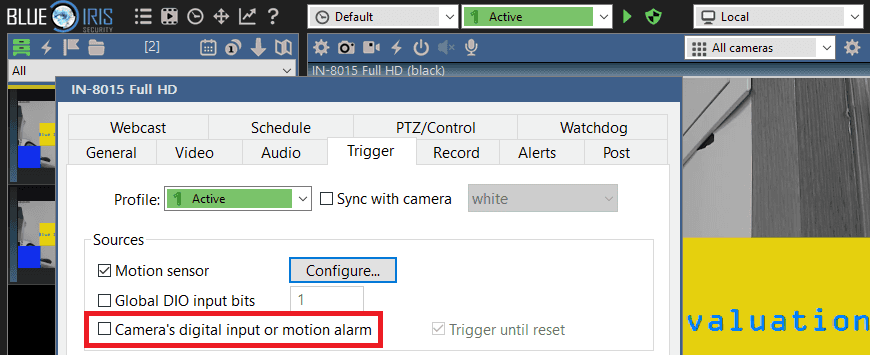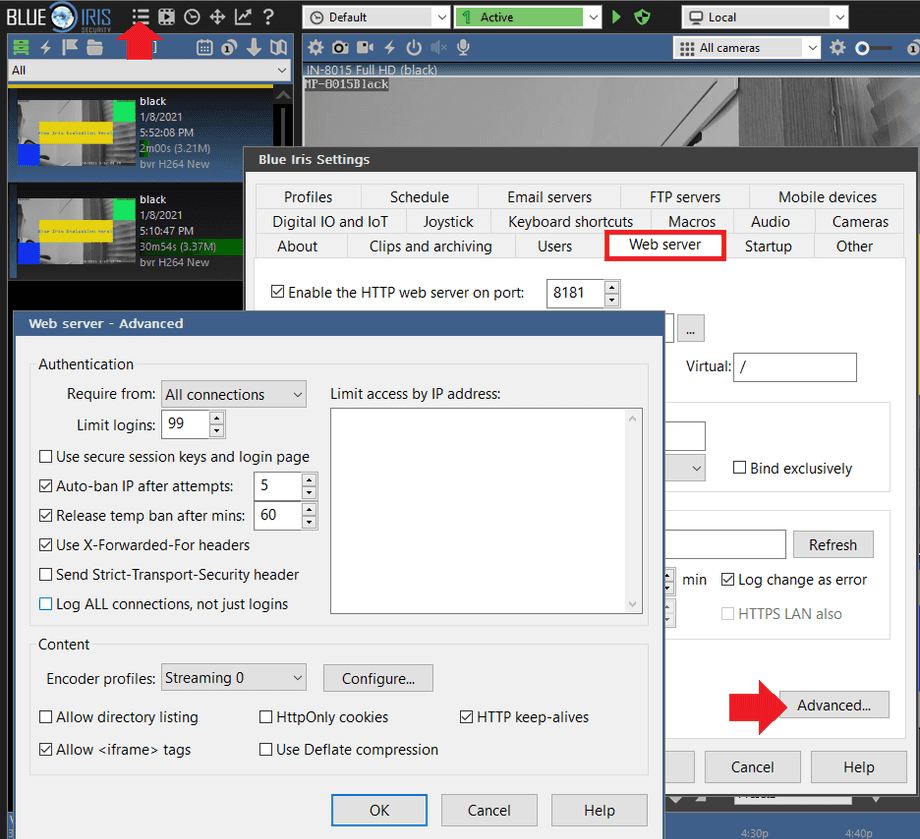BlueIris v5 as HTTP Alarmserver
Q: I don't see any ONVIF trigger events from the camera to the BlueIris Server. The triggers are fired on the camera, images are saved to the SD card, but the server only gets the video/audio stream without triggers (at least that's how it looks to me).
Are there any instructions on how to connect an IN-9008HD to the BlueIrisv5 server so that the trigger events also work on the BlueIris server and are only saved when the camera detects an event?
A: The implemented ONVIF version on all INSTAR Full HD cameras, including the IN-9008 FHD, does not support alarm triggers. If you are using a smarthome solution like Home Assistant, ioBroker or Node-RED you can use the cameras MQTT Service to have your camera interact with BlueIris and vice-versa.
But the camera can also contact an alarm server - in this case a BlueIris Webhook - when an alarm was triggered on your camera.
Start by creating a admin user account in BlueIris:
Make sure your camera has an URL-friendly shortname:
Check the web server port that BlueIris is using:
In my case I have the following information to work with:
Parameter | Value |
|---|---|
| BI Server IP | 192.168.2.112 |
| BI Server Port | 8181 |
| Camera Short Name | black |
| Admin User | Me / instar |
The webhook to trigger the camera with shortname black is:
http://192.168.2.112:8181/admin?camera=black&trigger=1&user=Me&pw=instarBy visiting this web hook I now triggered the alarm for my camera inside BlueIris:
Now I can configure my camera to contact this web hook every time the camera triggers an alert:
Every alarm event will now trigger BlueIris to record an alarm video:
Troubleshooting
Make sure to deactivate the Camera's digital input or motion alarm that should be off by default:
Make sure your webserver security settings don't get in the way of you contacting the alarm server webhook. This is the default configuration of the BlueIris web server that works with your INSTAR camera: