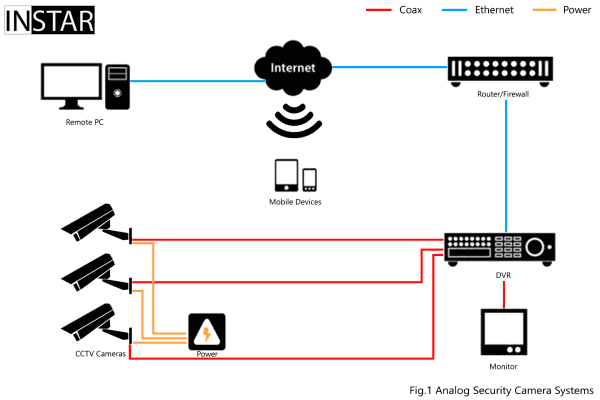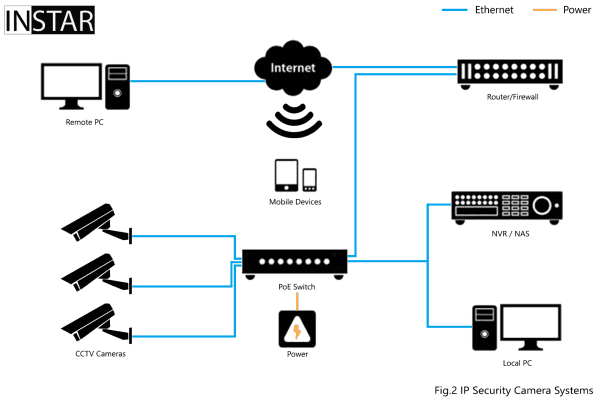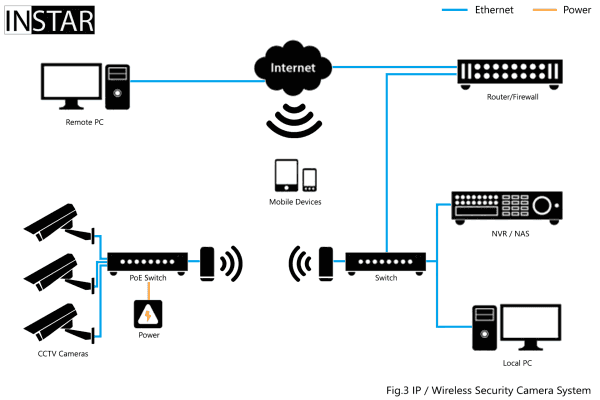IP vs CCTV
What’s The Difference Between Analog and IP Cameras?
One of the most significant technological changes in CCTV market is the advent of so called IP cameras. When choosing security cameras for your home or business, you’ll notice a lot of talk about the differences between analog cameras and IP cameras. Both types of cameras work well in either personal or business security scenarios. An analog camera feeds your security images directly to a television, DVR, or DVD player. An IP, or network, camera feeds your security images directly to a Web server.
Despite the fact digital surveillance has been available for quite a few years, there is scant little objective information on what sets them apart from the analog cameras that had powered the industry for decades before. The complexity of what goes into design of IP cameras is partly responsible for this, requiring users to be fluent in everything from advanced video compression to computers and networking. Whether an analog or IP camera is best for you depends upon your individual security needs, so I’m going to list some differences between the two to help you decide on your security camera.
Understanding Analog CCTV and IP Cameras
Analog Camera Resolution
As with any imaging device, the analog CCTV camera has a sensor which captures the video image. The resolution of the sensor varies but is limited to a theoretical 720×575 pixel. To get the video out of the CCTV camera into a recording and display device, a single coax cable is used. To maintain compatibility with analog televisions, the signal that comes out of the camera complies with broadcast television standards. The resolution of CCTV cameras is usually specified in the form of lines. The conversion from pixels to lines is very simple. Multiply the horizontal resolution in pixels by 3 and divide by 4 to arrive at number of lines. So for example, if you have 720 pixels in the horizontal dimension, you only have 540 lines of resolution (720 x 3 / 4 = 540). In this regard, the rating understates the true resolution of the system.
The NTSC standard further reduces the maximum amount of lines of resolution to 340 lines (rounding down for simplicity). The camera which advertises 540 lines of resolution, cannot achieve more than 340 once you look at the image that comes out of it over coax. That extra bit of resolution is simply lost as soon as the video leaves the camera. We can translate 340 lines back into pixels - the result is 450 pixels of resolutions (340 x 4 / 3 = 450).
In order to reduce the amount of data that needs to be transmitted, both NTSC and PAL employ a form of video compression called “interlace.” NTSC updates the picture on your display 60 times a second (PAL does so 50 times per second). But instead of sending all of those 450×480 pixels in every instance, the system transmits every other line in each transmission. The actual resolution then in each transmission is 450×240 for NTSC, sent 60 times a second. At the receiving end, we don’t display each transmission separately but rather, combine them into one frame. It is, therefore, important to note that the transmission occurs at 60 images of half vertical resolution, not 30 full resolution frames. The same works for PAL except that the field rate is 50.
The result is that camera captures odd and even lines in separate intervals. When we sample the second half-frame 1/60th of a second later, the pixels are no longer lined up. The display then mixes these two and the visual artifact are jagged lines in fast moving Objects like cars. This negative effect can be softened by de-interlacing the analog video signal. The techniques vary based on sophistication and complexity of implementation. One simple technique is averaging those vertical pixels, resulting in softer images but without jaggies.
Putting it all together, your analog NTSC camera can have a maximum resolution ranging from 450×240 to 450×480. Total number of pixels therefore ranges from 0.1 megapixels to 0.2 megapixels. No matter what someone tries to do, and how much money they put in the design of the analog TV camera, they cannot improve on this number. Needless to say, the low resolution forces you to be much more careful in camera position and lens selection. A wide angle lens on an analog camera covering a large field, is unlikely to be able to capture detail that is recognizable because the resolution simply is not there. As you see compliance with analog TV standards severely limits what we can do with CCTV cameras. The system works remarkably well for a 50+ year old standard but is nowhere near ideal for an application where recognition of detail (e.g. license plate or someone’s face) is paramount as opposed to enjoyment of a movie or TV programming where fidelity may play second fiddle to the entertainment value.
Analog Security Camera Systems
In the traditional analog CCTV application, security cameras capture an analog video signal and transfer that signal over coax cable to the Digital Video Recorder (DVR). Each camera may be powered by plugging in the power supply right at the camera or by using RG59 Siamese cable which bundles the video and the power cables. The DVR converts the analog signal to digital, compresses it, and then stores it on a hard drive for later retrieval. Intelligence is built into the DVR to handle such things as scheduling, motion detection, and digital zoom. Monitors for viewing the video are connected to the DVR, or it can be set up to publish over an internal network for viewing on PCs. The DVR can also be set up to broadcast over the Internet and can add password protection and other features. When broadcasting over the Internet, the video for all of the cameras is transmitted as one stream (one IP address). Therefore, it is very efficient.
IP Camera Resolution
An IP camera has an image sensor much like the analog camera. However, once it has captured its image, it transmits it as data over a network connection. That data is in the form of compressed video frames sent over standardized networking protocol used for computer applications which is where it gets its name. IP stands for Internet Protocol which is the low-level language used to transmit data between computers in your home and the Internet. What this implies then is that the IP camera is like a little computer that you connect to, to access your video. Indeed, IP cameras are computers and run operating systems not all that different from your PC. The fact that the camera uses IP for transmission is not very important. What is important that we are no longer bound by the broadcast standard (NTSC or PAL). In theory, we could now have any resolution we wanted.
By convention, IP cameras are advertising the resolution in megapixels. To arrive at megapixels, simply multiply the horizontal resolution by vertical and divide by one million. If a camera has 1280×720 HD resolution, it would have 0.9 million pixels but this is usually rounded to one megapixels. Full HD relates to a resolution of 1920x1280 pixels, giving you a 2 megapixel camera.
So what is the extra resolution good for? For one, it gives you the ability to zoom into the image much more without it turning into a soft and fuzzy image. Detail like a license plate will be much more recognizable at 2 megapixels, versus 0.2. Turning the above upside down, you can choose to have the same resolution but have it cover much wider area, by employing a wideangle lense. The same 2 megapixel camera can cover the same area as three analog cameras and still have more resolution to boot.
IP Security Camera Systems
In the IP world, each network camera captures an analog image but immediately converts it to digital inside the camera. Some digital processing can happen right at the camera, such as compression and motion detection. The digital video stream is then broadcast over the local area network (LAN) using Ethernet (CAT5 or CAT6) cable. Power is supplied to the cameras through the Ethernet cable via Power-Over-Ethernet (POE) adapters built into the cameras and at the (POE enabled) switch. The Ethernet cable for each camera is plugged into the switch which feeds into the network hub. As with all network devices, some set-up needs to be done for each network camera to set up its IP address and other identifying attributes.
A Network Video Recorder (NVR) performs the same function as its DVR cousin in the analog world. It captures each camera's signal, compresses, and records it. The main difference is that the video feeds are digital (and much higher resolution) and not analog. Software built into the NVR provides features such as intelligent search and zoom, etc. The NVR combines the video streams from the cameras and handles the broadcast over the LAN and internet for local and remote viewing.
Expense
Let’s talk about budget first, because that is generally a primary concern for anyone looking to install a new security system or enhance an existing one. Analog cameras are cheaper than IP cameras. The technology behind the analog security feed is tried, true, and quite old. This being said, the IP models are generally easier to install than analog units are. They feed the security image directly to Web server, smartphone app or surveillance NAS (e.g. SYNOLOGY or QNAP .) via an Ethernet cable or a WiFi network - so any wiring you need is likely present in your home or business for your computers. Therefore, the cameras themselves may be more expensive, but the installation and wiring fees for an analog camera just might offset the difference in camera cost should you choose an IP.
Which approach is easier to install and configure?
If an IP network is already in place at the installation site, and it can handle the additional load of the new cameras, then IP cameras will be easier to install. If additional RJ-45 jacks are needed to plug in the network cameras, then the installer only has to run a CAT-5 cable from the camera to the nearest switch. An inexpensive switch can be installed right at the nearest wall jack. In contrast, each cable for analog cameras must be run all the way back to the DVR. If upgrades need to be made to an existing IP network to handle the additional load, obviously the installation would be more difficult.
The power for the cameras can be handled fairly easily with either technology. For IP networks, built in POE adapters make sending the power through the existing Ethernet cable easy. For analog systems, use RG59 Siamese cable to combine the video and power cables into one jacket. Either way, there is no additional cabling for power. POE can run 100 m without a repeater. RG59 can be run 300 m without a repeater.
Projection Feed
The security systems you see monitored on TV screens by security guards are generally analog CCTV systems. These cameras are hard-wired into a recording device, such as a VCR or DVD recorder, and are constantly recording and projecting the security images onto the TV screen. Cameras on a modern analog CCTV system send their video in the traditional base band format over coax or UTP cabling back to a digital video recorder (DVR). Here, video is digitized and stored on hard drives. Most modern DVRs are a network device, and as such can be accessed remotely from the LAN, or with the proper configuration, from across a WAN or the internet. There are no tapes to change. Video is kept on hard drives, typically on a FIFO basis so there is always a rolling video archive of the past X days. So, despite the fact that video is being transmitted from the cameras in an analog format, live and recorded video is still available over the network.
An IP camera system can be hard-wired or wireless, and the image feeds to a network server. IP video cameras broadcast their video as a digital stream over an IP network. Like an analog system, video is recorded on hard drives, but since the video is an IP stream straight from the camera, there is more flexibility as to how and where that video is recorded. The DVR is replaced with an NVR (network video recorder), which in some cases is just software since it doesn't need to convert analog to digital. Video footage can then be stored on network hard drives (NAS - see SYNOLOGY or QNAP). The server running on your IP camera can be accessed by any electronic device with Internet capabilities - like a PC or Mac (List of Compatible Software), tablet or smartphone - see iPhone/iPad app, Android app and Windows Phone app.
Data Security
Analog security camera is feeding the images directly into a recording device. This makes your security feed susceptible to anyone with the capabilities of getting their hands on your tapes, DVDs, or recording units.
An IP security camera can upload it´s footage to the internet - you can directly record the video stream from a different site or upload alarm triggered video recordings or snapshots to an internet FTP server. Therefore, if you are concerned about the security of your recordings, you’ll probably feel more comfortable with an IP security system than an analogue one.
How does an IP Camera work?
Video Compression
Uncompressed video takes considerable amount of data to store and transmit. Luckily, frames of video themselves have a lot of redundancy in them as do sequence of frames. Take a blue sky. Chances are a lot of pixels are the same and can be described using fewer bits of data. We call this intraframe compression. JPEG is a form of intraframe compression. Send a sequence of JPEG frames and we call that Motion JPEG or M-JPEG for short. JPEG is very cheap to implement and hence the reason it is universally offered in IP cameras.
Another form of compression is interframe compression. This takes advantage of redundancy between frames. MPEG-2, MPEG-4, H.264 (also called MPEG-4 Part 10 or MPEG-4 AVC), and VC-1 are popular compression standards of this type. At high level, these systems perform a similar function to JPEG in compressing an individual frame. But they also look to see if the current frame is similar to the one before it. If so, then they only transmit what is different and the decoder combines that information with the previous frame to display the image.
For example, imagine a person walking in front of a building. The building is not changing in every frame. The only thing changing is the pixels describing the person moving. The above systems divide the screen into blocks and then track whether each block moves. If it has, it then tells the decoder to move that square, rather than having to retransmit the whole image. The decoder holds on to the previous frame(s) in order to be able to perform this processing. The amount of compression is not predictable and is picture dependent. A static image achieves the highest level of compression. A noisy night-time image with lots of motion will probably be the lowest.
While a scheme like JPEG can provide 10 to 20 times data reduction without a lot of fidelity loss, systems using MPEG-4 AVC can ratchet this up to 50 or even 100 times compression.
Networking
Once the video image compressed, we need to transmit it where it is going to be viewed or stored. The favorite method of physical connection is an Ethernet port. And with advent of Power over Ethernet (PoE), IP cameras can be powered using the same Ethernet wire. Analog camera systems transmit over coax, not the LAN, so their bandwidth is not much of an issue. The only use of the LAN in analog systems is for the DVR to broadcast video data over the network to local desktop users or to the internet. DVRs tend to broadcast video very efficiently and will only use bandwidth if people are currently viewing the cameras. In IP camera systems on the other hand, each IP camera uses the LAN to broadcast their signal to the NVR so bandwidth can be a big issue.
CCTV Analog Kameras vs IP Kamera Überwachung
An IP camera set to a 320 x 176 resolution, 30 frames per second (30 fps), and MPEG4 compression will require about 720K bits per second (720Kbps). Therefore, if we put 100 IP cameras running CIF on a network, we would use about 72Mbps of bandwidth. This number will double if audio is also transmitted. However, to make bandwidth matters worse for IP - most of the newest IP cameras are coming out with 'megapixel' resolution. This is wonderful from the standpoint of how much clarity and field-of-view can be captured, but it comes at a huge price to bandwidth. A single 2-megapixel IP camera, running 30 fps with MPEG4 compression will use a whopping 6.5Mbps of bandwidth. It should come as no surprise then that some companies have gone so far as to create an entirely separate IP network just to run their camera system.
Modern IP cameras provide a range of interfaces to extract the video from them. The simplest form is an included web server in the camera which you can connect to using any browser and view videos directly Web User Interface. While operating in the browser provides broad level of compatibility, it can be limiting from functionality point of view. For this reason, camera companies also provide plug-ins called “ActiveX controls” in Windows lingo, which are little applications that know how to talk to the camera.
Many cameras have the ability to upload their videos directly to a networked storage device, whether this is a NAS (Networked Attached Storage - e.g. Synology or QNAP) or a PC server Software. They can email you select video frames, or “ftp” video recordings to an Internet server. On the control front, that is done through software. Instead of running wires to control the functions of a PTZ camera, you would use the software interface to send the same commands to the camera, saving wiring costs.
IP / Wireless Security Camera System
Analog wireless systems do not work well. This is because the government regulates on which frequencies analog wireless devices can run and how strong the signal can be. Interference from other wireless devices such as cell phones can cause the camera video to be distorted. Interference is especially problematic in buildings with florescent lighting.
Digital IP wireless is much better. The digital transmission does not get interference from other analog wireless devices, and the 802.11x communication standard used has encryption built in. Consequently, there is no problem with unauthorized access to the video.
IP Wireless security camera system design is very similar to standard IP camera system design except for the addition of wireless access points inserted between the home network switch and the cameras.