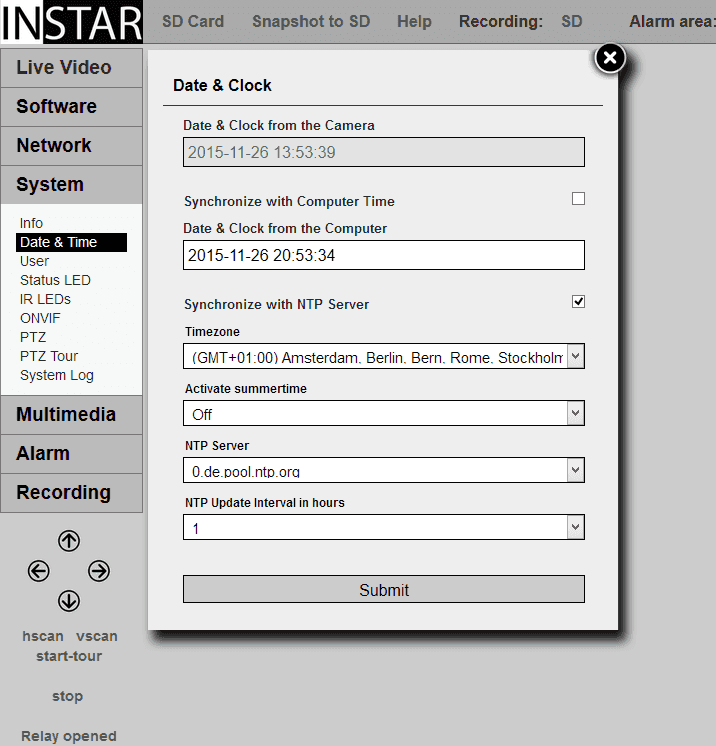720p Web User Interface
System Menu
Date & Time
Your camera will automatically contact a so-called NTP Server to set the internal clock. It is recommended to leave this feature on at all times. But if your camera cannot connect to the internet, you can synchronize the clock with your computer. But be aware that this has to be done regularly to keep your camera on-time.
Your camera will automatically contact a so-called NTP Server to set the internal clock. It is recommended to leave this feature on at all times. But if your camera cannot connect to the internet, you can synchronize the clock with your computer. But be aware that this has to be done regularly to keep your camera on-time.
Date & Time Settings | Description |
|---|---|
| Date & Time from your Camera | Internal time set inside your camera´s operating system. This time will be used for all alarm and recording schedules, as well as the time stamp used for file names. |
| Synchronize with Computer Time | If your camera does not have access to the internet, you can use this function to synchronize your computer time setting with your camera. This is not recommended, since you will have to repeat this process regularly to keep the internal clock accurate. |
| Date & Time from Computer | This is the time, that your PC is set to. The function above will synchronize this with the internal clock of your camera. |
| Synchronize with NTP Server | This function synchronizes the internal clock of your camera with an internet time server. It is recommended to use this to keep the camera time accurate. |
| Time zone | Here you can choose the time zone in which the camera is situated - in case of Germany, this would be GMT+1. |
| Activate Summer Time | Activate or deactivate Daylight-Saving Time - please be aware, that switched on, this setting will not automatically be deactivated in winter! |
| NTP Server | If you run into problems with the automatic synchronization, you can try a different internet time server from this list. Closed company networks might need to set an internal NTP server - this can be done with a CGI Command. |
| NTP Update Interval | Set the interval you want your camera to use for the time synchronization. |
You can set up the internal clock of the camera to be either synchronised with your PC clock or with one of several NTP servers. As long as your camera has access to the internet it is recommended to use an NTP server synchronisation to achieve a higher accuracy for alarm trigger events. Please activate “Consider Daylight Saving Time” when in effect.