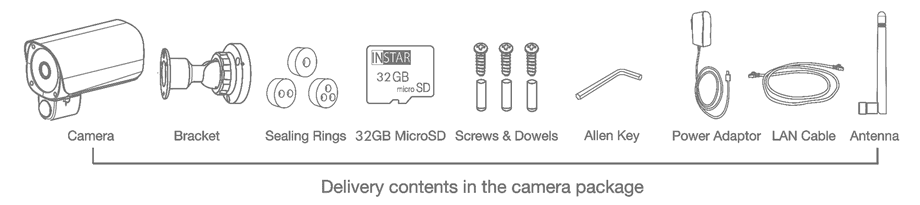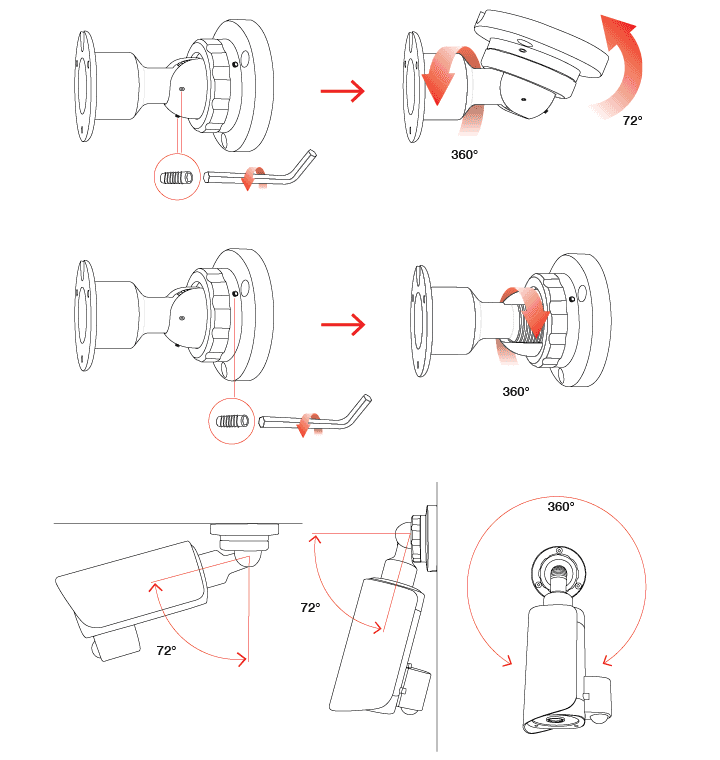IN-9408 WQHD Usermanual
Online Product Description
The IN-9408 WQHD is weather proof and wireless outdoor camera with built-in, high-powered infrared diodes that allow you to see deep into the dark. The integrated IR cut filter on the other hand allows for the capturing of native colours during the day, as seen by the human eye.
Table of Content
- Overview
- Online Usermanual
- Camera Installation
- Safety Warnings
- Product Features
- Technical Specifications
- Web User Interface
- Software Update
- Downloads
- Video Streaming
- Camera Reset
- Lense Adjustment
- Warranty & Disposal
Download our Print Manual
Frequently Asked Questions
- How to save Camera Recordings
- Camera-Access via Smartphone-App
- External Cables of the Outdoor-Cameras
- Heater for the Outdoor-Cameras
- Zoom-Lense
- Battery and/or SIM-Card
- Length of the Alarm-Videos
- Synology Surveillance Station and QNAP NAS
How to save Camera Recordings
In total there are five different ways to save the Video Recordings of your camera:
- All of our WQHD IP Cameras come with an internal SD-Card with a capacity of 32GB (interchangeable up to 128GB). here you can calculate how long it takes until the storage of the SD-Card is full. The oldest recordings on the card will be overwritten by default (Ring Storage). Access your SD Card with our smart phone app InstarVision for Android, iPhone, iPad, Blackberry, Windows Phone and Windows 8/10.
- We offer a Cloud-solution to store alarm recordings of your INSTAR Cameras. The INSTAR Cloud offers an easy-to-access interface and is the perfect tool for managing your recordings. If you are afraid that your camera and SD-Card could be compromised, the INSTAR Cloud will give you the means to secure your recordings.
- You can use the InstarVision 2.0 Surveillance Center, a Windows PC and macOS Software. With this Software it is not only possible to keep an eye on the live video of all your cameras at the same time, you can also start recordings and save them on your computer.
- It is also possible to use the FTP (File Transfer Protocol) service to send your recordings to other devices, for example to an USB-Stick Connected To Your Router.
- If you want to keep continuous recordings you can also use NAS Systems, e.g. Synology or QNAP. Both offer their own surveillance software and support all our camera models.
- You can also activate the Email-Service, to receive snapshots by email after an alarm was triggered.
Camera-Access via Smartphone-App
Use our free App InstarVision for Android, iPhone, iPad, Blackberry, Windows Phone and Windows 8/10 to access the live video of your IP Camera. Moreover, you can use those apps to access your SD Card, stream alarm recordings and control camera functions such as activating-/ deactivating the motion detection or use the camera and your smart phone as an intercom system.
Zoom-Lense
All of our WQHD- and FullHD-Cameras (except the IN-9020 FHD) do not have optical zoom lenses, but do offer a digital zoom.
Battery and/or SIM-Card
Our cameras do not have an internal Battery. They need to be connected to their power adapter or PoE power source. Our cameras do not have a SIM-Card-Slot. If you want to use the camera at a location without internet access, you can use a mobile LTE-Router. The camera can then be connected to the router and will have access to the internet.
Length of the Alarm-Videos
The alarm video starts 3 seconds before the alarm event and ends 15 seconds after - in total the alarm video is 17-18s. If the movement continues after the recording, a new alarm event will be triggered and a new 15s video will be recorded.
Time Lapse Recordings
With all of our cameras you can create timelapse videos, for example if you want to document the progress for a construction site. Activate the photo series inside the WebUI to take snapshots in an scheduled interval. They can afterwards be combined to a timelapse video. Check our InstarVision Time Lapse Guide for detailed information on how to create a time lapse video. Alternatively, you can also use free software like Davinci Resolve or free tools that are a part of the macOS and Windows 10 operating systems.
Synology Surveillance Station and QNAP NAS
Synology and QNAP have their own surveillance software and can use the live video from our cameras. All of our HD-, FullHD- and WQHD Cameras are compatible. For the implementation of our cameras into their surveillance station you can follow our Manual.