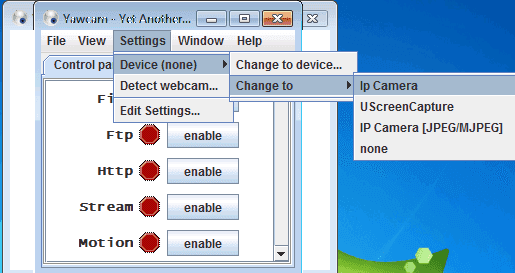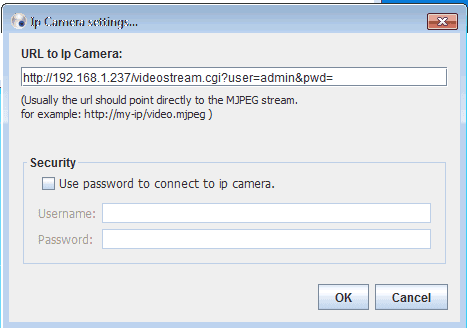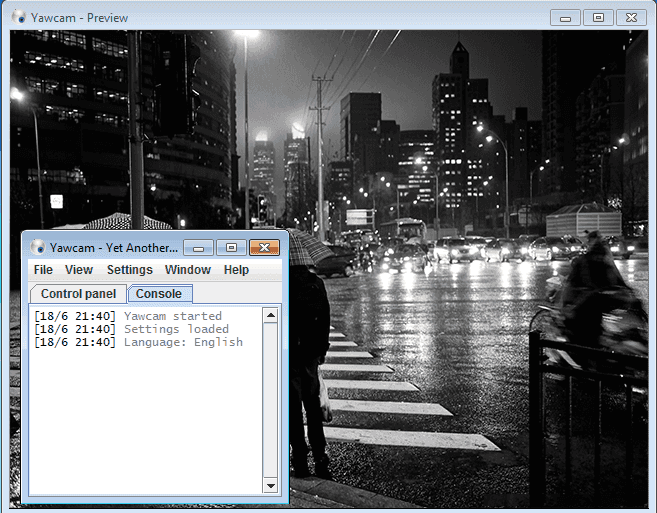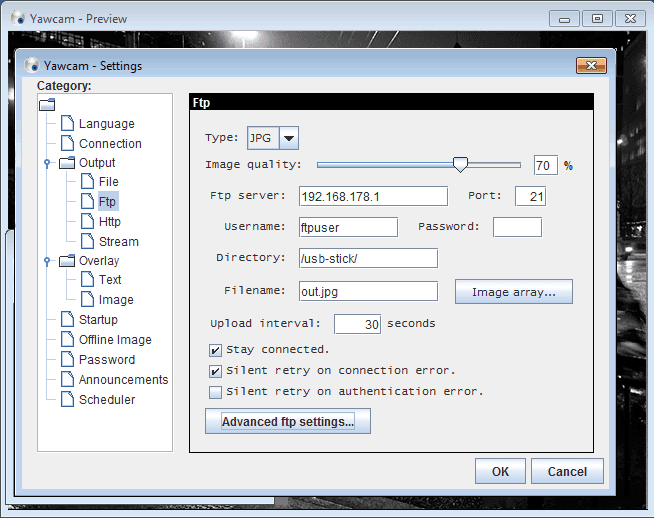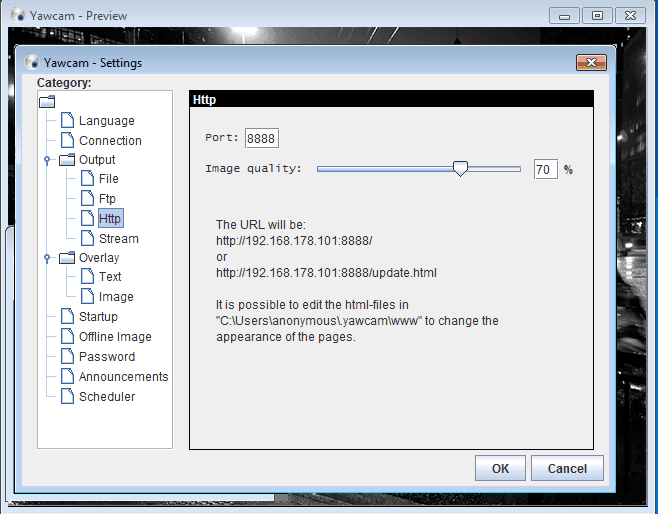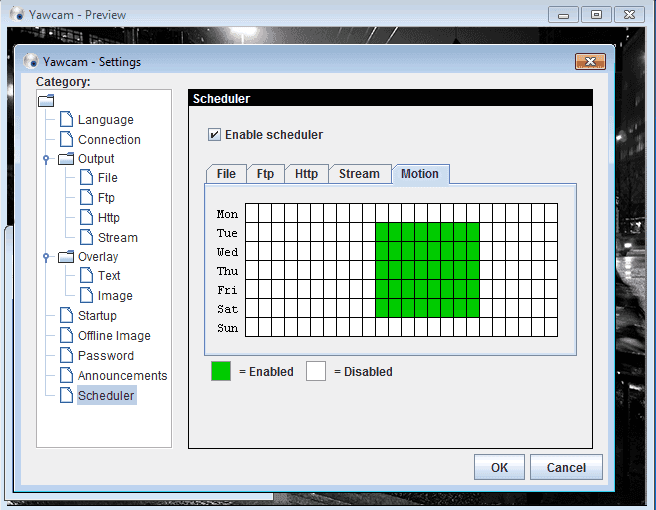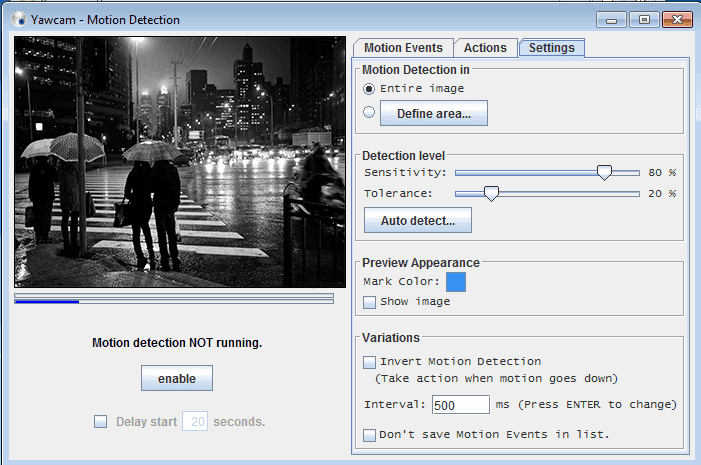Software
Windows
Yet Another Webcam Viewer
Yet Another Webcam Software? Maybe. But Yawcam delivers a punch in a small package. Yawcam is a webcam software for windows written in java. The main ideas for Yawcam are to keep it simple and easy to use but to include all the usual features. And Yawcam is completely free to use.
In order to integrate your INSTAR IP camera in the YAW Cam we recommend you to download the latest version from here.
Add a Camera
Start the software and go to Settings / Device / Change to / IP Camera. Now type in the address for your local camera. The video path would be:
VGA Video Path: http://192.168.1.237:80?user=admin&pwd=for a camera with the default login user = admin, password = [empty], the _local IP address 192.168.1.237 and the HTTP port 80. Please adjust the path if you changed the default login or the default web port accordingly. Usually you should be able to just type in the IP address and use the login mask below for your username and password - but this did not seem to work for me.
Open the dialogue to add a new IP camera.
Add a new IP camera and type in the video path + login credentials.
Confirm the camera address to start the video stream.
Advanced Settings
Yawcam offers you a surprisingly wide variety of functions for such a small program - motion detection, email notification, ftp alarm upload and a web server to stream your cameras video to the internet. The following screenshots just give you a small overview over the available settings. Please refer to the Yawcam website for detailed information on every available function.
Let the software upload snapshots to an FTP server in case of an alarm event.
Activate a webserver to stream your cameras live video to the internet - don´t forget to forward the port to your workstation!
Use the scheduler to automate the motion detection, web streaming, video recording or an FTP upload to generate a timelapse video.
Use the motion detection to trigger actions like email notifications, FTP uploads or video recordings.