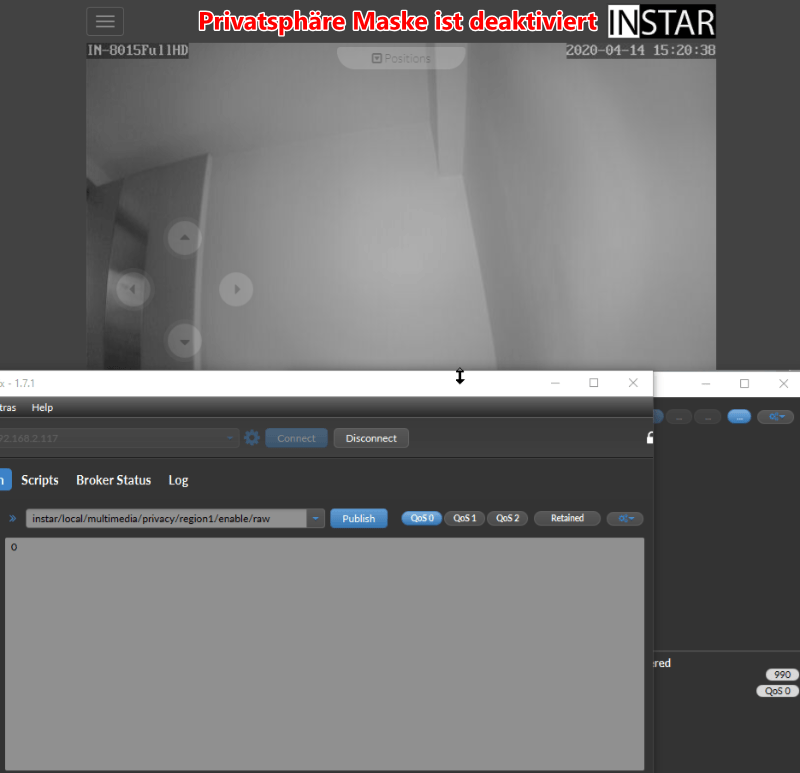Q: The are so many different MQTT Topics for my camera. Which one of them do I need for my smarthome user interface - the Status, Command or RAW Topic?
A: There are two types of smarthome UIs, as shown in the graphic below. On the left is a user interface like the ioBroker Vis. All you need to do is adding a button and assigning it the RAW Command Topic that you want to update. Clicking the button will send the command and your camera will update it's configuration - e.g. switch on the motion detection area.
On the right is an UI like the OpenHAB 2 PaperUI, Home Assistant Lovelace UI or the Node-RED Dashboard. Clicking the switch will send the command topic, but the switch will only switch to the new state - ON - after your camera confirms the command with a Status Topic update:
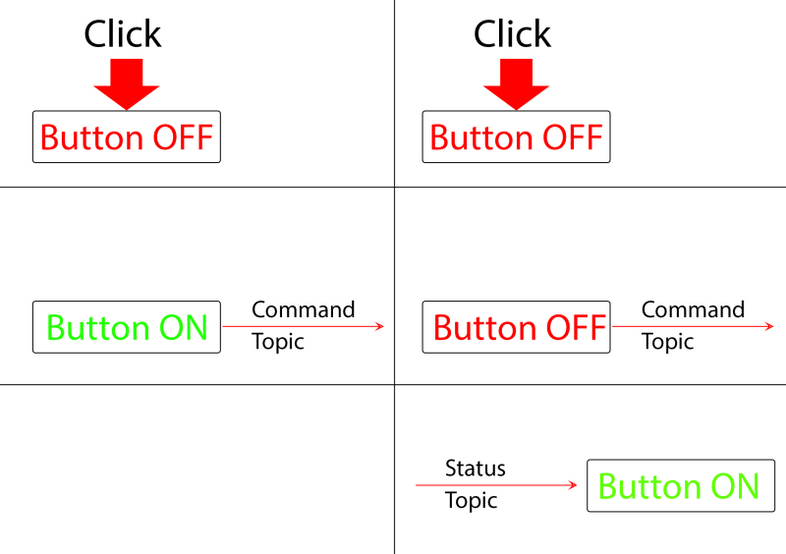
You can test each of those steps with programs like MQTT.fx or the MQTT Explorer and verify that everything is working as expected - before attempting to use the MQTT Topics inside your smarthome UI: