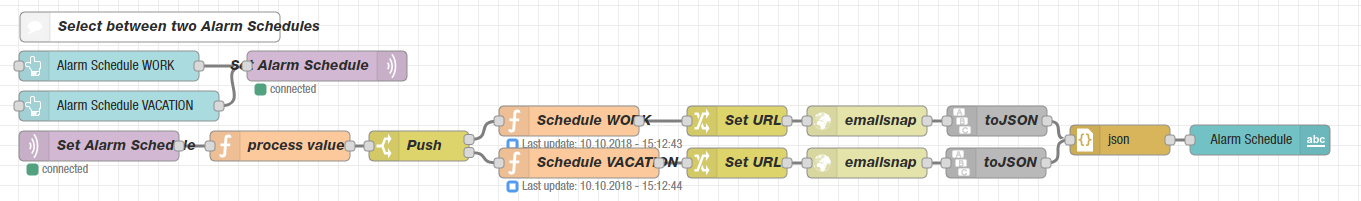Home Automation with Node-RED and OpenHAB on a Raspberry Pi
Switch between two Alarm Schedules using Node-RED
The screenshot below shows the final UI that we are going to build using Node-RED and the Node-RED Dashboard on a Raspberry Pi. We want to be able to switch between two Alarm Schedules on-the-fly given the premise that we want our camera"s motion detection to be active unless we are (awake) at home. But when we are on holiday we want it to be armed 24/7.
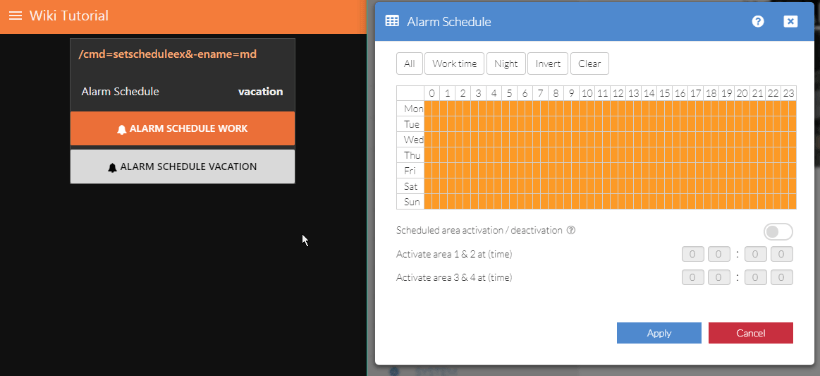
We already built a component that will store the camera login in a global variable (if you haven"t already, please import it into your Node-RED flow). We now just need two buttons to switch between those two states in our Node-RED Dashboard.
Be aware: that this flow uses the MQTT protocol to publish and subscribe to messages. This allows you to integrate the flow into other software platforms like the OpenHAB Home Automation. But you will have to install a MQTT Broker on your Pi to be able to use it. Those MQTT entry and endpoints can be replaced by Link Nodes, if you don"t only want to use the Node-RED dashboard to control your camera.
Alarm Schedule