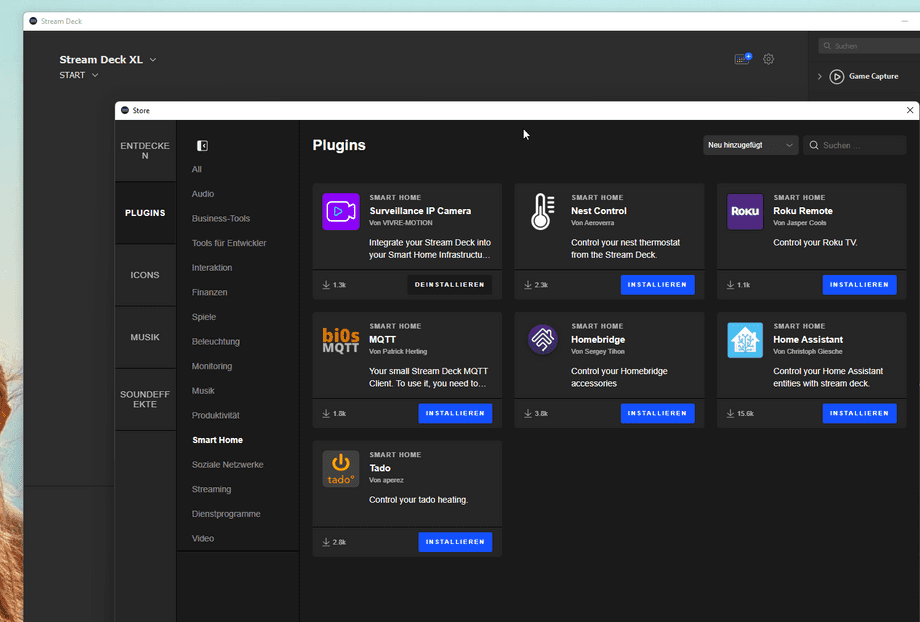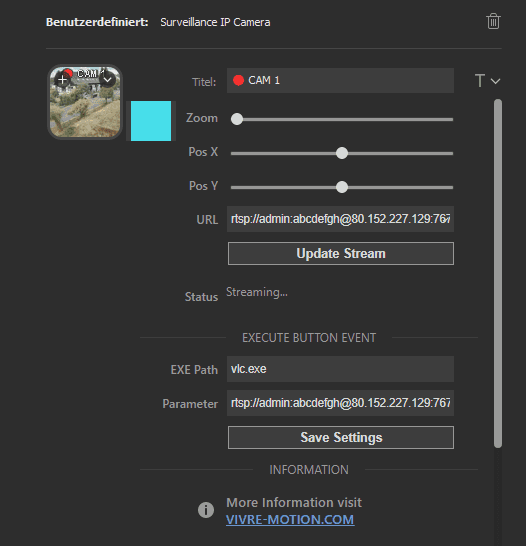Software
Other
Stream Deck IP-CAMERA Plugin
Update: Stream Deck biOs MQTT.
The Elgato Stream Deck, Loupedeck and Razer Stream Controller delivers a unique live content creation controller with endless possibilities to optimize your workflow. With the VIVRE MOTION Stream Deck IP-CAMERA Plugin you can place the live image from your INSTAR IP Camera directly on a button and even select the section.
Where can I download the App?
- Stream Deck: Open your Stream Deck Software and go to the Stream Deck Store.
- Loupedeck: Open your Loupedeck Software and go to the Marketplace.
Search for SMART HOME Surveillance IP Camera:
Your Cameras RTSP Stream
Every INSTAR HD/FullHD/WQHD IP Camera supports the RTSP streaming protocol. The Real Time Streaming Protocol (RTSP) is an application-level network protocol designed for multiplexing and packetizing multimedia transport streams (such as interactive media, video and audio) over a suitable transport protocol.
Video Streaming:
- IN-9408 WQHD
- IN-9020 Full HD
- IN-9010 Full HD
- IN-9008 Full HD
- IN-8015 Full HD
- IN-8003 Full HD
- IN-8001 Full HD
- IN-7011 HD
- IN-5907 HD
- IN-5905 HD
- IN-6014 HD
- IN-6012 HD
- IN-6001 HD
Setup your Camera
- Step 1: Open the Camera's Web-Interface (e.g. via the IP in your Web-Browser or Smartphone Browser App) and open the IP Configuration to find out your camera's RTSP Port (default
554). Also make sure that the RTSP Authentication is active - WQHD Models, Full HD Models, HD Models. - Step 2: As described in the video streaming articles above your camera offers 3 RTSP streams with different resolution. It is recomended to use the Secondary Stream that is optimized to the Stream Deck/Loupedeck.
- Step 3: With the activated authentication you will have to use a user login to be able to connect to your cameras RTSP stream. You do not have to use your administrator login - WQHD Models, Full HD Models, HD Models
- Step 4: Accept the Firewall Warning. The App establishes only a Direct/Local Connection to your Camera. If the stream is subsequently changed in the camera, the camera app or the Stream Deck/Loupedeck Software must be restarted.
Stream Deck Interface
You can now add the RTSP Stream of your camera with your camera login, the camera IP or DDNS address, the streaming URL and RTSP Port. E.g. if your camera is configured as follows and you want to access the medium video stream:
- Camera Username:
admin - Camera Login:
abcdefgh - IP Address:
80.152.227.129 - RTSP Port:
554Standard Port - RTSP Streaming URL: 2k+ WQHD models
/livestream/12/ Full HD & HD models/12
You will have to use the following in both the URL and Parameter input field: rtsp://admin:abcdefgh@80.152.227.129:554/livestream/12. For debugging purposes it is recommended to try to open your camera stream inside the VLC player first.
The EXE Path con be pointed to vlc.exe to be able to access the full screen video. And the camera title can be choosen freely:
Discuss this article on the INSTAR Forum !