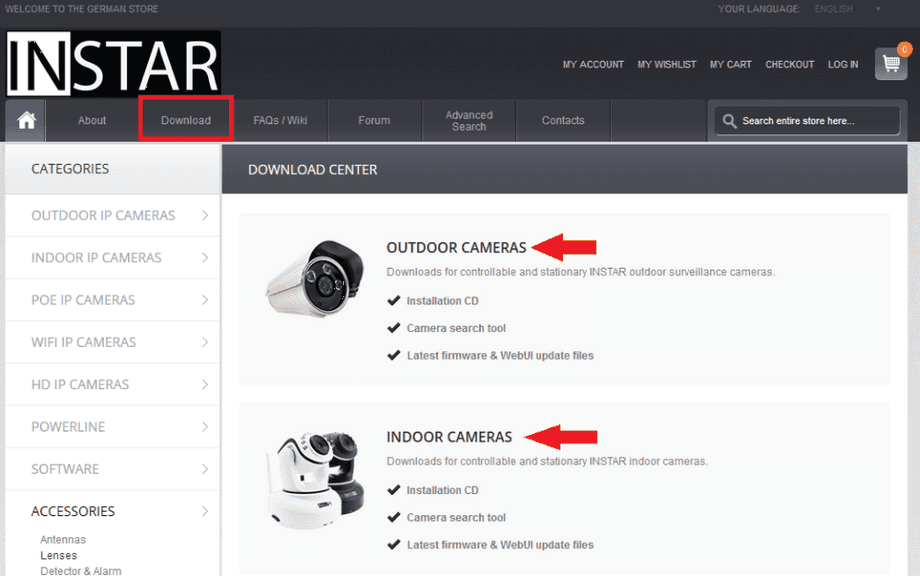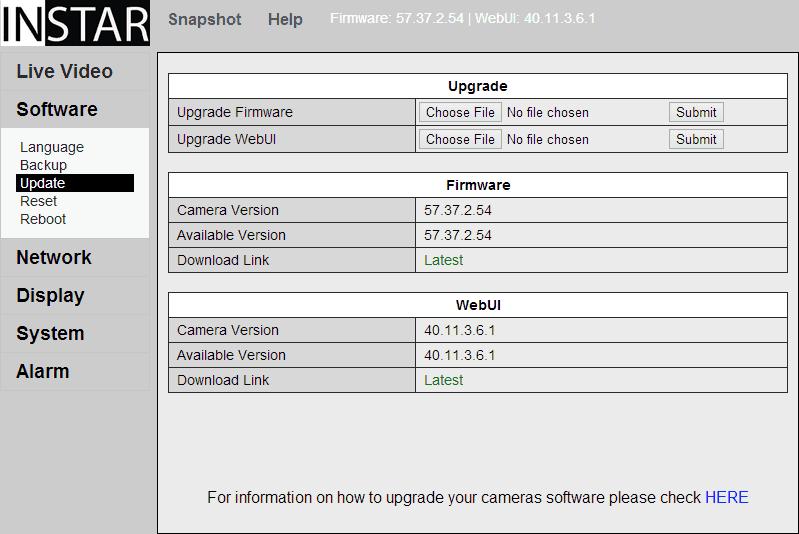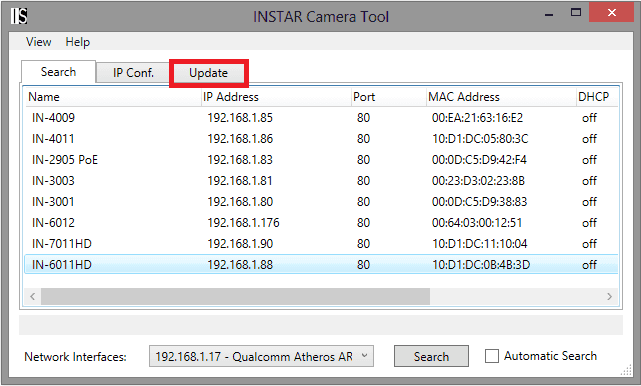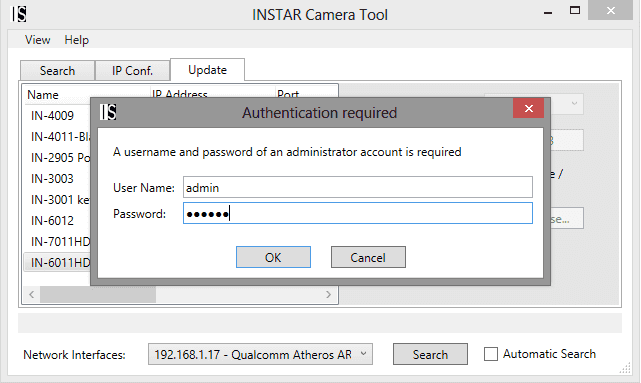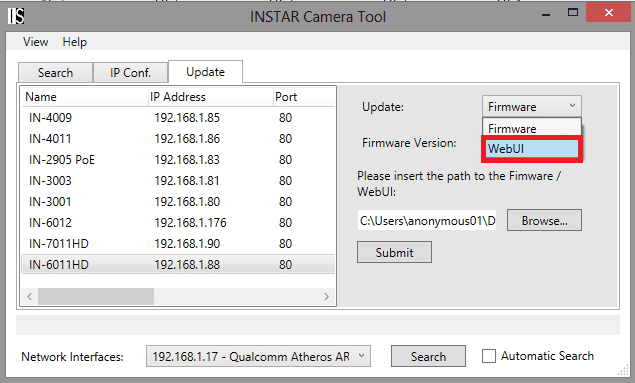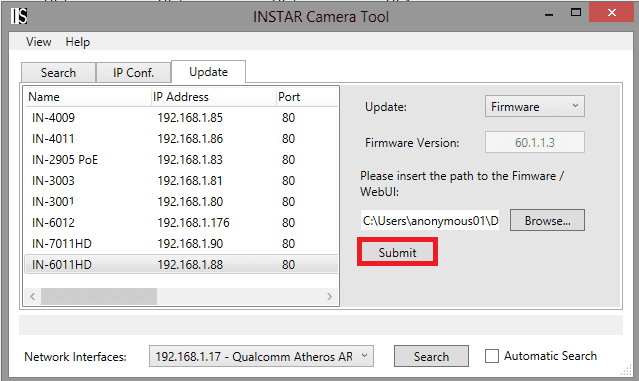WebUI and Firmware Upgrade
VGA Camera Series
Install the newest Firmware and Web User Interface on your IP Camera
Please download the newest version of the WebUI or Firmware from our website. Go to the Download section on our website. For older Version, please check out our Legacy Software (only for advanced users). Please select your camera model and scroll to the end of the page for the corresponding download links. Please read the instructions carefully to make an informed decision on which Software you have to download. Both updates - web user interface and firmware - can either be done through the INSTAR camera tool or the camera´s webUI and the update procedure is the same for Windows, macOS and LINUX respectively.
Download
Download the newest Firmware and WebUI files from download.instar.de.
Sometimes your camera´s WebUI might not behave the way you want. You updated your camera´s software, but it still shows you the old version ? An update should bring new functions to the user interface - but they are nowhere to be seen? Or you simply cannot change a setting? Your Browser might have cached old parts of the user interface and refuses to reload the new or updated files. Here is how you can get rid of your browsers browsing history in several common browsers.
Update via the WebUI
To update the camera through the Web User Interface simply open System/Update and click on Choose File to upload the bin update file you downloaded earlier. After selecting the file click on submit to start the update. Please wait for the camera to reboot and reload the user interface. Never unplug the camera during this process!
Choose the bin file you downloaded earlier and click on submit.
Update via the Camera Tool
Start the INSTAR camera tool and open the Update tab.
Press the Search button and choose your camera from the list above. Type in your login user name and password for the camera.
Select to either update the firmware or web user interface of your camera. Please make sure to always update the firmware first before applying a webUI Update.

Click on Browse button and select the Firmware or WebUI bin file you downloaded earlier. Press Open to confirm your selection. Please make sure to unzip the WebUI update file before you upload it to the camera!
Click on Submit to upload the Firmware or WebUI bin file to the camera. Please wait for the camera to install the new software and to reboot. This process might take up to 5min - please makes sure never to unplug the camera before the update process completed!
Sometimes your camera´s WebUI might not behave the way you want. You updated your camera´s software, but it still shows you the old version ? An update should bring new functions to the user interface - but they are nowhere to be seen? Or you simply cannot change a setting? Your Browser might have cached old parts of the user interface and refuses to reload the new or updated files. Here is how you can get rid of your browsers browsing history in several common browsers.
For VGA Cameras! Please make sure that you are selecting the correct firmware version. You can confirm your firmware version via the web user interface (system/info) or with the INSTAR camera tool. If you are currently using the firmware version starting with xx.25 or xx.22 please make sure you are only downloading updated versions that also start with xx.25 or xx.22. Never install the versions xx.35. or xx.37.!!! If your firmware is currently starting with xx.35 or xx.37 please make sure that you are using the firmware updates starting with xx.35 or xx.37. Always update the Firmware first before updating the web user interface.
Discuss this article on the INSTAR Forum !