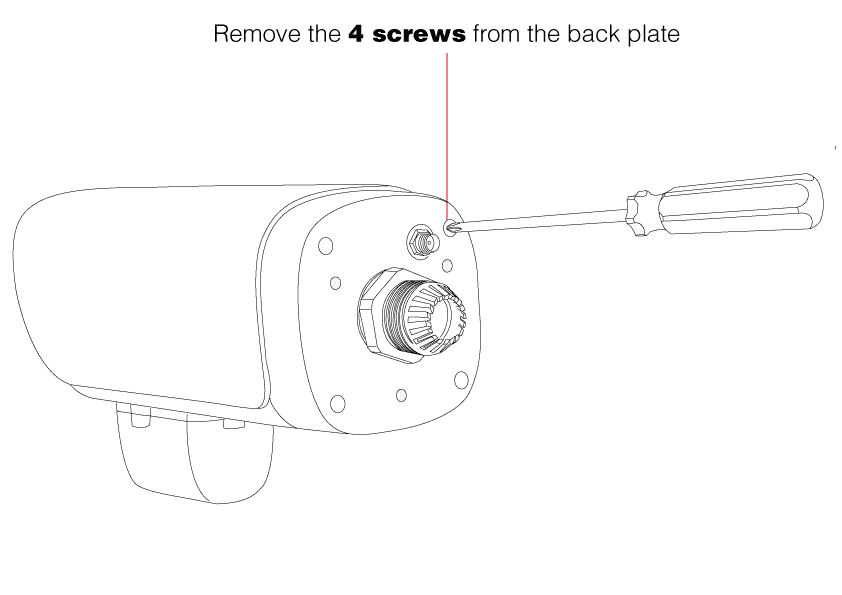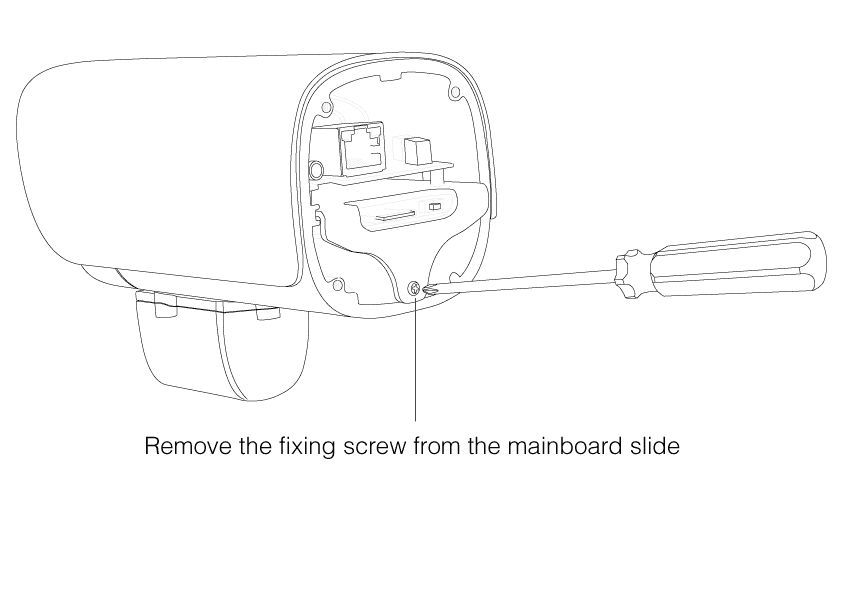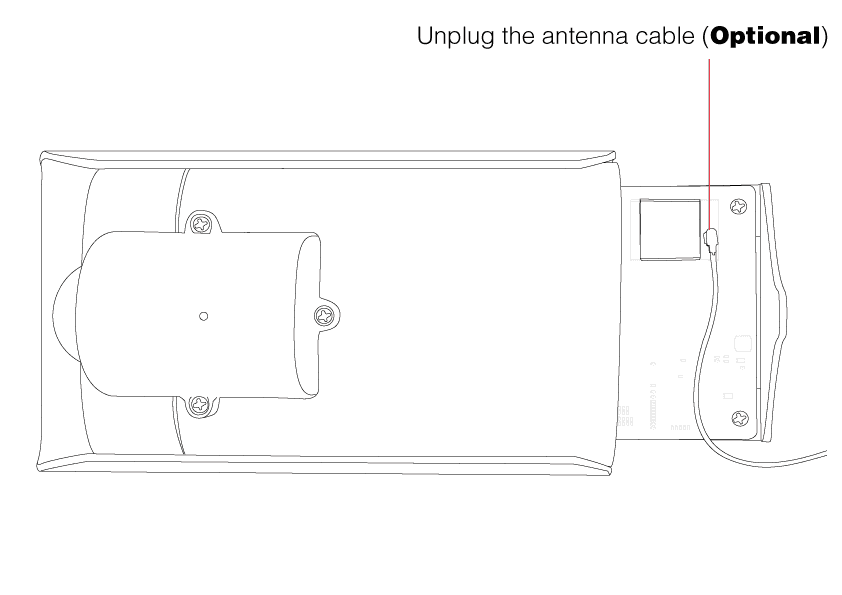I-a Open the Camera Body
Remove the 4 screws that hold the back plate in place.
I-b Remove the Mainboard
Remove the fixing screw and use the slide to expose your camera´s mainboard.
I-c The Antenna Cable
You can optionally unplug the antenna cable to fully remove the mainboard slide from the camera casing.
I-d Choose your Sealing Ring
You have the choice between 3 different sealing rings for different purpose of use:
- 1-hole Sealing Ring: to only connect the Power Cable while using a WiFi connection
- 2-hole Sealing Ring: to connect the Power Cable and LAN Cable
- 3-hole Sealing Ring: to connect the Power Cable, LAN Cable and Audio Out