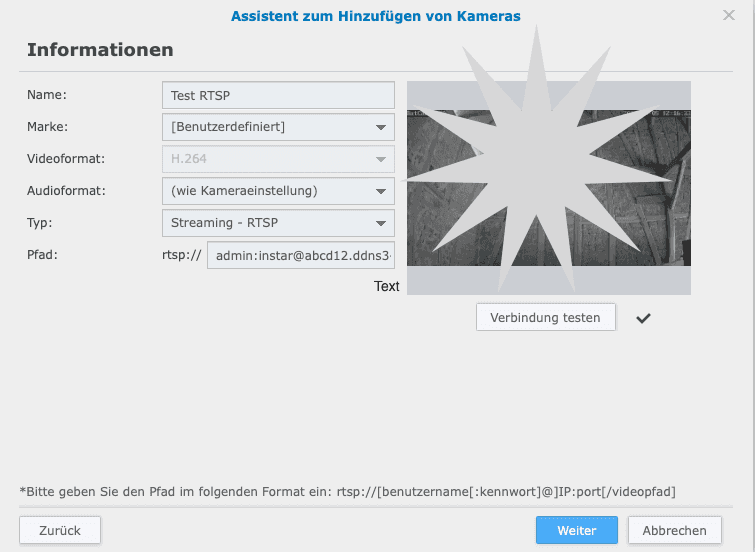Q: For remote recording, I want to connect to an IN-8015 camera using an INSTAR DynDNS address within Surveillance Station Software on my Synology Disk Station. Unfortunately, the connection only works when I select MJPEG as the video format, and there is no way to transfer the sound. Within an internal network, the H.264 stream works without any issues.
A: Synology Surveillance Station captures the H.264 stream from your camera via RTSP. Therefore, the RTSP port of the camera must be enabled for remote access and specified in the camera configuration of Surveillance Station. However, since the preset INSTAR models do not have an RTSP port field, you have to add your camera with the Custom profile. There, enter the following in the RTSP path:
Username:Password@IP or DDNS-Address:RTSP-Port/12e.g.:
admin:instar@80.159.219.130:554/12
admin:instar@abcd12.ddns3-instar.de:554/12So the retrieval of the H.264- stream works and also with sound.