ioBroker Installation
Updates:
- INSTAR MQTT Broker und ioBroker
- Verwenden Sie ioBroker als MQTT-Broker anstelle eines MQTT-Clients
- Verwenden Sie den INSTAR MQTT Alarmserver mit ioBroker
- Verwenden Sie den INSTAR MQTT Alarmserver, um eine einfache Objektverfolgung zu erstellen
- Aktualisieren, wenn Clients eine Verbindung zu Ihrem Broker herstellen
- Hinzufügen von Kameras, die MQTT nicht unterstützen
- Verwendung des HTTP-Alarmservers anstelle des MQTT-Alarmservers
- Verwenden des Node-RED-Adapters zum Erstellen einer Visualisierung
- Ein intelligenter Weg, die Live-Videos Ihrer Kameras dem ioBroker Vis hinzuzufügen
- INSTAR MQTT und BlueIris in ioBroker
- ioBroker MQTT Adapter und Sonderzeichen
Installation of ioBroker under Windows 10
Installieren Sie die aktuellste Version von Node.js, erstellen Sie ein Verzeichnis und installieren Sie den ioBroker über npm (Node Package Manager) der zusammen mit Node.js installiert wurde:
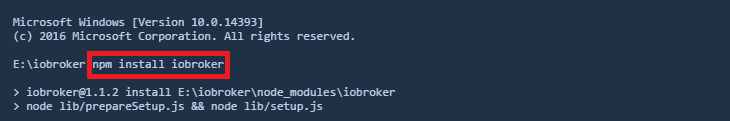
Sie können den ioBroker-Dienst durch die folgende Eingabe starten .\iobroker start:
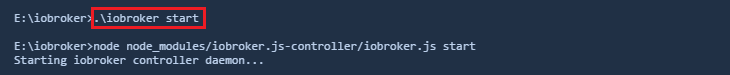
Prüfen Sie mit Ihrem Webbrowser, ob der Broker aktiv ist: http://<IP Address of your Pi>:8081
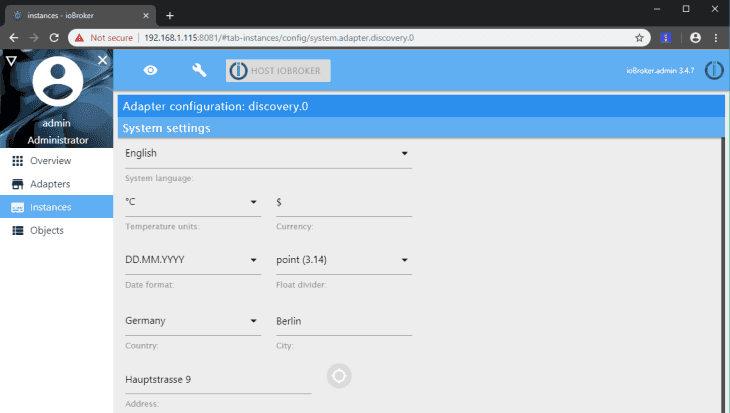
Randnotiz
Node-RED kann direkt vom ioBroker Admin Panel aus installiert werden:
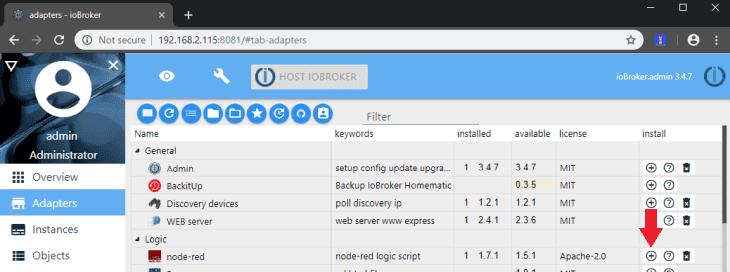
Die Konfigurationsdatei für Node-RED befindet sich dann im ioBroker-Installationsverzeichnis unter .\node_modules\iobroker.node-red\userdata:
module.exports = {
uiPort: 1880,
uiHost: "127.0.0.1",
iobrokerInstance: 0,
iobrokerConfig: {"system":{"memoryLimitMB":0,"hostname":"","statisticsInterval":15000,"statisticsIntervalComment":"Interval how often the counters for input/output in adapters and controller will be updated"},"multihostService":{"enabled":false,"secure":true},"network":{"IPv4":true,"IPv6":true,"bindAddress":null},"objects":{"type":"file","typeComment":"Possible values: 'file' - [port 9001], redis - [port 6379], couch - [port 5984].","host":"127.0.0.1","port":9001,"user":"","pass":"","noFileCache":false,"connectTimeout":2000,"backup":{"disabled":false,"files":24,"filesComment":"Minimal number of backup files, after the deletion will be executed according to backupTime settings","hours":48,"hoursComment":"All backups older than 48 hours will be deleted. But only if the number of files is greater than of backupNumber","period":120,"periodComment":"by default backup every 2 hours. Time is in minutes. To disable backup set the value to 0","path":"","pathComment":"Absolute path to backup directory or empty to backup in data directory"}},"states":{"type":"file","typeComment":"Possible values: 'file' - [port 9000], 'redis' - [port 6379].","host":"127.0.0.1","port":9000,"maxQueue":1000,"options":{"auth_pass":null,"retry_max_delay":15000},"backup":{"disabled":false,"files":24,"filesComment":"Minimal number of backup files, after the deletion will be executed according to backupTime settings","hours":48,"hoursComment":"All backups older than 48 hours will be deleted. But only if the number of files is greater than of backupNumber","period":120,"periodComment":"by default backup every 2 hours. Time is in minutes. To disable backup set the value to 0","path":"","pathComment":"Absolute path to backup directory or empty to backup in data directory"}},"log":{"level":"info","maxDays":7,"noStdout":true,"transport":{"file1":{"type":"file","enabled":true,"filename":"E:\\iobroker\\log\\iobroker","fileext":".log","maxsize":null,"maxFiles":null,"systemLog":true,"handleExceptions":false,"name":"iobroker","label":"","level":"info","json":false,"silent":false,"colorize":true,"localTime":true,"datePattern":".yyyy-MM-dd.log"},"syslog1":{"type":"syslog","enabled":false,"host":"localhost","host_comment":"The host running syslogd, defaults to localhost.","port_comment":"The port on the host that syslog is running on, defaults to syslogd's default port(514/UDP).","protocol":"udp4","protocol_comment":"The network protocol to log over (e.g. tcp4, udp4, unix, unix-connect, etc).","path_comment":"The path to the syslog dgram socket (i.e. /dev/log or /var/run/syslog for OS X).","facility_comment":"Syslog facility to use (Default: local0).","localhost":"iobroker","localhost_comment":"Host to indicate that log messages are coming from (Default: localhost).","sysLogType_comment":"The type of the syslog protocol to use (Default: BSD).","app_name_comment":"The name of the application (Default: process.title).","eol_comment":"The end of line character to be added to the end of the message (Default: Message without modifications)."}}},"dataDirComment":"Always relative to iobroker.js-controller/","dataDir":"../../iobroker-data/","instance":0},
// Retry time in milliseconds for MQTT connections
mqttReconnectTime: 15000,
// Retry time in milliseconds for Serial port connections
serialReconnectTime: 15000,
// Maximum number of lines in debug window before pruning
debugMaxLength: 1000,
// The file containing the flows. If not set, it defaults to flows_<hostname>.json
flowFile: 'flows.json',
// To enabled pretty-printing of the flow within the flow file, set the following
// property to true:
flowFilePretty: true,
// By default, all user data is stored in the Node-RED install directory. To
// use a different location, the following property can be used
userDir: __dirname + '/',
// Node-RED scans the `nodes` directory in the install directory to find nodes.
// The following property can be used to specify an additional directory to scan.
nodesDir: "E:/iobroker/node_modules/iobroker.node-red/nodes/",
// By default, the Node-RED UI is available at http://localhost:1880/
// The following property can be used to specify a different root path.
// If set to false, this is disabled.
//httpAdminRoot: '/admin',
// You can protect the user interface with a userid and password by using the following property.
// The password must be an md5 hash eg.. 5f4dcc3b5aa765d61d8327deb882cf99 ('password')
httpAdminAuth: {"user":"admin","pass":"40587bff0e72b6fdbba30c40c95e148a"},
// When httpAdminRoot is used to move the UI to a different root path, the
// following property can be used to identify a directory of static content
// that should be served at http://localhost:1880/.
httpStatic: 'E:\iobroker\node_modules\iobroker.node-red\userdata\static',
// If you installed the optional node-red-dashboard you can set it's path
// relative to httpRoot
ui: { path: "dashboard" },
// The following property can be used in place of 'httpAdminRoot' and 'httpNodeRoot',
// to apply the same root to both parts.
httpRoot: "/admin",
valueConvert: true,
credentialSecret: "e3bfefdd5055584322358e77f3a80bf025b3b67a87c80fad",
functionGlobalContext: {
//
// os:require('os'),
// bonescript:require('bonescript'),
// arduino:require('duino')
}
};