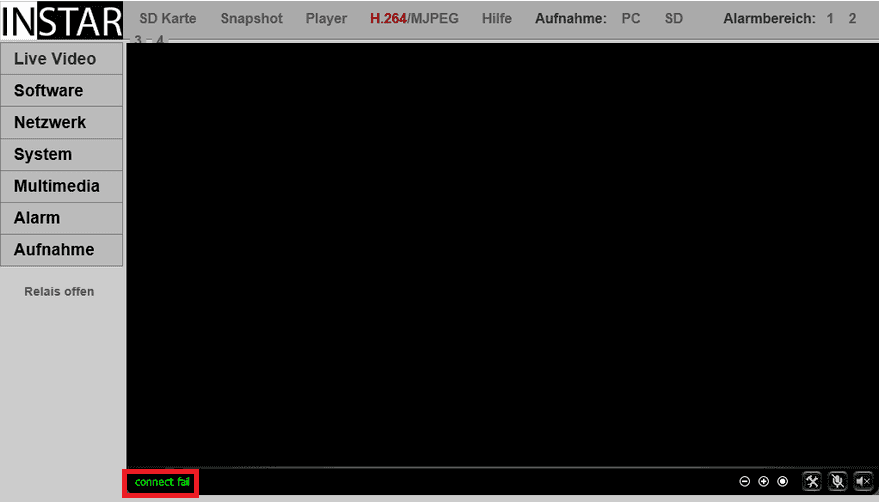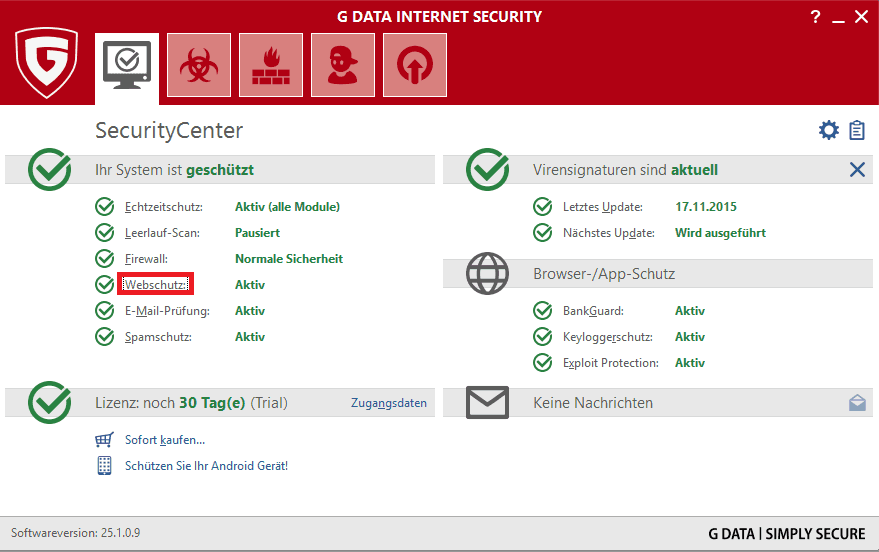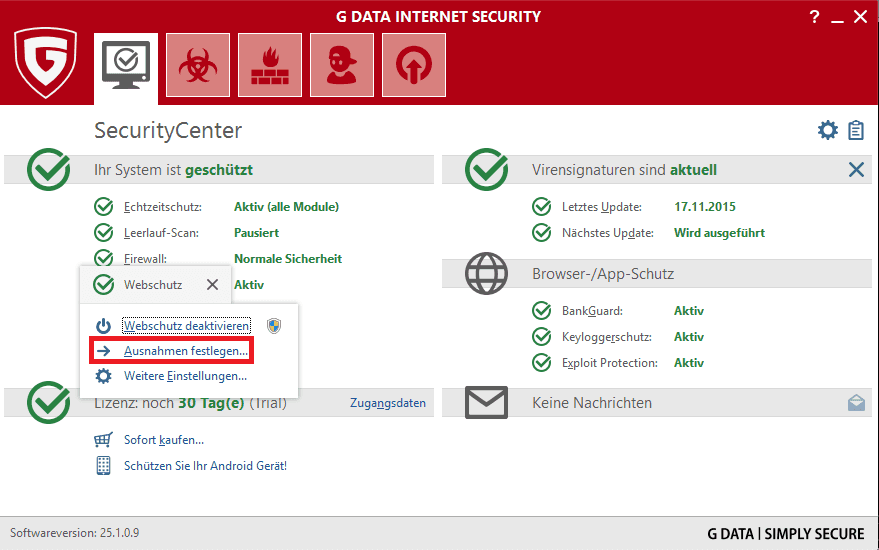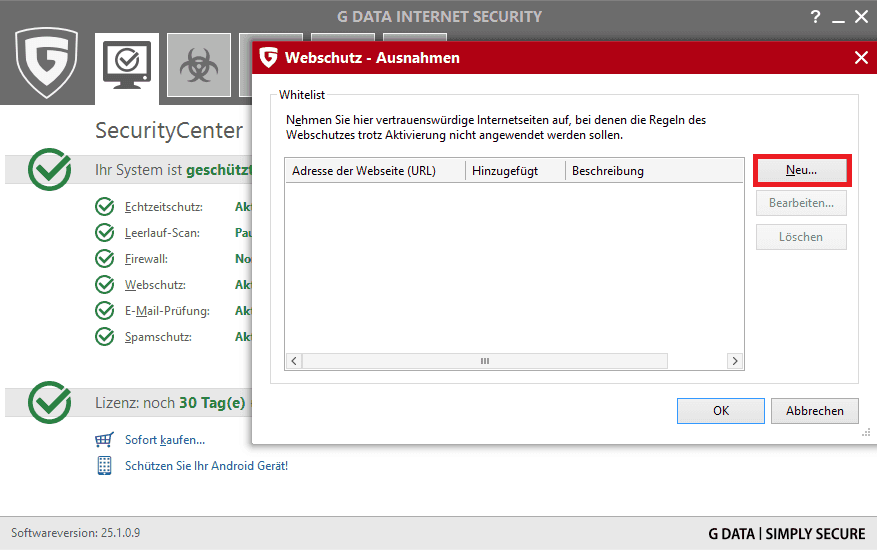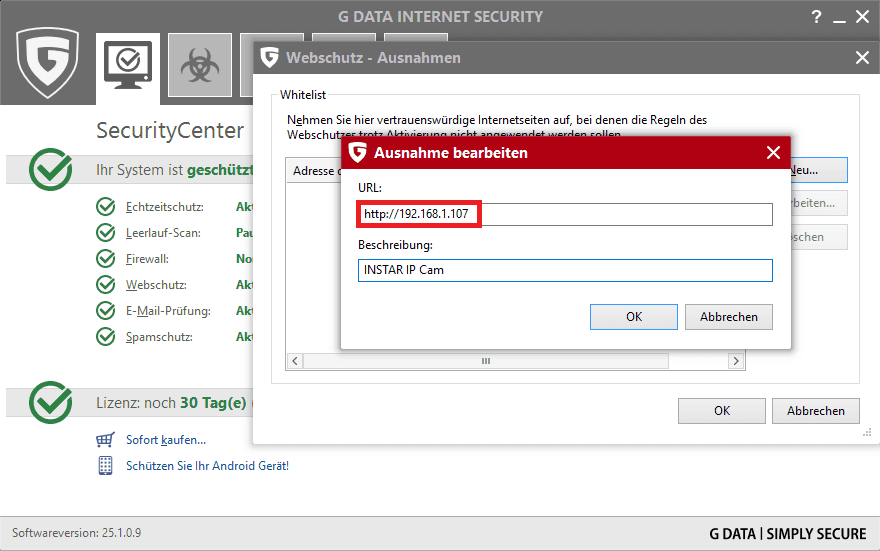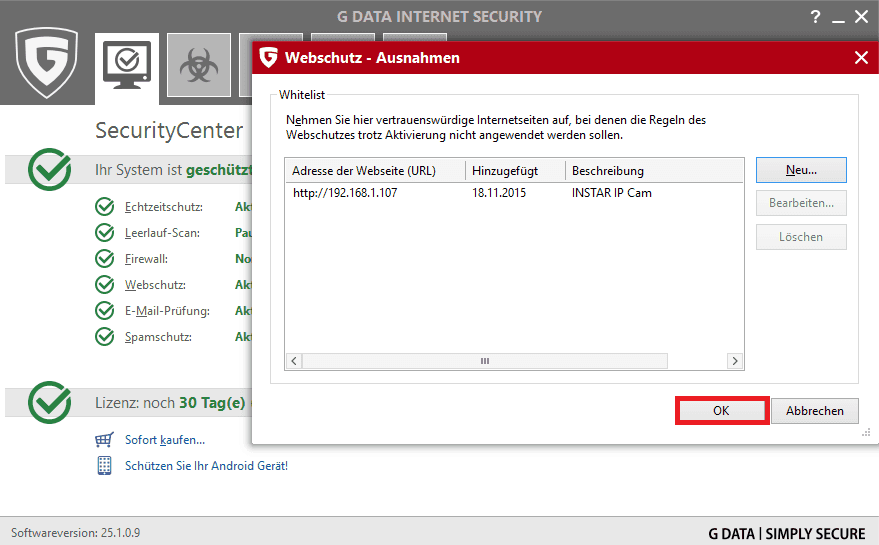Set an Exception rule inside your GDATA Antivirus Software
Sollten Sie z.B. über die Weboberfläche, die Software InstarVision 2.0 oder die Windows App kein Bild erhalten bzw. kein Video, dann kann dies damit zu tuen haben das dieses durch GData blockiert wird.
Mit großer Wahrscheinlichkeit müssten Sie in diesem Fall eine Ausnahmeregel anlegen für den Webschutz.
Wir zeigen Ihnen hier wie dies geht.
It can unfortunately happen that your virus scanner GDATA blocks the video stream of the camera or prevents the ActiveX control or the Quicktime plugin from playing back the stream accordingly. In this case it is necessary to set an exception rule in Kaspersky so as not to block the camera.
Step 1: If GDATA blocks the video stream, the IP address of the camera must be added to the trusted pages.
Step 2: Open the GDATA program by clicking the GDATA icon in the lower right of the taskbar or by selecting the program from the Start menu. Then, in GDATA, click Web Protection.
Step 3: Open the GDATA program by clicking the GDATA icon in the lower right of the taskbar or by selecting the program from the Start menu. Then, in GDATA, click Web Protection.
Step 4: Click New to set a new exception.
Step 5: Enter the IP address of your INSTAR IP camera here.
Step 6: And confirm the input and reload the web interface of the camera.
Finally, restart the web interface of the camera. You can do this by updating the address in the web browser or by closing the web browser, and then entering the IP address again in the web browser
If you have any questions or problems with the settings, you can reach us at any time within our office hours. We will do our best to solve your problems as quickly as possible.
Discuss this article on the INSTAR Forum !