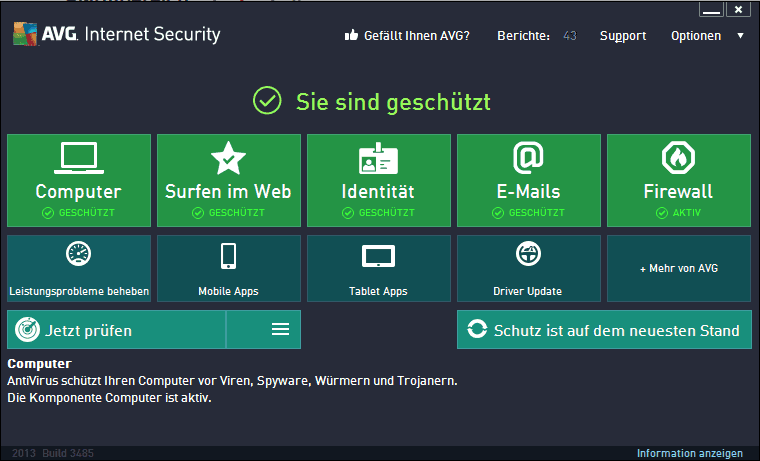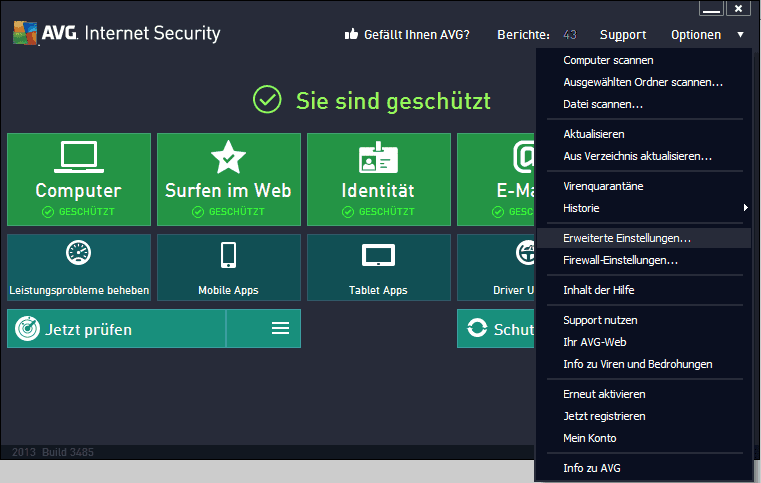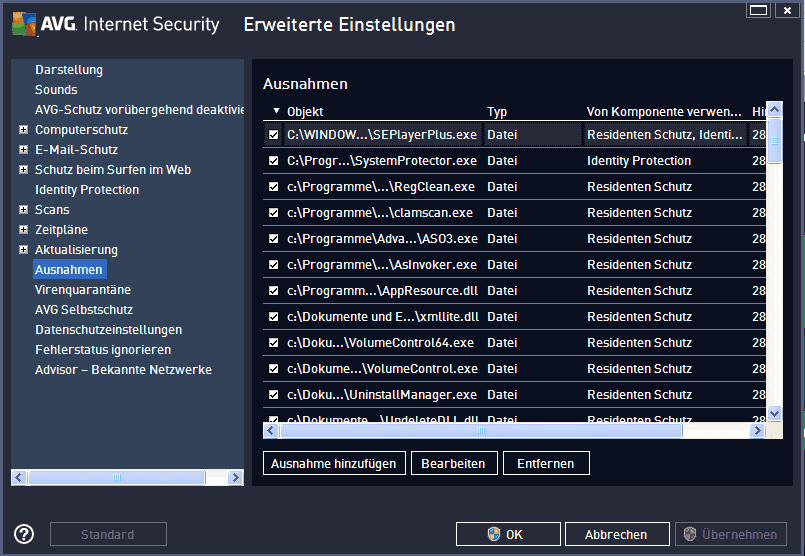Set an exception rule in your antivirus protection software.
In some cases, the AVG virus scanner may block the video stream from your camera. Actually, it blocks the ActiveX and Quicktime plugin from receiving the video stream. In this case, you need to set an exception in AVG so that it no longer blocks the video stream.
Step 1: Please start the AVG control panel.
Step 2: Go to Options (Optionen) and Advanced Settings (Erweiterte Einstellungen).
Step 3: Click on Exceptions (Ausnahmen) and add an exception for the affected plugins.
The ActiveX plugin for the HD camera can be found in C:/Windows/SystemWOW64 (or System32) and is called SEWebClientPlus.ocx for the HD cameras (or DVM_IPCam2.ocx in C:\Windows\Downloaded Program Files for the VGA cameras). In case that the HD camera´s video is working but you cannot start the integrated media player - you will need an exception for the file SEPlayerPlus.exe that is also located in C:/Windows/SystemWOW64 (or System32). If you encounter any problems during the settings, please feel free to contact us any time during our office hours. We will try everything to solve the problem as fast as possible.
Discuss this article on the INSTAR Forum !