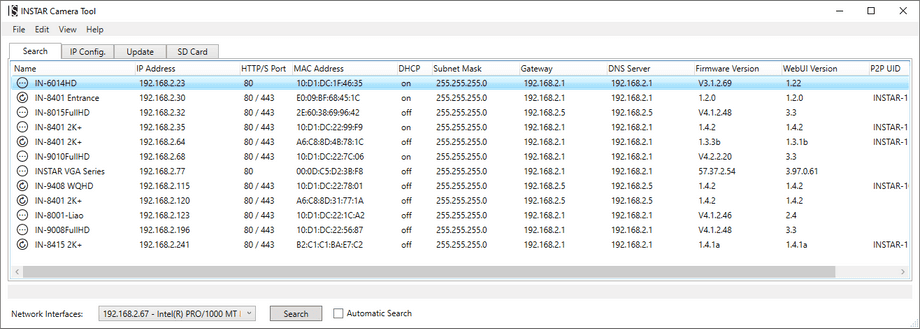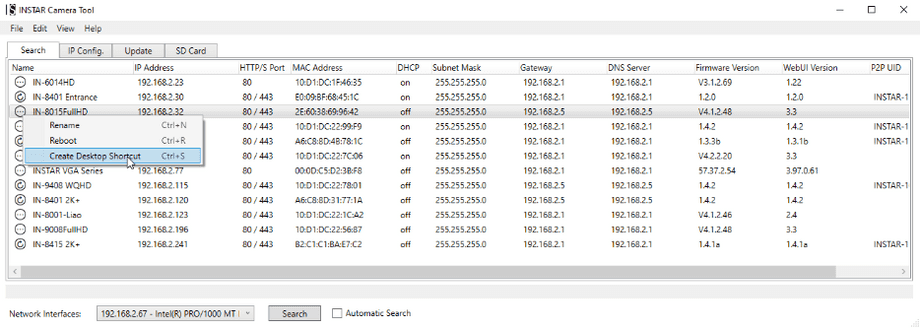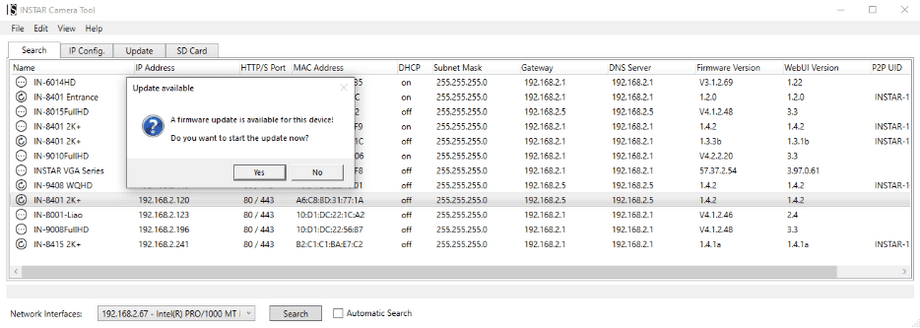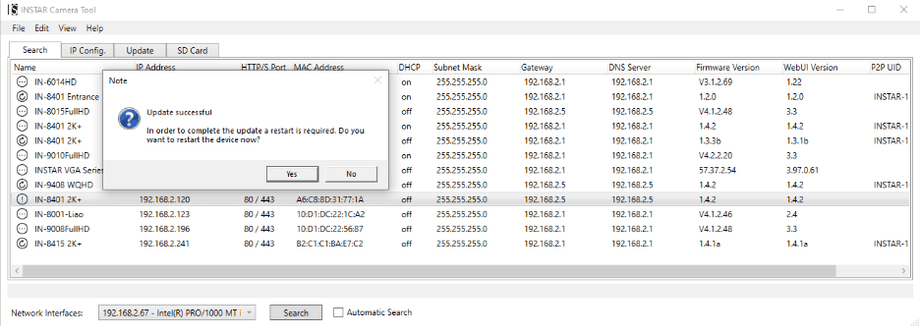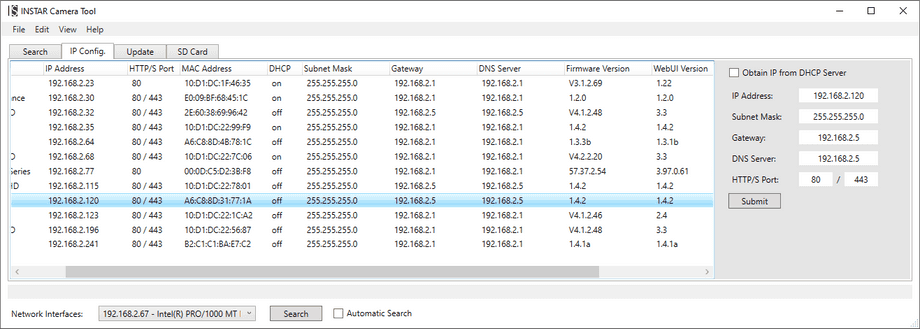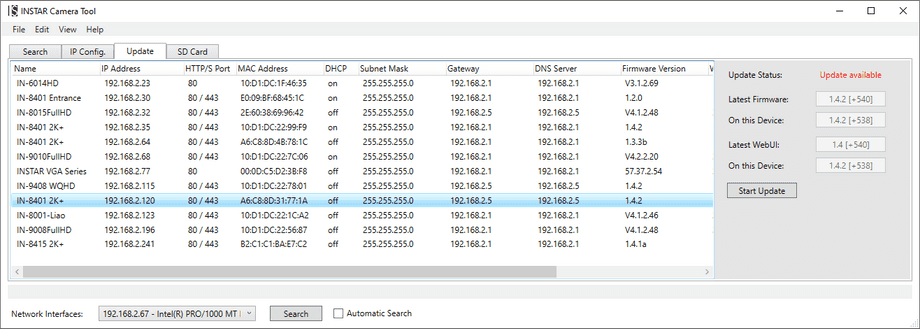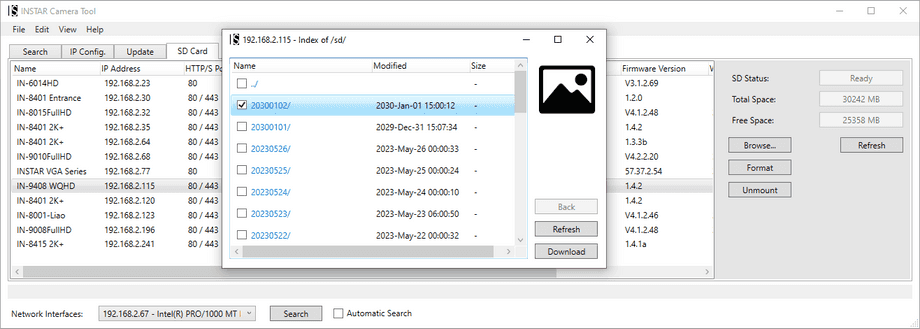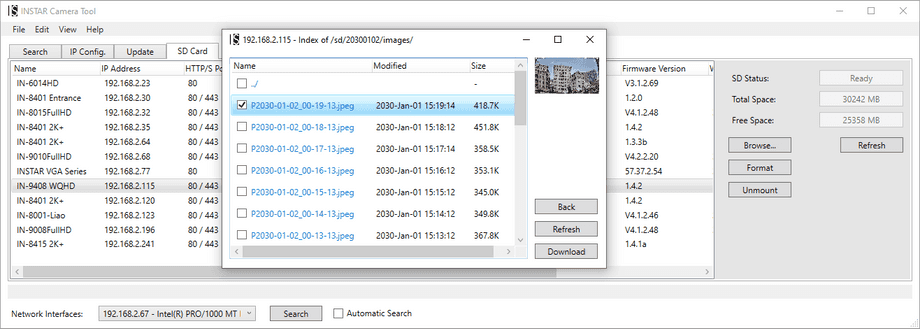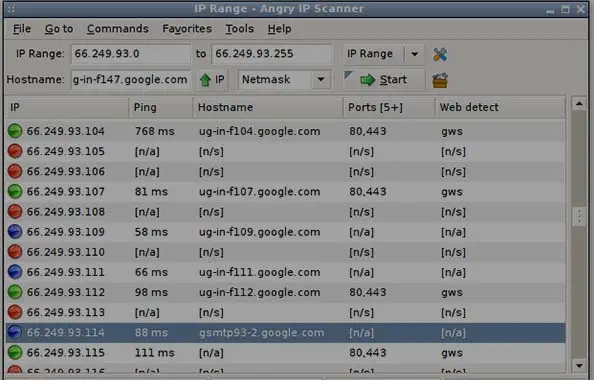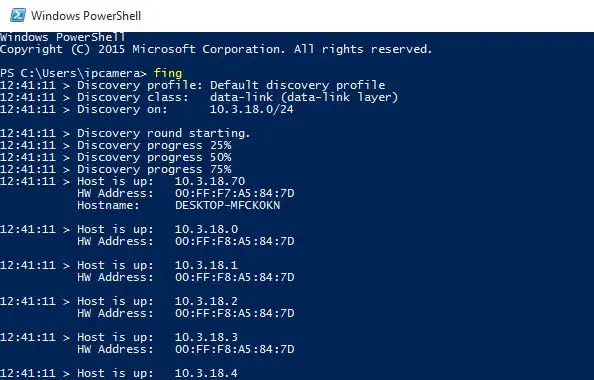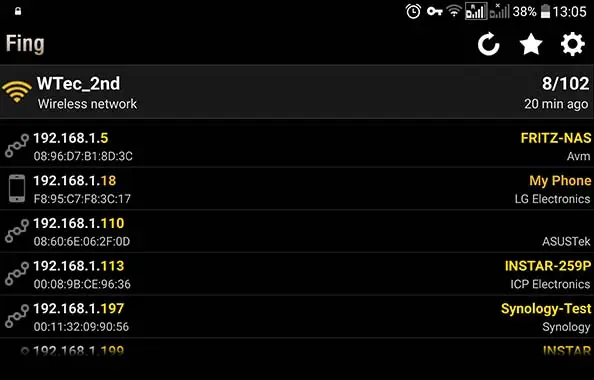IP Camera Search Tools
INSTAR Camera Tool
The easiest way to search our camera inside your local network is our INSTAR Camera Tool for Windows, macOS and LINUX.
INSTAR Kamera Tool: Neue Version 2.2.0 für Windows und 2.4 für MacOS mit neuer Update-Funktion
Searching for Cameras
When you start the INSTAR Camera Tool it will automatically search for INSTAR IP cameras on your local network. You can click on the Search button to initiate another scan. Or activate the Automatic Search to have the tool search for new cameras in an interval:
Click on the three-dots button next to your camera name to Rename or Reboot your camera. Or to create a desktop shortcut to start your camera's webUI in your web browser:
If the button is shown with a refresh icon you can perform a firmware update with the selected camera:
After a successful update the button changes it's icon to an exclamation mark. Click it to reboot your camera:
The IP Config tab allows you to select a camera, authenticate with your camera admin account and change the network configuration:
The Update tab allows you to install a firmware and webUI update on your camera. Download the newest firmware version for your camera model, unzip the *.pkg file and upload it through the camera tool:
On the SD Card tab you can unmount, format your camera's SD card:
Clicking on the Browse button allows you to select a date and batch download all recorded files from the selected date:
Accessing your Camera´s SD Card
Wir zeigen Ihnen in diesem Video das neue INSTAR Kamera Tool welches Sie ab sofort im App Store von MacOS finden.
Wir zeigen Ihnen in diesem Video das neue INSTAR Kamera Tool Version 1.7 mit dem es jetzt auch möglich ist Videos von Ihrer INSTAR HD Kamera herunter zu laden um sich diese dann bequem unter Windows anzuschauen.
Alternative IP Scanner
If you have problems finding your camera with the INSTAR Camera Tool, you can try one of the following alternative scanners:
Angry IP scanner is a very fast open-source IP address and port scanner. It is available for Windows, macOSX as well as Linux. more...
Fing CLI is an easy-to-use command line tool to keep an eye on your local IP network. The software is available for Windows, macOS and LINUX. more...
Angry IP scanner is a very fast open-source IP address and port scanner. It is available for Windows, macOSX as well as Linux. more...
Assigning a Name
Wir zeigen in diesem Video wie Sie Ihrer INSTAR Kamera in Ihrem Netzwerk einen Namen vergeben können wie z.B. eingang.cam. So können Sie dann im Webbrowser, anstatt der IP Adresse den Namen eingeben und gelangen so auf Ihre Kamera.
Wir zeigen in diesem Video wie Sie Ihrer INSTAR Kamera in Ihrem Netzwerk einen Namen vergeben können wie z.B. eingang.cam. So können Sie dann im Webbrowser, anstatt der IP Adresse den Namen eingeben und gelangen so auf Ihre Kamera.
Discuss this article on the INSTAR Forum !