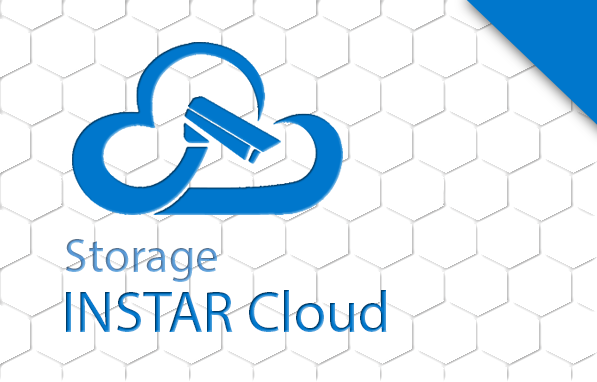INSTAR Cloud
INSTAR Cloud Overview
In diesem Video geben wir Ihnen einen allgemeinen Überblick über die neue Aufnahmeplattform von INSTAR. Die INSTAR Cloud bietet Ihnen sehr viele Vorteile, unter anderem z.B.:
- die Aufnahmen sind sicher vor Einbrechern
- Sie zahlen nur für den Speicherplatz und können soviele Kameras nutzen wie Sie möchten
- Alle Daten werden Sicher in deutschen Rechenzentren gespeichert
- Schnelle und komfortable Übersicht über alle Alarme Ihrer Kameras
- HTML5 Videos können in jedem gängigen Webbrowser ohne Videoplugins wiedergegeben werden
- Laden Sie sich die Aufnahmen bequem auf Ihren PC
- wesentlich kostengünstiger als eigene NVR / NAS Stationen