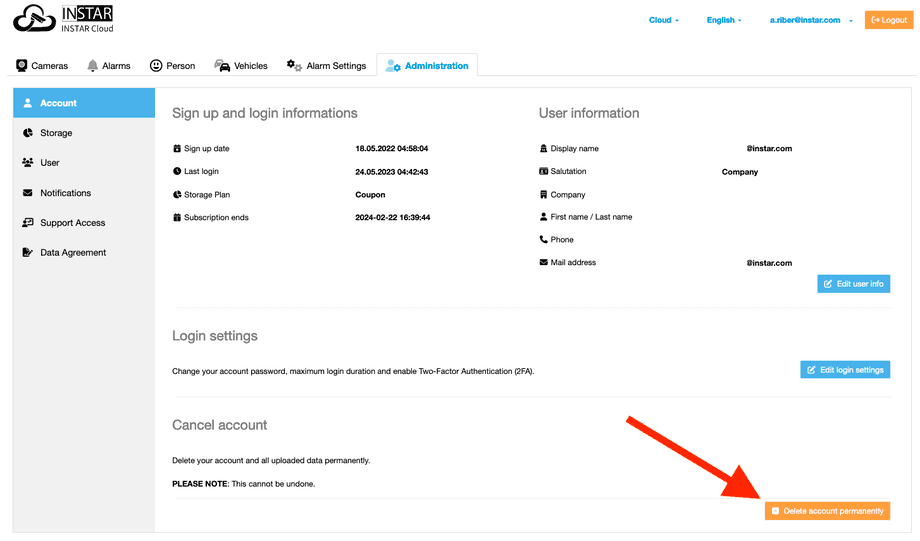INSTAR Cloud
Delete your Account
To delete your account and all associated recordings, please follow the instructions below:
- Open your web browser and visit the website cloud.instar.de.
- Log in to your INSTAR Cloud account using your login credentials.
- Navigate to the Administration tab, usually located in the top navigation bar.
- Click on the Account tab to access your account settings.
- Scroll down to the bottom of the page. There, you will find the Delete account permanently button. Click on it.
- A confirmation message will appear, informing you that deleting the account will irreversibly delete all data, including all recordings. Ensure that you genuinely want to perform this action.
- If you are certain, click on Delete account permanently.
Once you have completed this process, your INSTAR Cloud account, along with all stored recordings, will be deleted. Please note that this action is irreversible and cannot be undone. Therefore, make sure to backup any important data you may need beforehand.
We hope this guide is helpful to you. If you have any further questions, please feel free to contact us.
INSTAR Forum
Discuss this article on the INSTAR Forum !