Q: I installed my MQTT camera according to your guide in ioBroker. But the adapter connection status does not switch from yellow to green. I checked the log file and it seems that the adapter cannot connect to the MQTT broker on my camera:
Try to connect to mqtt://admin:*******************@192.168.2.111:1883?clientId=iobroker
info (3148) starting. Version 2.1.3 in /opt/iobroker/node_modules/iobroker.mqtt, node: v10.21.0, js-controller: 3.1.5
info instance system.adapter.mqtt.1 started with pid 3148A: Our ioBroker Guide uses the MQTT service of your INSTAR Full HD camera as your MQTT broker. Accordingly, you have to set the MQTT Adapter to Client/subscriber mode and connect it to your camera. But we found that the adapter, configured as an MQTT client, does have issues with special characters inside the MQTT login. The INSTAR MQTT Broker supports the following special characters !#()*-./<?@[]^_{|}. We tried using this collection of characters as our MQTT login with the MQTT Adapter in client configuration and the connection could not be established (connection status stayed yellow):
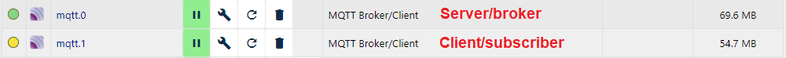
But if you configure the adapter as your MQTT Broker you will be able to use all those characters listed above (see screenshot above - the broker instance of the MQTT Adapter is running using the same login).
