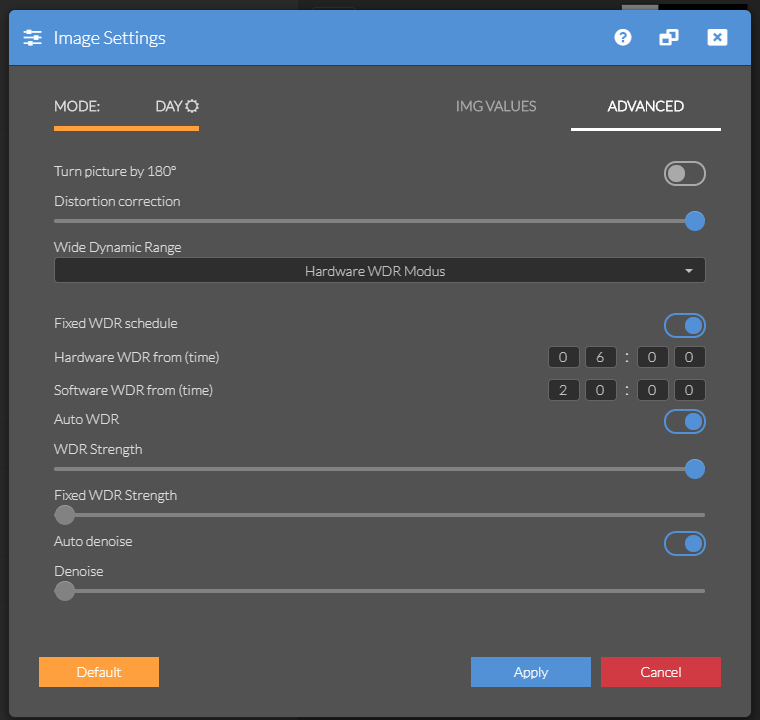Q: During the day I need to activate the Hardware WDR Mode to cope with the high dynamic range of sunlit and shadow areas in the video image. But during the night, especially when there are strong light sources in the background (cars, street lights, etc) this mode leads to a blurry image. This is why I found it is best to deactivate the mode after sunset. Is there a way to automate this?
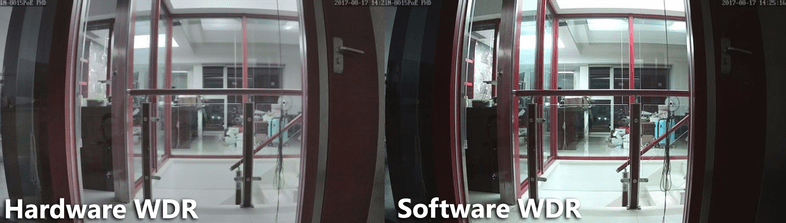
A: The WebUI update 3.0 (321) added a time schedule to automatically switch between the hardware and software WDR mode. Head over the Multimedia/Image menu and set your time window that you want the camera to activate the Hardware WDR.