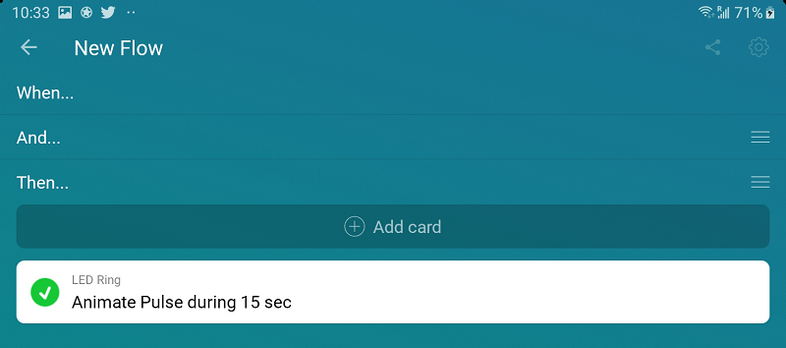Q: I found your guide to use the INSTAR (HTTP) Alarmserver. Wouldn't it make more sense to publish those events through the MQTT service that every Full HD cameras offers? This way I would be able to be sure that every alarm event is registered by my Homey.
A: All alarm events that published by the INSTAR HTTP Alarmserver can now also be accessed through the MQTT Service!
MQTT Alarmserver
The corresponding MQTT Topic is:
alarm/triggeredAll you need to do is adding a subscription to the Status Topic and you will receive updates about alarm events as well as what service triggered the alarm:
Appended Alarm Trigger
- Alarm Area 1 triggered:
1 - Alarm Area 2 triggered:
2 - Alarm Area 3 triggered:
3 - Alarm Area 4 triggered:
4 - Alarm-In / PIR triggered:
5 - Audio Alarm triggered:
6 - Motion Detection & triggered (Area 1):
7 - Motion Detection & triggered (Area 2):
8 - Motion Detection & triggered (Area 3):
9 - Motion Detection & triggered (Area 4):
10
Setting up Homey
To keep it simple I will ignore the alarm trigger and have my Homey base station's LED ring flash in red whenever an alarm event happened. Let's start by creating a new Flow in the Homey smartphone app:
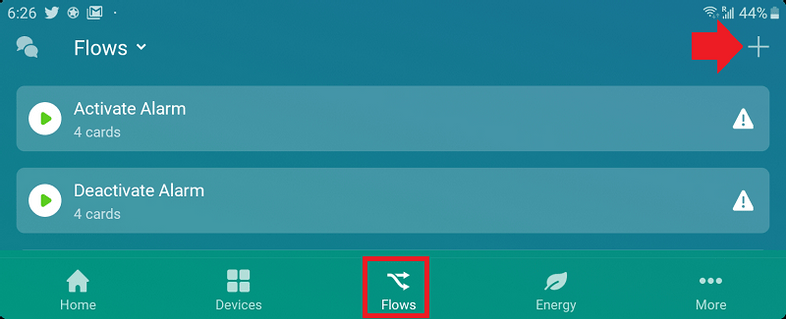
Click on Add Card to add the event you want to trigger your flow:
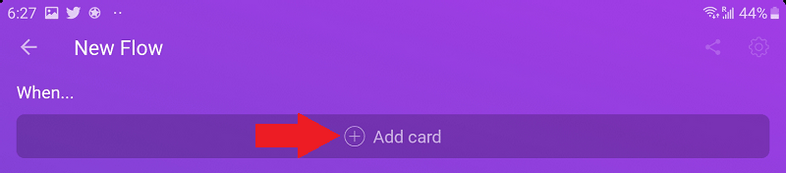
This event has to be an MQTT status update from our camera:
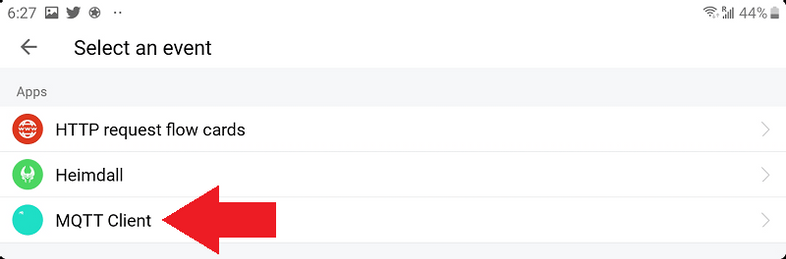
Add the MQTT alarm server status topic:
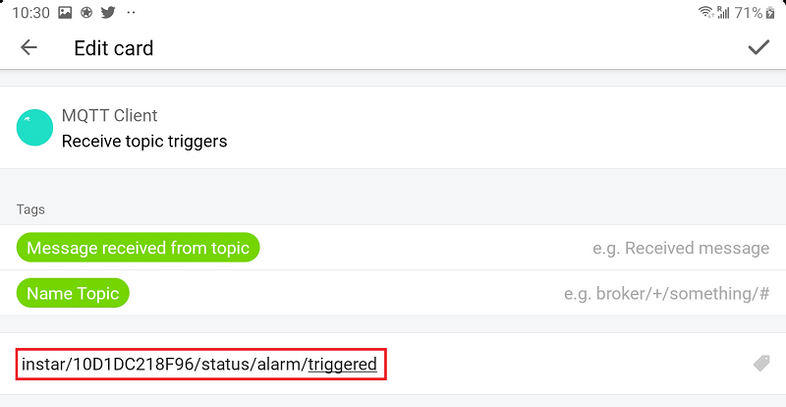
And save the flow trigger:
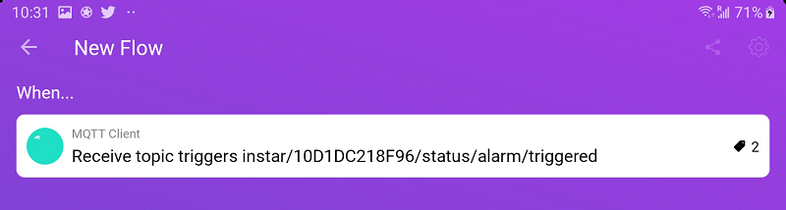
Now we have to add an action we want to execute when our flow was triggered by the MQTT Alarmserver:
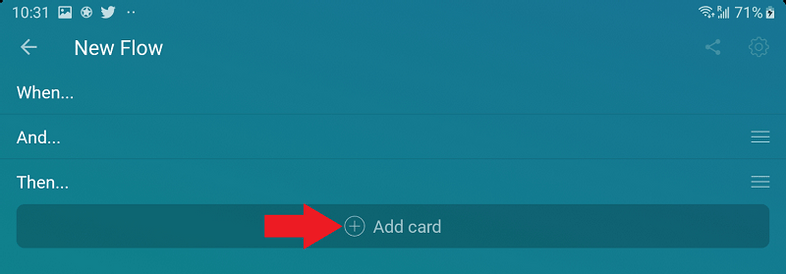
To keep it simple I will just have Homey flash it's LED ring in red:
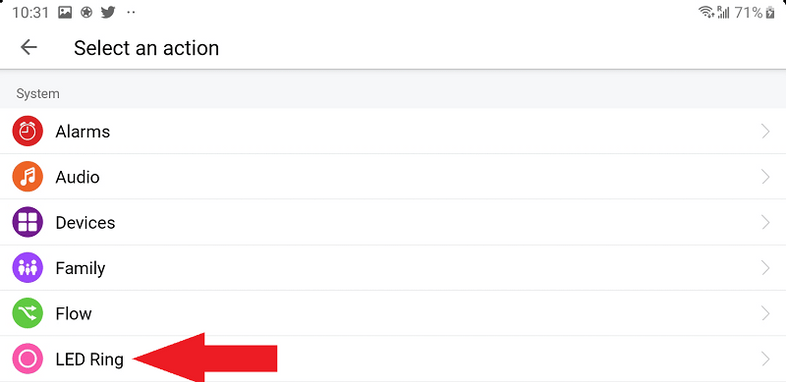
Choose the Animation option:
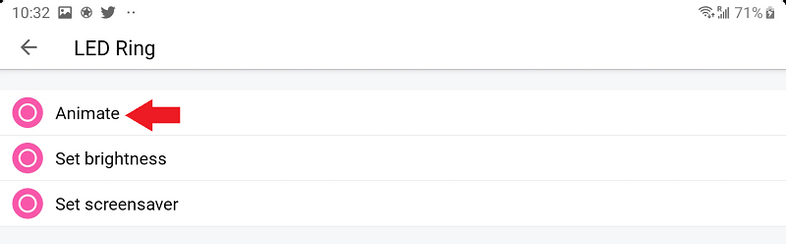
And select the colour and duration:
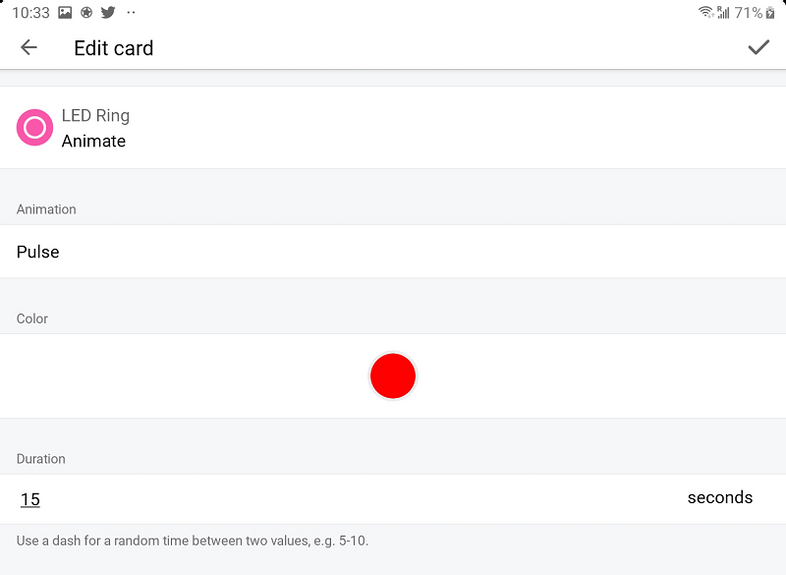
You can now click on Test to test the animation and save your flow: