This tutorial explores several ways to add your INSTAR cameras live image to the Node-RED Dashboard. You might have to install the corresponding Nodes to use the flows below:
Using your Cameras Snapshot
The simplest way to add your camera's live video is by requesting a live snapshot in an settable interval and using an image tag to display it as a stream on the Node-RED dashboard. For this we need to use an HTTP Request Node to GET the image from our camera and then convert the it using node-red-node-base64 to feed it into an HTML template node.
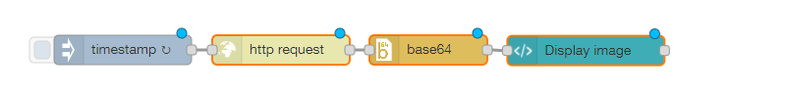
The snapshot path for your INSTAR HD or Full HD camera is:
- http://IP-Address:Port/tmpfs/snap.jpg?usr=admin&pwd=instar Snapshot (1080p)
- http://IP-Address:Port/tmpfs/auto.jpg?usr=admin&pwd=instar Snapshot (320p)
- http://IP-Address:Port/tmpfs/auto2.jpg?usr=admin&pwd=instar Snapshot (160p)
You can import the flow below and change the IP address and login to match that of your personal camera - http://192.168.178.21/tmpfs/snap.jpg?usr=admin&pwd=instar.
Flow Export
Using your Cameras ONVIF Service
_Note: at the moment of writing (October 2019) there is still an issue with the ONVIF service for Full HD camera models - Except the models IN-9020 FHD and IN-9010 Full HD. This problem should be solved with the next update._
Use the ONVIF snapshot node to connect to your camera's ONVIF service. Make sure that the Service is activated, the authentication is set and note the ONVIF port that your camera is using. Use your camera's IP address, ONVIF port and your camera administrator login to configure the ONVIF node.
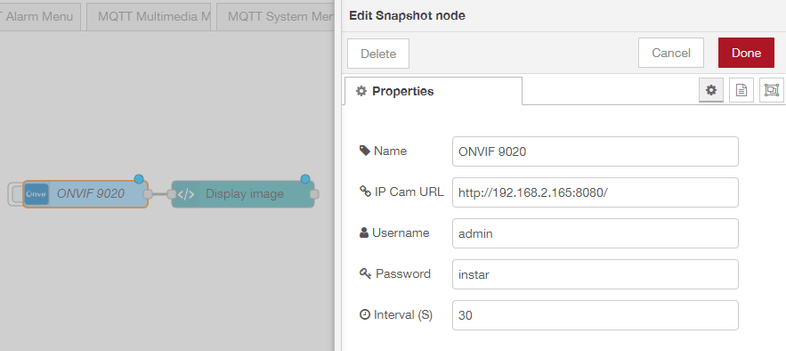
Flow Export
Using your Cameras MJPEG Stream
The following flow uses both the node-red-node-base64 and node-red-contrib-multipart-stream-encoder node to embed your cameras MJPEG stream in the Node-RED dashboard.
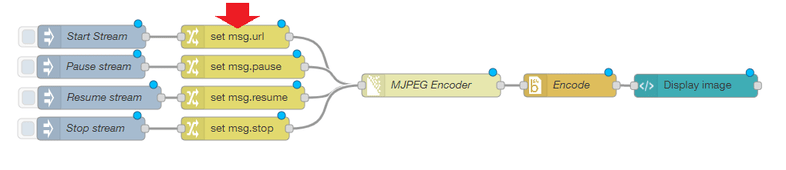
The MJPEG path for your INSTAR HD and Full HD camera is:
- http://IP-Address:Port/mjpegstream.cgi?-chn=11&-usr=admin&-pwd=instar MJPEG Stream 11
- http://IP-Address:Port/mjpegstream.cgi?-chn=12&-usr=admin&-pwd=instar MJPEG Stream 12
- http://IP-Address:Port/mjpegstream.cgi?-chn=13&-usr=admin&-pwd=instar MJPEG Stream 13
Please change the IP address and login according to your camera setup: http://192.168.2.117/mjpegstream.cgi?-chn=13. The URL is set inside the set msg.url node as marked in the screenshot above.
