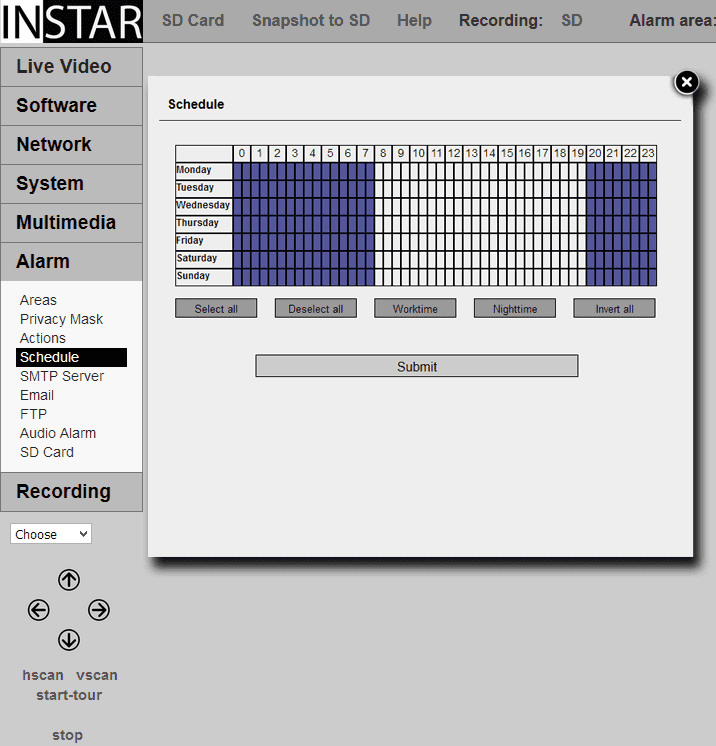720p Web User Interface
Alarm Menu
Alarm Schedule
Here you can define a time schedule in which the motion detection should be active for the active detection areas. Every blue square represents 30 minutes of armed motion detection. Please make sure to set the correct time zone as it will be used by the camera. Remember Daylight-Saving-Time!
Alarm Shedule | Description |
|---|---|
| Select All | Click here to activate the alarm actions 24/7. Every active alarm function (Motion Detection, Audio Alarm and External Alarm Input) will be able to trigger the set alarm actions. |
| Deselect All | Click here to deactivate the alarm actions 24/7. Every active alarm function (Motion Detection, Audio Alarm and External Alarm Input) will be able to trigger the set alarm actions. |
| Work Time | Click here to activate the alarm actions during normal working time. All active alarm functions will set to trigger alarm actions during this time window. |
| Night Time | Click here to activate the alarm actions at night. All active alarm functions will set to trigger alarm actions during this time window. |
| Invert All | This button inverts the selected time window. |
Automate the Alarm Function
Here you can define a time schedule in which the Motion Detection should be active for the active Detection Areas. Every blue square represents 30 minutes of armed motion detection. Please make sure to set the Correct Time Zone as it will be used by the camera. Remember Daylight-Saving-Time!