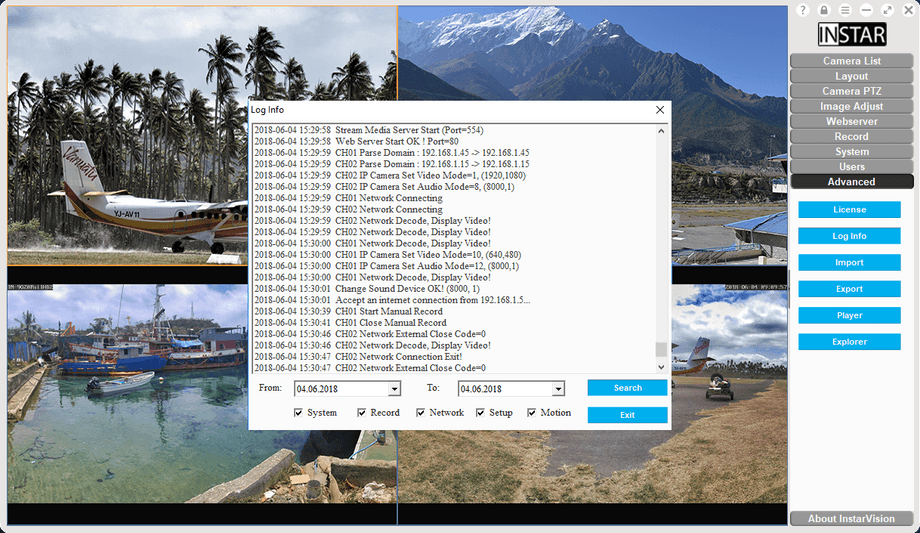Side Navigation - System Log
View your Software Log to spot potential Problems
The Log window gives you an overview over the software operation. When did you lose connection to a camera? Are you missing a video recording even though the software registered an alarm event? Choose what kind of information you want to be displayed - System, Recording, Network, Setup or Motion Alert Logs, select the time window that you want to search and click on the Search Button. For advanced users: the log file will be saved to the installation directory of the software. You can use the file for manual backups.