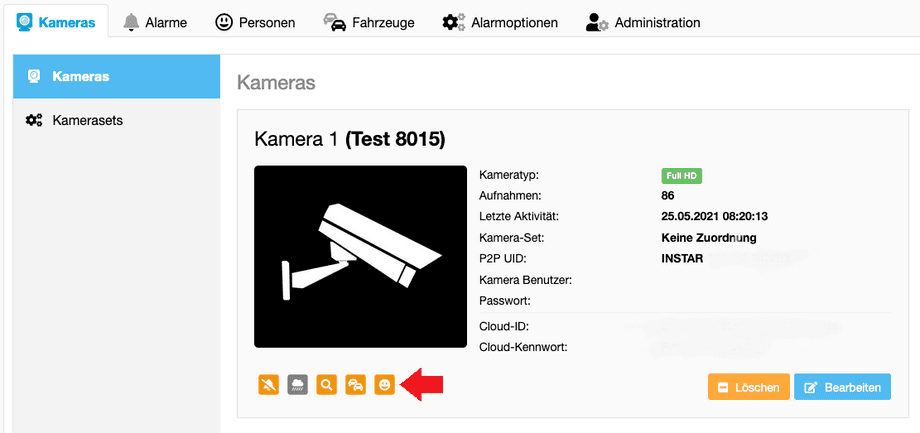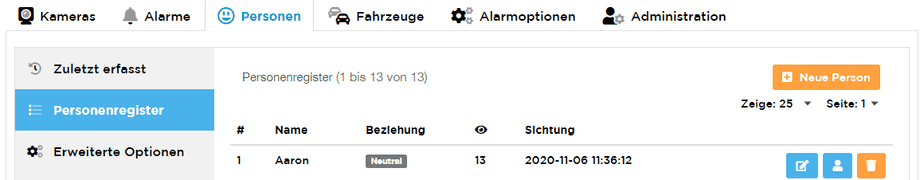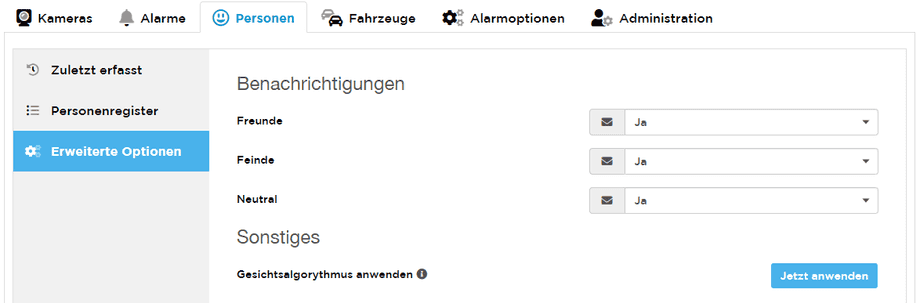INSTAR Cloud
Facial Recognition
Bis die Kamera die Gesichter und Kennzeichen automatisch erkennt, können bis zu 20 Aufnahmen notwendig sein.
Activate the Service
To use number plate recognition or person recognition, the respective icon on the camera must be activated (orange).
Last Recorded
Here you can see all the people captured in your recorded videos. Each person is displayed with their name and a thumbnail of their face. If the face has not been assigned a name, it will be displayed as Unknown. By clicking the Assign Face button next to the preview image, you can tell the Cloud what the person's name is. If a name has been assigned, you can either click on the green thumb to tell the cloud that the recognition was correct, or on the red thumb if the recognition was wrong. You can then assign the correct name.
Since the cloud analyses entire videos, there will naturally be several images of a person. The face recognition takes the best images and uses them for the face assignment. You can display all the images with the button assign face. A maximum of 3 images are displayed.
If several people have been recognised in a video, they are displayed next to each other. Especially at the beginning, when the Cloud has not yet seen many faces of a person, mistakes can still happen, for example that two people who look similar are recognised as one person. You can correct this under assign face and split it between 2 people. Over time, the cloud will learn to assign all persons correctly on its own.
Register of Persons
Here you can manage known persons, change their names and create new person entries.
In addition, the number of times each person was recognised by the automatic face recognition is shown here. Attention: This refers purely to the automatic detections, a manual assignment does not increase the count.
Advanced Options
Here you can manage of which persons you would like to be notified in case of a sighting.
Discuss this article on the INSTAR Forum !