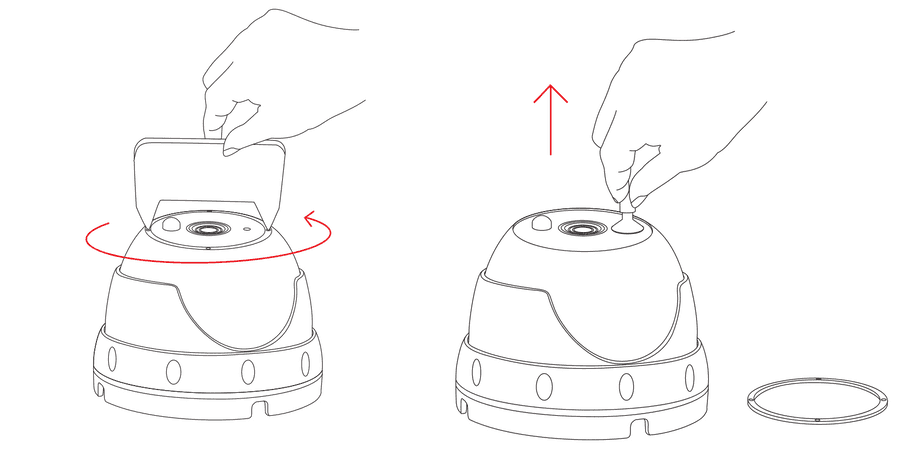IN-8003 Full HD Manual
Adjust the focus of your IN-8001 FHD
The IN-8003 Full HD standard lens has a depth of field (also focus range) that is adjusted to a distance of approx. 5 - 8m. In case your area of interest is out of focus, you will have to adjust the lens accordingly. To do that, please open the glass front:
By turning the lens to the left or right, you can then adjust the focus to the desired area. Connect the power supply and the network cable of the camera. Open the web interface and use the tool provided to rotate the lens until you get a clear and sharp image. Once you can reach the lens, please turn it to the right or left side until the camera image is shown clear. Once adjusted, you can reinstall the glass front carefully.