MQTT Alarmserver as a Lightswitch
Q: I want to use the cameras PIR sensor to switch on motion detection area 1 and link the area with the PIR sensor. Now, only when both - the PIR and Area1 - are triggered, I want to switch on an external light in front of my house.
Make your camera the heart of your smart home

Using the MQTT interface of your INSTAR Full HD cameras you can connect them to an existing smarthome system (Home Assistant, OpenHAB, Node-RED, Athom Homey, Homematic, ioBroker, Loxone, homee) can be added. Or even make it the main broker for your MQTT sensors. MQTT allows you to automate ALL functions of your camera and link them to other services in your smarthome.
Control your camera via the IFTTT online service
On the IFTTT platform, we provided a service called INSTAR. The INSTAR applets provide you with the ability to control some settings of your INSTAR camera or INSTAR Cloud with IFTTT. You can connect INSTAR with triggers for location (Geo Location) and date & time, send notifications and much more. For example, you can connect INSTAR applets to the IFTTT location service and automatically disable the alarm when you arrive home. You can also use the INSTAR applets to create your own automation and connect them to other third-party applets.
A: Here is an example how this problem can be solved in Node-RED using the MQTT Alarmserver.
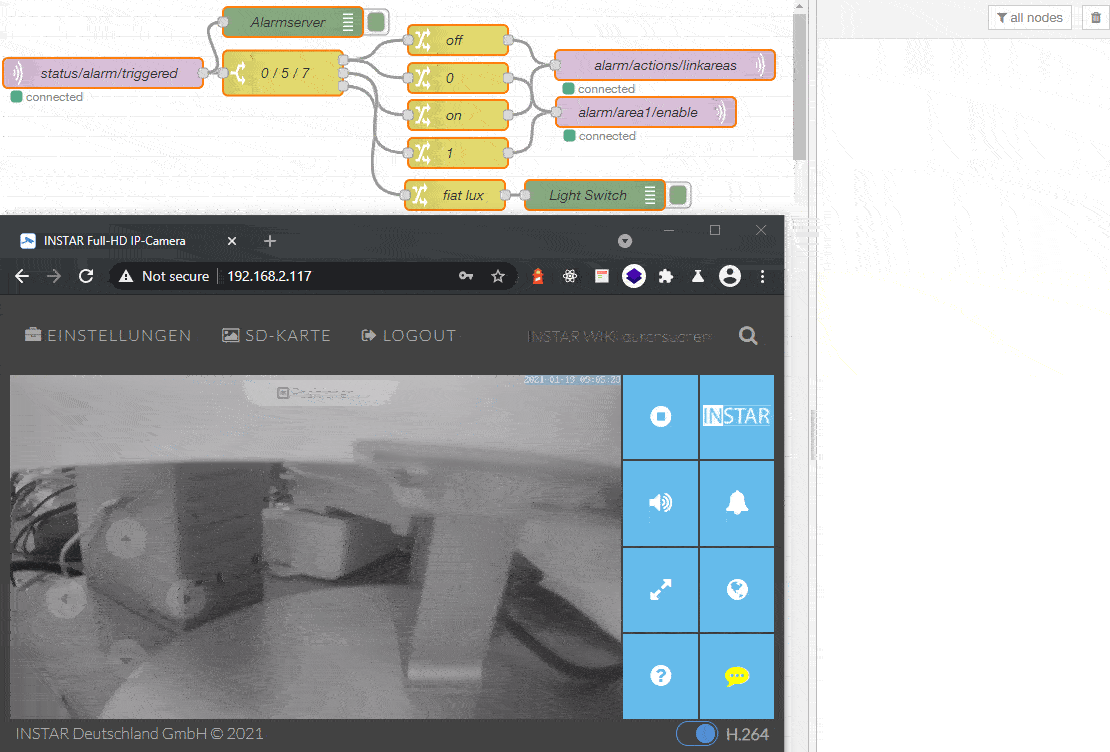
The PIR is triggered updating the alarm/triggered MQTT topic with a payload value of 5. I am now using this trigger to switch the area1 alarm/area1/enable on and link it to the PIR alarm/actions/linkareas. They are switched off again once the alarm server falls back to idle with a payload value of 0 - this happens after 5 seconds, which might be a bit too fast for your use case. You can replace this with an personal timer.
Once area1 is active and linked the next alarm trigger will have the value 7) (PIR + Area1 triggered). This trigger will then be used to switch on a light that is also connected to Node-RED - this implementation is not part of the example flow.
Node-RED Flow Export
[{"id":"52d8de5c.878f4","type":"tab","label":"INSTAR Alarmserver","disabled":false,"info":""},{"id":"a071baf8.e4db18","type":"mqtt in","z":"52d8de5c.878f4","name":"status/alarm/triggered","topic":"cameras/117/status/alarm/triggered","qos":"1","datatype":"auto","broker":"7553a41d.22b8bc","x":107,"y":76,"wires":[["27e5d697.4c750a","a076e8c3.98bbd8"]]},{"id":"a076e8c3.98bbd8","type":"debug","z":"52d8de5c.878f4","name":"Alarmserver","active":true,"tosidebar":true,"console":false,"tostatus":false,"complete":"payload","targetType":"msg","statusVal":"","statusType":"auto","x":297,"y":25,"wires":[]},{"id":"27e5d697.4c750a","type":"switch","z":"52d8de5c.878f4","name":"0 / 5 / 7","property":"payload","propertyType":"msg","rules":[{"t":"eq","v":"{\"val\":\"0\"}","vt":"str"},{"t":"eq","v":"{\"val\":\"5\"}","vt":"str"},{"t":"eq","v":"{\"val\":\"7\"}","vt":"str"}],"checkall":"true","repair":false,"outputs":3,"x":287,"y":76,"wires":[["472c5b6d.4e03d4","a4e93b6b.595ed8"],["d1f7562c.1d9bf8","7bddd11d.f8ee2"],["b09b8001.82bf7"]]},{"id":"a4e93b6b.595ed8","type":"change","z":"52d8de5c.878f4","name":"0","rules":[{"t":"set","p":"payload","pt":"msg","to":"{\"val\":\"0\"}","tot":"str"}],"action":"","property":"","from":"","to":"","reg":false,"x":462,"y":81,"wires":[["3778f880.f4f898"]]},{"id":"b635569a.0f6418","type":"mqtt out","z":"52d8de5c.878f4","name":"alarm/actions/linkareas","topic":"cameras/117/alarm/actions/linkareas","qos":"1","retain":"false","broker":"7553a41d.22b8bc","x":669,"y":68,"wires":[]},{"id":"472c5b6d.4e03d4","type":"change","z":"52d8de5c.878f4","name":"off","rules":[{"t":"set","p":"payload","pt":"msg","to":"{\"val\":\"off\"}","tot":"str"}],"action":"","property":"","from":"","to":"","reg":false,"x":462,"y":43,"wires":[["b635569a.0f6418"]]},{"id":"b09b8001.82bf7","type":"change","z":"52d8de5c.878f4","name":"fiat lux","rules":[{"t":"set","p":"payload","pt":"msg","to":"fiat lux","tot":"str"}],"action":"","property":"","from":"","to":"","reg":false,"x":459,"y":198,"wires":[["eb589db.cc37e6"]]},{"id":"eb589db.cc37e6","type":"debug","z":"52d8de5c.878f4","name":"Light Switch","active":true,"tosidebar":true,"console":false,"tostatus":false,"complete":"payload","targetType":"msg","statusVal":"","statusType":"auto","x":599,"y":198,"wires":[]},{"id":"7bddd11d.f8ee2","type":"change","z":"52d8de5c.878f4","name":"1","rules":[{"t":"set","p":"payload","pt":"msg","to":"{\"val\":\"1\"}","tot":"str"}],"action":"","property":"","from":"","to":"","reg":false,"x":462,"y":156,"wires":[["3778f880.f4f898"]]},{"id":"d1f7562c.1d9bf8","type":"change","z":"52d8de5c.878f4","name":"on","rules":[{"t":"set","p":"payload","pt":"msg","to":"{\"val\":\"on\"}","tot":"str"}],"action":"","property":"","from":"","to":"","reg":false,"x":462,"y":118,"wires":[["b635569a.0f6418"]]},{"id":"3778f880.f4f898","type":"mqtt out","z":"52d8de5c.878f4","name":"alarm/area1/enable","topic":"cameras/117/alarm/area1/enable","qos":"1","retain":"false","broker":"7553a41d.22b8bc","x":650,"y":115,"wires":[]},{"id":"7553a41d.22b8bc","type":"mqtt-broker","name":"192.168.2.117","broker":"192.168.2.117","port":"8883","tls":"c411fab7.e16228","clientid":"","usetls":true,"compatmode":true,"keepalive":"60","cleansession":true,"birthTopic":"","birthQos":"0","birthPayload":"","closeTopic":"","closeQos":"0","closePayload":"","willTopic":"","willQos":"0","willPayload":""},{"id":"c411fab7.e16228","type":"tls-config","name":"","cert":"","key":"","ca":"","certname":"mqtt_client-new.crt","keyname":"","caname":"","servername":"","verifyservercert":false}]