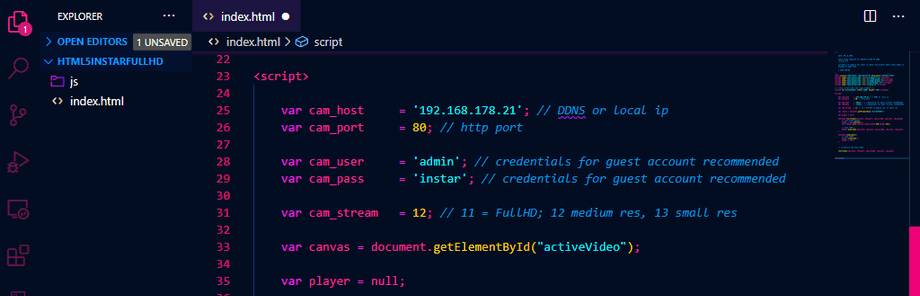Website integration - HTML5 stream for Full HD cameras
This manual is only intended for 1080p Full HD camera models. For 720p HD models please see the HD guide here.
HTML5 Video Stream
With your INSTAR Full HD cameras you can integrate the HTML5 (plugin-free) video stream directly into a website. We have provided you with the required HTML and JavaScript code in our download area.
To test this code:
- Simply drag the HTML file and the folder with scripts into the active directory of your web server.
- rename the HTML file to
index.htmland open it in your text or code editor - specify in the file the address of your camera, the HTTP port, your camera login and the desired stream:
- cam_host
192.168.178.21(DDNS or local IP)
- cam_port
80(Camera HTTP Port)
- cam_user
admin(User name for the camera Login)
- cam_pass
instar(User login for the camera Login)
- cam_stream
12(11 full resolution, 12 middle resolution, 13 small resolution)
Then start your web server and open the provided page in your web browser.