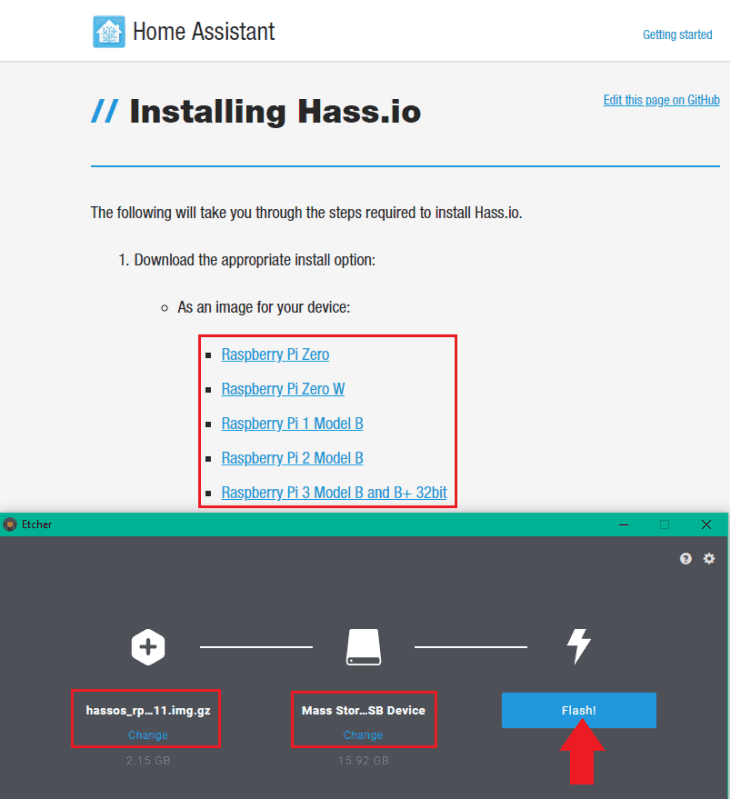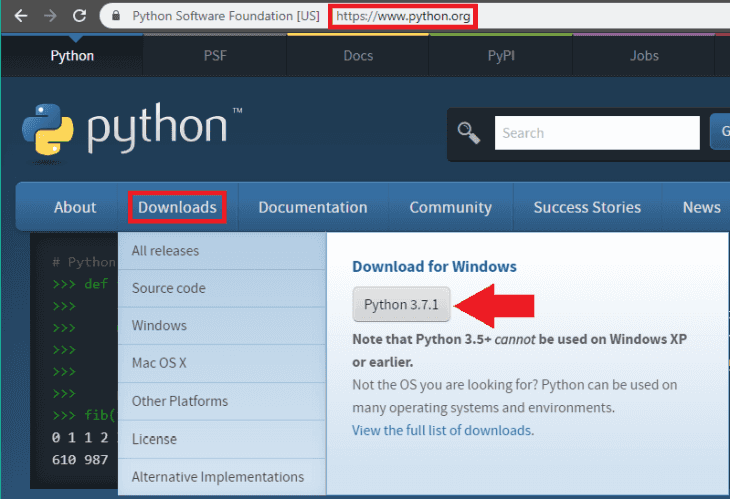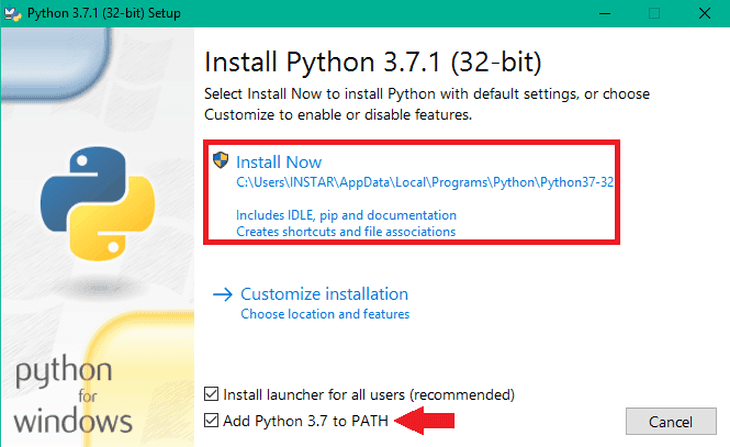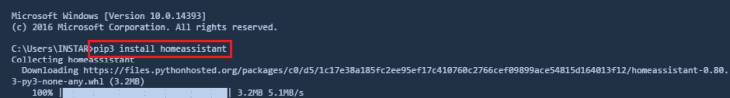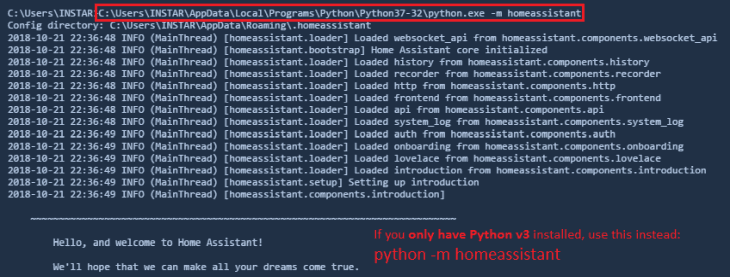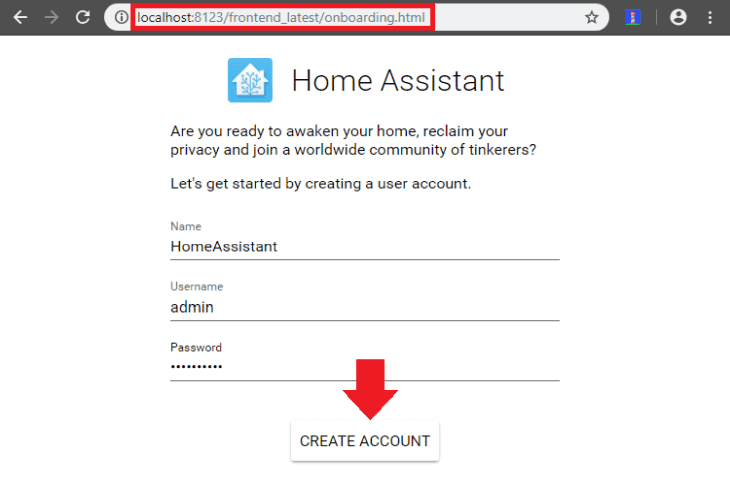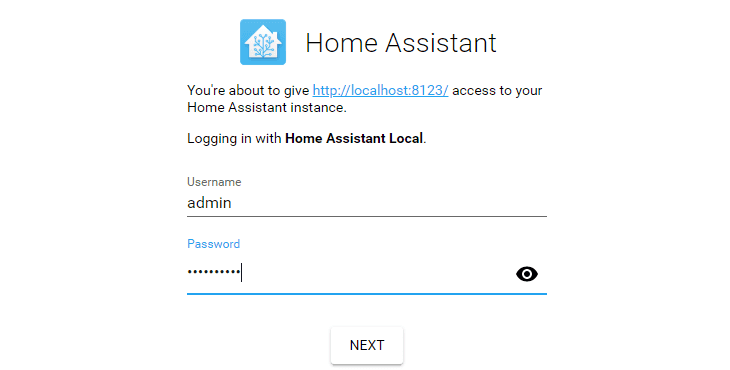All ioBroker Tutorials
All ioBroker FAQs
Home Assistant on Raspberry Pi
Related Articles:
Make your camera the heart of your smart home

Using the MQTT interface of your INSTAR Full HD cameras you can connect them to an existing smarthome system (Home Assistant, OpenHAB, Node-RED, Athom Homey, Homematic, ioBroker, Loxone, homee) can be added. Or even make it the main broker for your MQTT sensors. MQTT allows you to automate ALL functions of your camera and link them to other services in your smarthome.
Control your camera via the IFTTT online service
On the IFTTT platform, we provided a service called INSTAR. The INSTAR applets provide you with the ability to control some settings of your INSTAR camera or INSTAR Cloud with IFTTT. You can connect INSTAR with triggers for location (Geo Location) and date & time, send notifications and much more. For example, you can connect INSTAR applets to the IFTTT location service and automatically disable the alarm when you arrive home. You can also use the INSTAR applets to create your own automation and connect them to other third-party applets.
Hassio
Installing the Raspberry Pi Linux image on your Raspberry Pi:
Download the program Etcher and flash the following image onto your SD Card:
https://github.com/home-assistant/operating-system/releases/download/5.13/hassos_rpi4-64-5.13.img.xzInsert the SD card into your Raspberry Pi and plug in the power supply to boot up the system. This will automatically start the installation process.
Within a few minutes you will be able to reach Home Assistant on homeassistant.local:8123. If you are running an older Windows version or have a stricter network configuration, you might need to access Home Assistant at homeassistant:8123 or http://X.X.X.X:8123 (replace X.X.X.X with your Raspberry Pi’s IP address).
Now continue with the OnBoarding Steps.