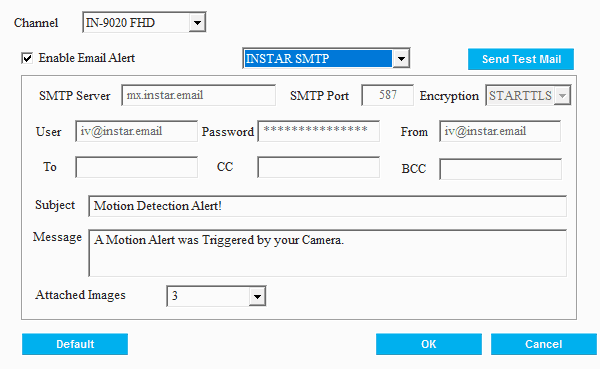Side Navigation - Email Alerts
Let InstarVision notify you by Email whenever a Motion Alert was triggered.
SMTP Presets
First select your camera - or keep All Channels selected to set all your camera´s at once - and check Enable Email Alert to activate the email notification service. Clicking on Default will fill out all SMTP values for you - just add your personal email address as the email receiver. The emails will be encrypted with the TLS protocol and send through an INSTAR mail server to your personal email address. Of course, you can also use one of the other presets or your personal SMTP server.
To use the INSTAR SMTP server simply select the preset and type in your personal address in the recipient field. You can let InstarVision send emails to up to three recipients - just fill out the To, CC and BCC with your three email addresses. Please always fill out a subject line and add some text to the message body, to prevent the email being classified as spam. The amount of attached images correlates directly with the time the software will need to upload your email - keep the number of images small, if you want to be notified in a timely fashion to react to the alert.