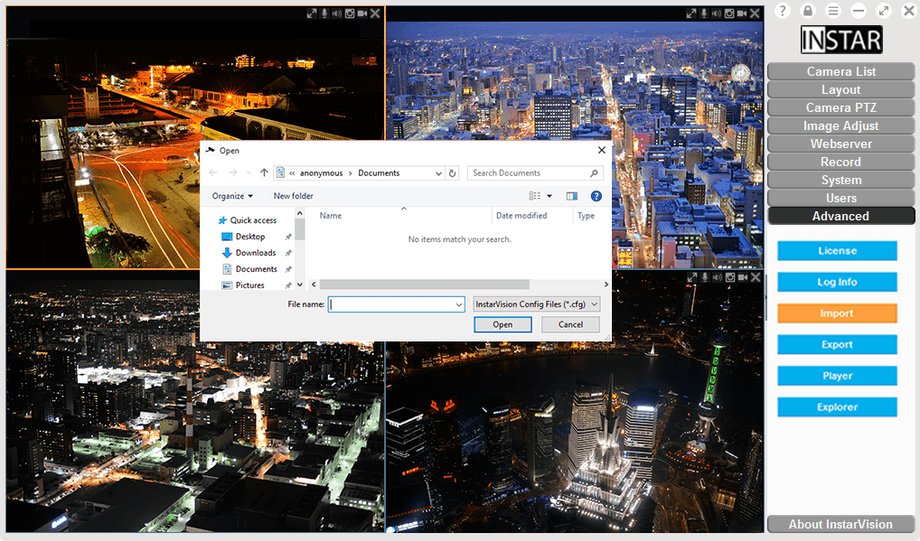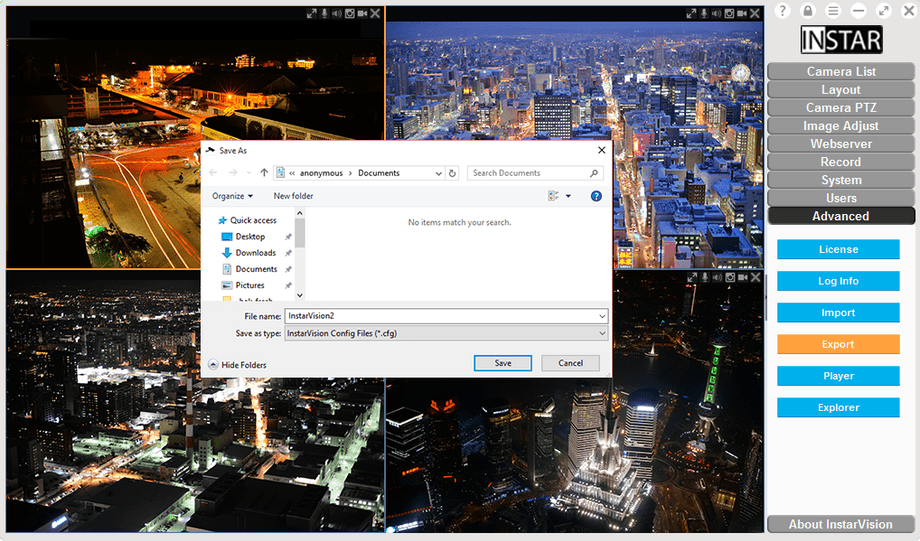Side Navigation - Import & Export System Settings
Import
It is recommended to export your software settings (see below) once you have InstarVision up and running. If you have to reinstall the software, just go to the Import menu, select your exported file - the default name is instarvision2.cfg - and click ok. Your software will be set again after a reboot.
Export
Once you set up the software and the Surveillance Center is in operation, it is recommended to export your settings for a later easy recovery.