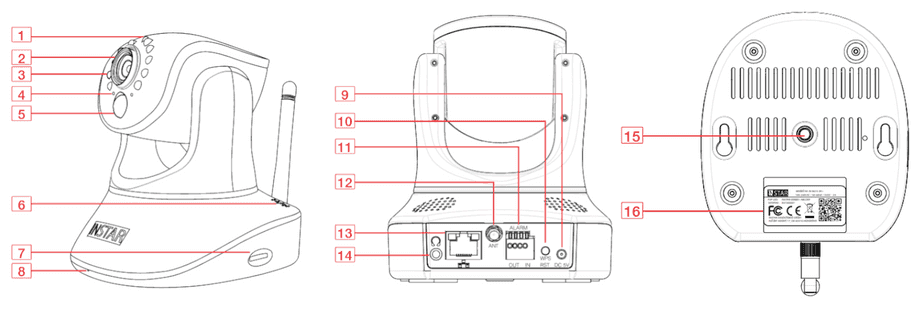IN-8415 2k+ WQHD Manual
# | Component | Function |
|---|---|---|
| 01 | Photosensor | Twilight switch for IR-LEDs |
| 02 | Lense | Wide-angle (focal length: 4.3mm / field of view: ~ 90º dia.) |
| 03 | Infrared LEDs | 10 IR LEDs (nightvision @ 850nm) |
| 04 | Status LEDs | Red: power; blue: network status |
| 05 | PIR-Sensor | Integrated passive infrared (PIR) motion detector |
| 06 | Loudspeaker | Integrated loudspeaker |
| 07 | MicroSD Card Slot | Slot for MicroSD/SDXC cards (max. 256GB) - 32GB included inside the camera |
| 08 | Microphone | For noise detection / audio rec. / two-way audio intercom |
| 09 | Power Connector | 5V / 2A DC - Plug Ø : 1.35mm (in) / 3.5mm (out) |
| 10 | WPS / Reset | Three seconds for WPS WiFi setup / 20 seconds for reset |
| 11 | Alarm In/Out | Input for potential free external alarm sensors Output (relay) can support max. 24V/1Ara |
| 12 | Antenna Connector | RP-SMA WiFi antenna connector (not for PoE version) |
| 13 | Network Port | RJ45 LAN port / connector for Cat5e LAN cable or higher |
| 14 | Audio Output | 3.5mm jack for earphone / active speaker |
| 15 | Mount | Standard camera thread for included stand (1/4”-20 UNC) |
| 16 | Camera Label | P2P ID, LAN MAC address and serial number |
The IN-8415 2k+ WQHD is the newest WQHD PIR Indoor IP Camera from INSTAR. With a built-in passive infrared (PIR) motion sensor and four separately configurable alarm areas that can be linked together, the camera prevents false alarms and notifies you only when a real alarm has been triggered.
Equipped with one of the latest SONY STARVIS 1440p CMOS image sensor, which features low noise, high speed and exceptional low-light capabilities, the IN-8415 2k+ WQHD is able to achieve the best image quality in daylight as well as clear image in night vision mode with the help of its LEDs 850nm (light red glow) wavelength emissions.
This camera is running an embedded Linux operating system and a Webserver which supports TLS/SSL encryption for security and privacy. It provides a built-in, modern HTML5 based Web User Interface (WebUI) with focus on usability and simplicity, supporting all recent devices (desktop, tablet, smartphone) and operating systems (Windows, MacOS, Linux,…). Thanks to the built-in Camera Setup Wizard and the (built-in) help function, INSTAR users can enjoy a very easy initial set-up of the IP camera.
Status LEDs
Mode | Blue LED | Red LED |
|---|---|---|
| Constant on | Connected to WiFi | N/A |
| Slow Flashing | Connecting via WPS | Camera operational |
| Fast Flashing | No connection to WiFi | Upgrading firmware |
| Off | LED is disabled or Camera has no Power | LED is disabled or Camera has no Power |