Allow JavaScript for your Cameras WebUI
In some cases, it can be that the virus scanner Kaspersky is blocking the user interface of your camera. In this case you will need to deactivate a function in Kaspersky so it does not block the camera any more.
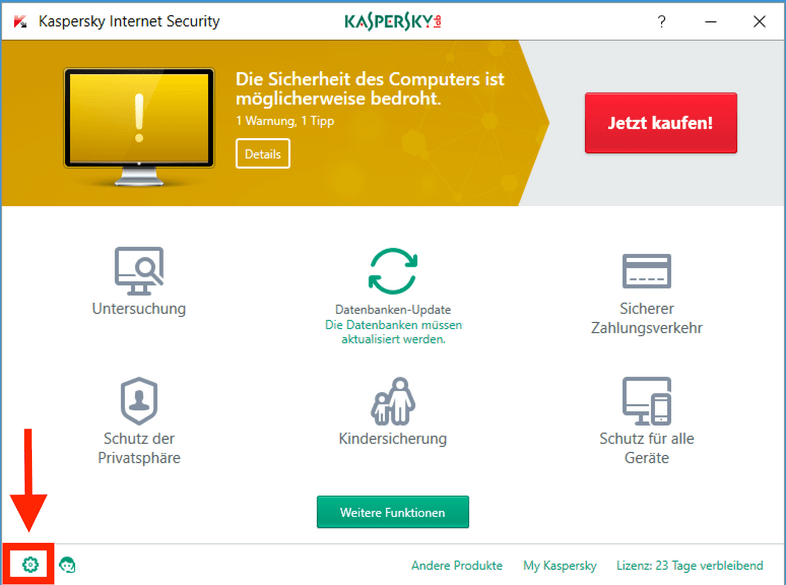
Step 1: Please open Kaspersky by clicking the Kaspersky symbol on the right side of the windows task bar. Another way is to open the start menu and to choose the program directly. Once opened please click on Settings.
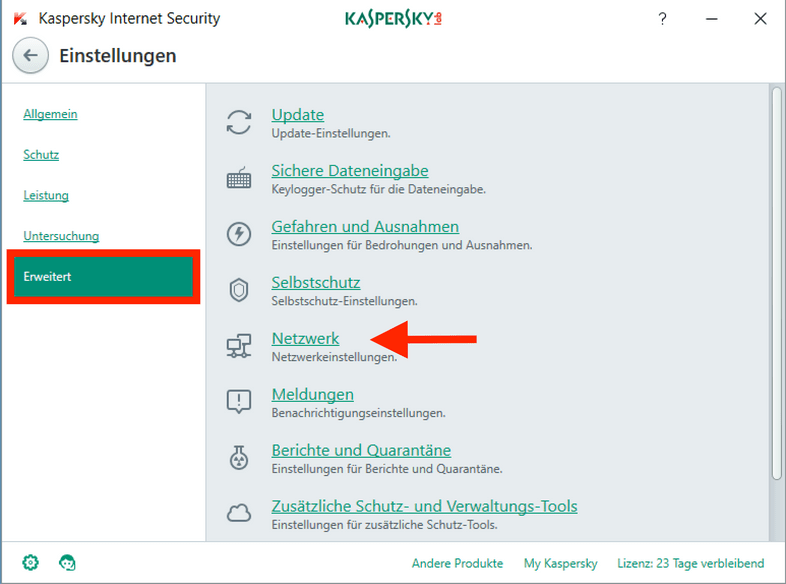
Step 2: Go to the Advanced section and click on Network.
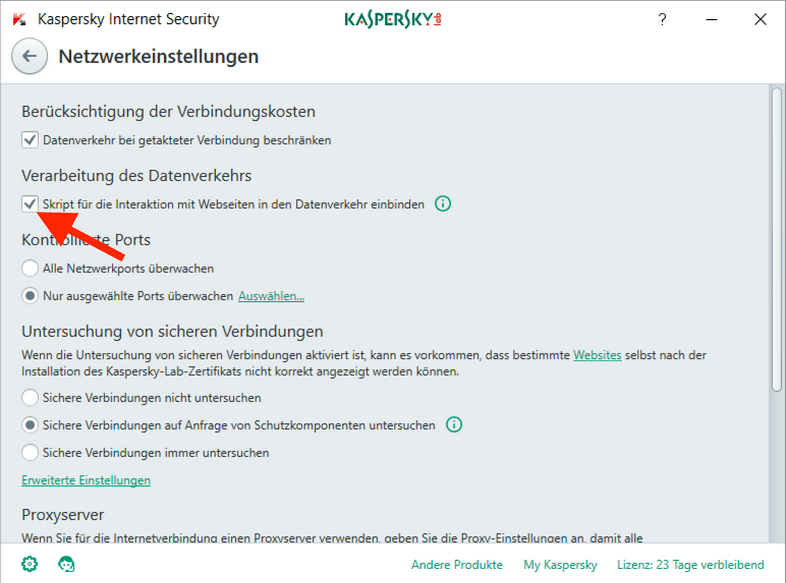
Step 3: Now uncheck the Kaspersky Script.
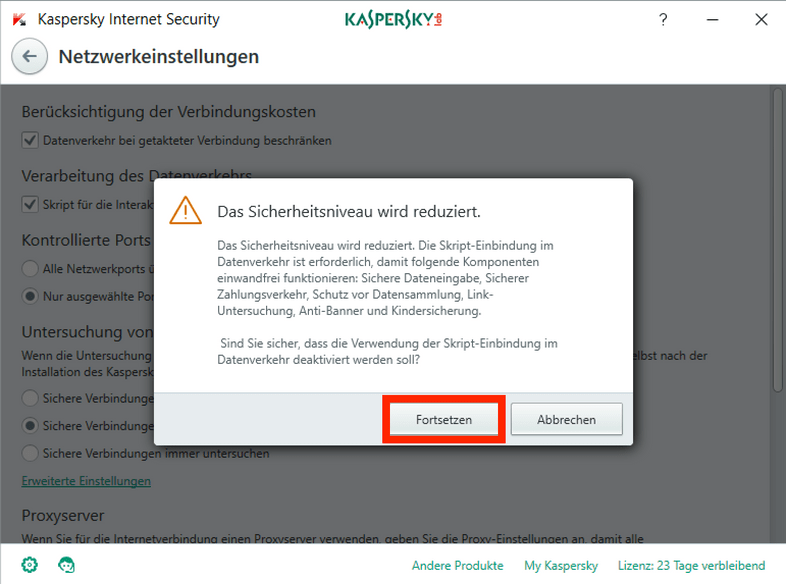
Step 4: Confirm your settings and go back to your camera´s user interface and reload.
