Log In
In this and the following articles we will talk about the IN-Route P52 web user interface (webUI). To access the interface, please charge your router, switch it into WiFi mode and connect to it´s WiFi network. For more details please follow the instructions for the Router Login. To follow this article, please make sure that your router´s webUI is switched to the Advanced Mode - the Simple Mode will not contain all the options we are covering here. Please be also aware that what we are doing here can be considered an advanced configuration. In most cases you will be fine just following the First Steps Configuration discussed earlier. So, are you up to some advanced routing terminologies and exciting features? Then lets go!
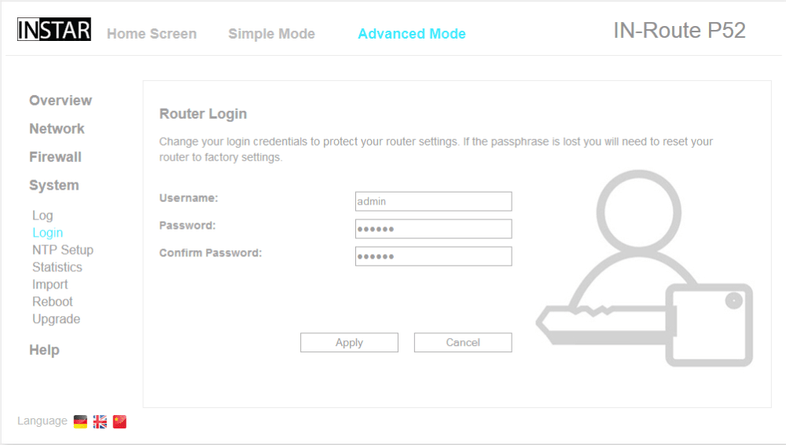
The Password management allows you to change the default user name and password. Please make sure to write down the new values if you decide to change them. If the new login credentials are lost reset the device to the factory defaults by pressing the reset button for min. 10s (See #8). The default values are:
- username = admin
- password = instar
Please keep in mind that those login information are also used for the FTP server - in case that your are using the FTP server storage.
