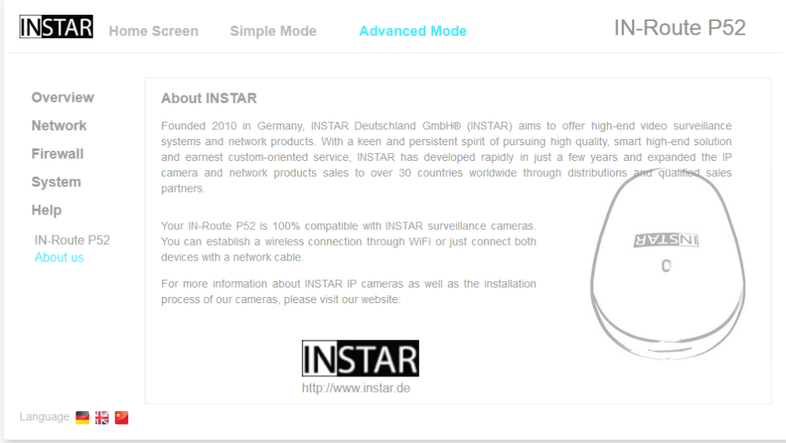Features
When you press the battery button (See #6) and the battery indicator (See #7) shows a low charge, use the USB charging cable (above) in the charging port (See #2) to connect your IN-Route P52 with a USB power source. The power bank capacity is 5200 mAh which is - depending on the phone model you are using - about 2 complete charges for your smart phone, when the IN-Route is used as a pure power bank. The charging time for the batteries is about 6hrs on a standard USB port - like from your laptop. It can be quicker on special charging USB ports. Four Battery Indicator LEDs will light up once your power bank is fully charged (press the Indicator Button to check):