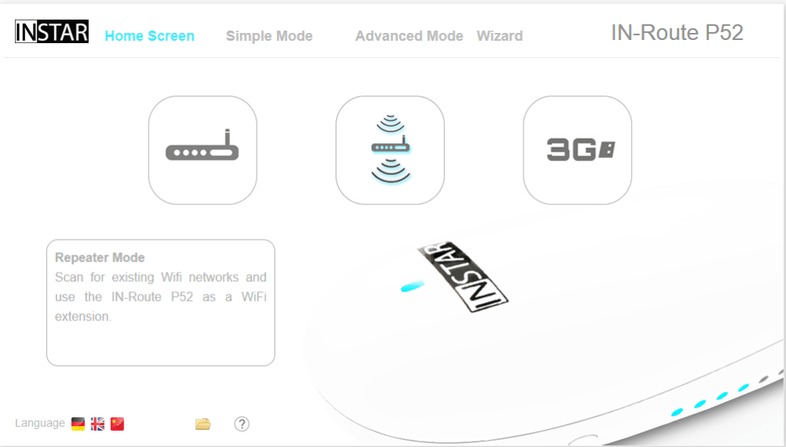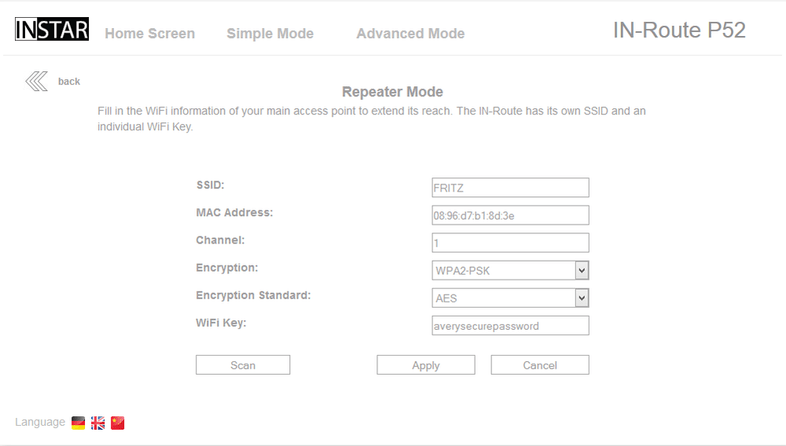Quick Access
Repeater Mode
The IN-Routes home screen gives you three buttons that allow you to quickly adjust the router to your needs, without having to dig in to the configuration user interface. In the following we will go through all of the three router modes that are here, for you too choose from. The Wireless Repeater mode allows you to bridge a distance between your WiFi router and the place where you actually need the WiFi network. You don´t have any WiFi in your favourite corner of your bed room ? Just put your IN-Route router half way between your router and that spot. The Repeater mode will catch the WiFi network from your internet router and amplify it for you.