For our software we display the checksum for the file that you wish to download. Can run a check once you downloaded the file, to make sure that it's content was not compromised. Depending on what operating system you are using, once you have downloaded the required file you can compute a hash of it.
Windows
The SHA265 hash can be found next to the download file in our download area:
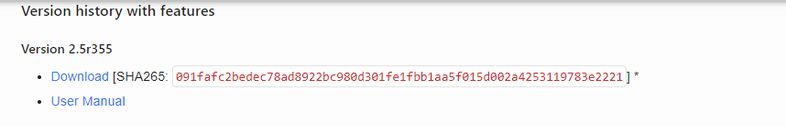
Open your Powershell or Command Shell to run the following command - make sure that you are inside the directory that contains the downloaded file and replace filename in the command with the name of the file you want to check:
CertUtil -hashfile filename SHA256
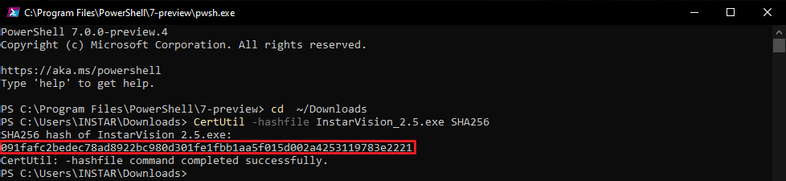
Linux
The same can be done under LINUX with the following command:
sha256sum filenamemacOS
And under macOS use the following command:
shasum -a 256 filename